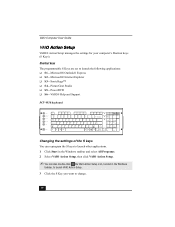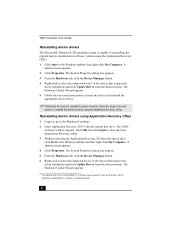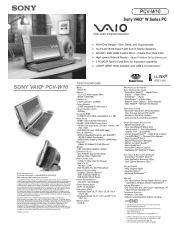Sony PCV-W10 Support Question
Find answers below for this question about Sony PCV-W10 - Vaio Desktop Computer.Need a Sony PCV-W10 manual? We have 2 online manuals for this item!
Question posted by mgrahlfs on January 18th, 2012
How To Find Pvc-w10 Cmos Battery
The person who posted this question about this Sony product did not include a detailed explanation. Please use the "Request More Information" button to the right if more details would help you to answer this question.
Current Answers
Related Sony PCV-W10 Manual Pages
Similar Questions
Where Can I Find The Cmos Battery In My All In One Desktop Computer Vgc-lv290j
where can I find the CMOS battery in my all in one desktop computer VGC-LV290J
where can I find the CMOS battery in my all in one desktop computer VGC-LV290J
(Posted by Anonymous-139000 9 years ago)
How To Change The Cmos Battery Of Sony Vgc-lv190y
how to change the CMOS battery of SONY VGC-LV190Y
how to change the CMOS battery of SONY VGC-LV190Y
(Posted by richyprice 11 years ago)
Pcv-w102b
Need Internal Power Supply Product Number 28425401supplied from Delta Electronics. AC Input is 100v...
Need Internal Power Supply Product Number 28425401supplied from Delta Electronics. AC Input is 100v...
(Posted by gidwanin2003 12 years ago)
Upgrade
I own a Sony vaio PVC w10 and I love it.can I upgrade it to new hardwares such as memory,harddrives ...
I own a Sony vaio PVC w10 and I love it.can I upgrade it to new hardwares such as memory,harddrives ...
(Posted by sphayddenn 12 years ago)
Sony Pcv-w101/b
how can i operate the tv option on my p.c i don't know how to turn it on the tv mode pls help on thi...
how can i operate the tv option on my p.c i don't know how to turn it on the tv mode pls help on thi...
(Posted by ichav29 12 years ago)