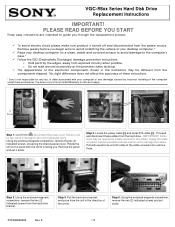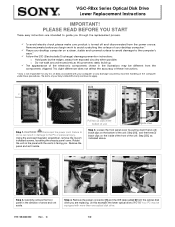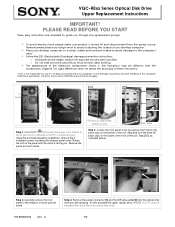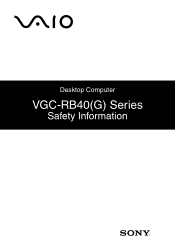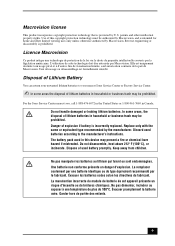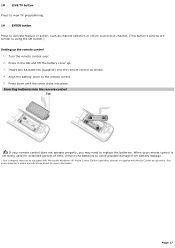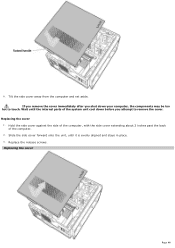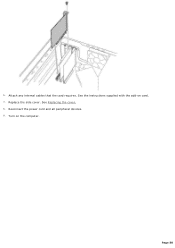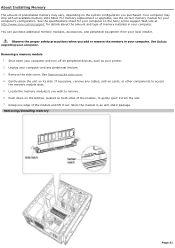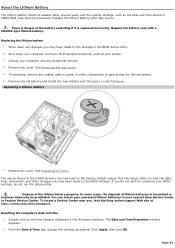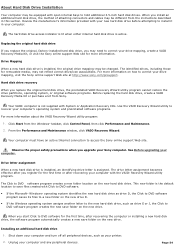Sony VGC-RB40 Support Question
Find answers below for this question about Sony VGC-RB40 - Vaio Desktop Computer.Need a Sony VGC-RB40 manual? We have 9 online manuals for this item!
Question posted by plamarrd on November 1st, 2010
Vgc Rb40 Motherboard Replacement,where Do I Get One Without Paying $250.00
The person who posted this question about this Sony product did not include a detailed explanation. Please use the "Request More Information" button to the right if more details would help you to answer this question.
Current Answers
Related Sony VGC-RB40 Manual Pages
Similar Questions
How To Enter Desktop Sony Computer Vaio Rb Vgc-rb40 Bios.
My Sony desktop computer is stuck in power save mode, and reads press any key on keyboard or move mo...
My Sony desktop computer is stuck in power save mode, and reads press any key on keyboard or move mo...
(Posted by Claudell141 8 years ago)
Does Sony Vaio #vgc-rb57gy Motherboard Accept Pc3200 Ram As Well ?
(Posted by anythingaudio2video 9 years ago)
Motherboard
I'm trying to get the Motherboard for this Model. The Vaio all-in-one Sony VGC JS110J. I get the Dim...
I'm trying to get the Motherboard for this Model. The Vaio all-in-one Sony VGC JS110J. I get the Dim...
(Posted by hgarcia1982 10 years ago)
Video Card Does Not Work In A Sony Vaio Vgc-lt35e.could Be Replaced ?
video card doesn't work in a sony vaio vgc-lt35e could it be replaced?
video card doesn't work in a sony vaio vgc-lt35e could it be replaced?
(Posted by khalidhawa 11 years ago)
Motherboard Replacement
IK am in need of a motherboar and i found this will this work ... MBX-162 A1268533A A1229978A Mother...
IK am in need of a motherboar and i found this will this work ... MBX-162 A1268533A A1229978A Mother...
(Posted by eagl02 13 years ago)