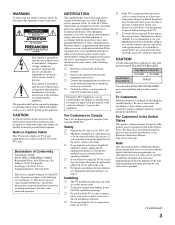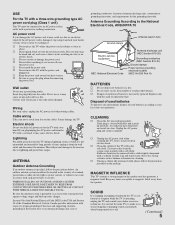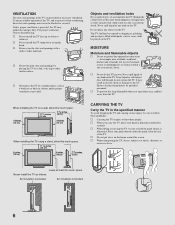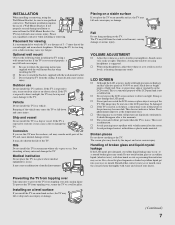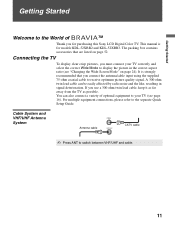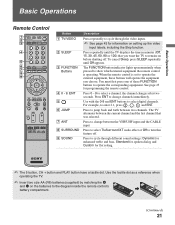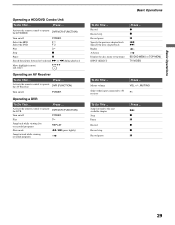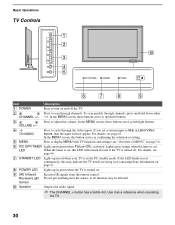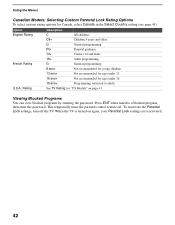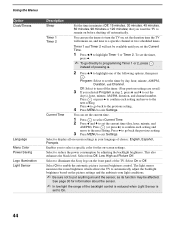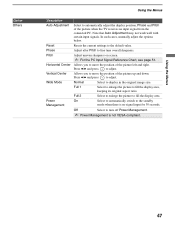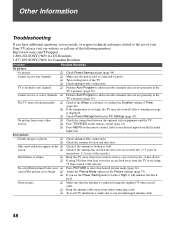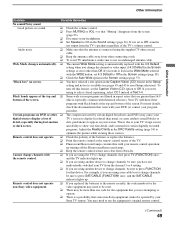Sony KDL-52XBR3 Support Question
Find answers below for this question about Sony KDL-52XBR3 - 52" Bravia™ Xbr™ Lcd Television.Need a Sony KDL-52XBR3 manual? We have 5 online manuals for this item!
Question posted by phillipoliver84 on August 17th, 2015
Standby Light Flashing...tv Keeps Turning Off
Standby light is flashing and tv keeps shutting down right after power up
Current Answers
Answer #1: Posted by TechSupport101 on August 17th, 2015 8:18 PM
The service manual here http://www.manualslib.com/products/Sony-Bravia-Kdl-52xbr3-366407.html will be able to best advise as to what may be the possible causes of your issue.
Related Sony KDL-52XBR3 Manual Pages
Similar Questions
Sony Xbr Kdl-52xbr3 Stand
I need a stand for a Sony 52" Bravia XBR TV, model KDL-52XBR3.
I need a stand for a Sony 52" Bravia XBR TV, model KDL-52XBR3.
(Posted by bjensenusa 9 years ago)
How Can Sallow The Sony Bravia Klv32bx300 Lcd Tv Flickering Problem
how can sallow the sony bravia klv32bx300 lcd tv flickering problem
how can sallow the sony bravia klv32bx300 lcd tv flickering problem
(Posted by venkatkmr 11 years ago)
Tv Stand
i need replacement tv stand for sony kdl-52xbr3
i need replacement tv stand for sony kdl-52xbr3
(Posted by yorkvilleimprovement 11 years ago)
Why Does My Sony 40' Bravia Xbr Lcd Kdl-40xbr4 Tv Have A Plaid Screen Sometimes?
I had Directv for the first 4 years and it was perfect. I upgraded to HD with Dish and that's when t...
I had Directv for the first 4 years and it was perfect. I upgraded to HD with Dish and that's when t...
(Posted by terrystoy52 11 years ago)
Buttons Dont Work - Volume, Channel, Tv/video But The Power Button Work? Dont Ha
I have a sony trinitron flatscreen tube TV whose buttons dont work - volume, channel, TV/Video but t...
I have a sony trinitron flatscreen tube TV whose buttons dont work - volume, channel, TV/Video but t...
(Posted by bkporack 12 years ago)