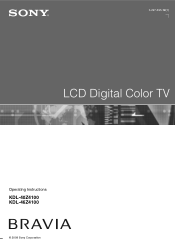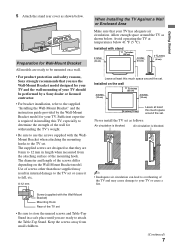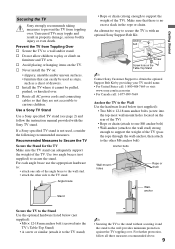Sony KDL-46Z4100 Support Question
Find answers below for this question about Sony KDL-46Z4100 - 46" LCD TV.Need a Sony KDL-46Z4100 manual? We have 1 online manual for this item!
Question posted by 61vette on June 24th, 2011
Recall. Are There Any Recalls On The Sony Kdl46z4100 Manufactured In 2008?
The person who posted this question about this Sony product did not include a detailed explanation. Please use the "Request More Information" button to the right if more details would help you to answer this question.
Current Answers
Related Sony KDL-46Z4100 Manual Pages
Similar Questions
Sony Big Srceen Tv Mod #kp65ws500tv Come On Green Screen
Tv come on with green screen 4afew seconds then hose o
Tv come on with green screen 4afew seconds then hose o
(Posted by mmorales63 6 years ago)
What Screws Do I Need For The Kdl46z4100 Tv Stand
(Posted by chuchstone 9 years ago)
My Sony Bravia Lcd Tv Model #kdl46nx800's Red Standby Light Blinks 5x. Why??
Hi, My Sony Bravia LCD TV, Model #KDL 46NX800 has a red standby light that blinks 5x. It pauses an...
Hi, My Sony Bravia LCD TV, Model #KDL 46NX800 has a red standby light that blinks 5x. It pauses an...
(Posted by lilbebop1 11 years ago)
Sony Kdl-40z5100 - 40' Lcd Tv - Closed Caption Not Working
I have a Sony KDL-40Z5100 - 40" LCD TV connected via HDMI to a Cablevision Scientic Atlantic Cable b...
I have a Sony KDL-40Z5100 - 40" LCD TV connected via HDMI to a Cablevision Scientic Atlantic Cable b...
(Posted by skolakowski 12 years ago)
My Sony Lcd Tv Won't Turn On And The Stand By Light Flashes 14 Times.
My Sony LCD TV won't turn on and the stand by light flashes 14 times pauses then repeats. If I unplu...
My Sony LCD TV won't turn on and the stand by light flashes 14 times pauses then repeats. If I unplu...
(Posted by ShawnGlass 12 years ago)