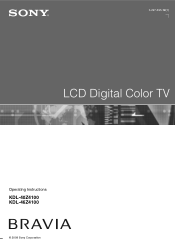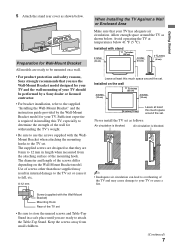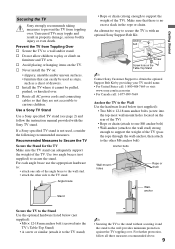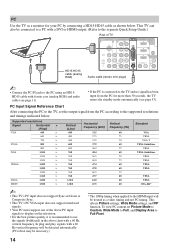Sony KDL-46Z4100 Support Question
Find answers below for this question about Sony KDL-46Z4100 - 46" LCD TV.Need a Sony KDL-46Z4100 manual? We have 1 online manual for this item!
Question posted by chuchstone on June 18th, 2014
What Screws Do I Need For The Kdl46z4100 Tv Stand
The person who posted this question about this Sony product did not include a detailed explanation. Please use the "Request More Information" button to the right if more details would help you to answer this question.
Current Answers
Related Sony KDL-46Z4100 Manual Pages
Similar Questions
Sony Big Srceen Tv Mod #kp65ws500tv Come On Green Screen
Tv come on with green screen 4afew seconds then hose o
Tv come on with green screen 4afew seconds then hose o
(Posted by mmorales63 6 years ago)
Need Table Top Stand For Bravia 52-v4100
Need table top stand for 52v4100
Need table top stand for 52v4100
(Posted by Hombre114242 7 years ago)
My Sony Bravia Lcd Tv Model #kdl46nx800's Red Standby Light Blinks 5x. Why??
Hi, My Sony Bravia LCD TV, Model #KDL 46NX800 has a red standby light that blinks 5x. It pauses an...
Hi, My Sony Bravia LCD TV, Model #KDL 46NX800 has a red standby light that blinks 5x. It pauses an...
(Posted by lilbebop1 11 years ago)
Screw Size For Table-top Mount
What screw size do I need for the table-top mount for the Bravia KDL46-Z4100
What screw size do I need for the table-top mount for the Bravia KDL46-Z4100
(Posted by sashfaqhasan 12 years ago)
Need A Tv Stand Like Came In The Box Table Stand
(Posted by connyalathem 12 years ago)