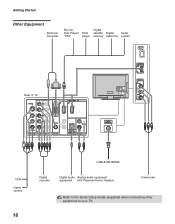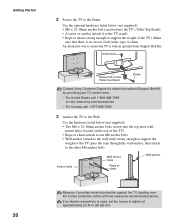Sony KDL 46S4100 Support Question
Find answers below for this question about Sony KDL 46S4100 - 46" LCD TV.Need a Sony KDL 46S4100 manual? We have 1 online manual for this item!
Question posted by connyalathem on September 1st, 2011
Need A Tv Stand Like Came In The Box Table Stand
The person who posted this question about this Sony product did not include a detailed explanation. Please use the "Request More Information" button to the right if more details would help you to answer this question.
Current Answers
Related Sony KDL 46S4100 Manual Pages
Similar Questions
Table Top Stand Screws Size
What size is the table-top screw size for kdl 46s4100? made in 2008.
What size is the table-top screw size for kdl 46s4100? made in 2008.
(Posted by jkfranse 5 years ago)
What Size Screws For The Stand Thatâ??s It
lcd 46 inch 4100 stand screw size?
lcd 46 inch 4100 stand screw size?
(Posted by Saintspw2 6 years ago)
I Need A Stand For A Kdl60nx801 Sony Tv. Where Do I Find One?
I need a stand for a Kdl60nx801 Sony TV. Where do I find one?
I need a stand for a Kdl60nx801 Sony TV. Where do I find one?
(Posted by chuckholderness 8 years ago)