Sony KDL-46EX701 Support Question
Find answers below for this question about Sony KDL-46EX701 - 46" Bravia Ex701 Series Hdtv.Need a Sony KDL-46EX701 manual? We have 7 online manuals for this item!
Question posted by clerow on March 21st, 2011
How Do I Hook Up My Tv To Get Netflix?
I know my TV has a built in feature that allows me to watch netflix. How do I set it up? I am new to this technology and need beginner directions.
Current Answers
There are currently no answers that have been posted for this question.
Be the first to post an answer! Remember that you can earn up to 1,100 points for every answer you submit. The better the quality of your answer, the better chance it has to be accepted.
Be the first to post an answer! Remember that you can earn up to 1,100 points for every answer you submit. The better the quality of your answer, the better chance it has to be accepted.
Related Sony KDL-46EX701 Manual Pages
Child Safety: It Makes A Difference Where Your TV Stands - Page 1


... with your
furniture to the wall (but never screw anything directly into the TV).
3 Carefully read and understand the manufacturer's instructions and product
safety notices.
4 Don't allow children to climb on or play with furniture and television sets. 5 Avoid placing any items on top of TVs such as VCRs and remotes that may
pique the children...
Safety and Regulatory Booklet - Page 1


...panel, small traces of liquid crystal sandwiched between the glass may be observed when the LCD TV is left unattended and unused for your local laws or regulations. ☐ Do not dispose of batteries in direct...your new TV. Use only the specified accessories with your TV. ...technology and to achieve a high level of performance and picture quality, this TV's backlight setting is allowed...
Additional Informatino for Using Sony® Wall-Mount Bracket (SU-WL500) - Page 1
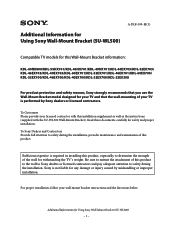
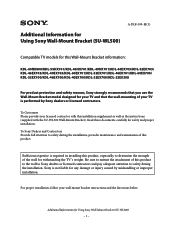
...TV models for this Wall-Mount Bracket information:
KDL-60NX800/KDL-55HX701/KDL-46HX701/KDL-40HX701/KDL-60EX703/KDL-52EX703/ KDL-46EX703/KDL-40EX703/KDL-60EX701/KDL-52EX701/KDL-46EX701/KDL-60EX700/ KDL-52EX700/KDL-46EX700/KDL-40EX700/KDL-32EX700/KDL... For proper installation, follow your wall-mount bracket instructions and the directions below. Be sure to entrust the attachment of this product to ...
Additional Informatino for Using Sony® Wall-Mount Bracket (SU-WL500) - Page 2
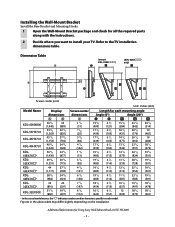
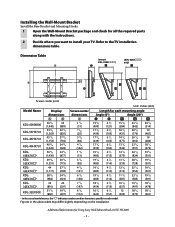
... Wall-Mount Bracket
Install the Base Bracket and Mounting Hooks. 1 Open the Wall-Mount Bracket package and check for all the required parts along with the Instructions.
2 Decide where you want to the TV installation dimensions table. Dimension Table
(except KDL-32EX*)
(KDL-32EX* only)
Screen center point...
Additional Informatino for Using Sony® Wall-Mount Bracket (SU-WL500) - Page 3
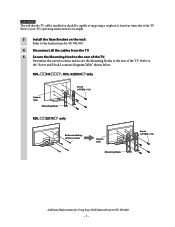
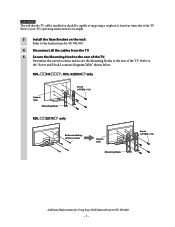
... supporting a weight of at least four times that of the TV. KDL‑HX*, KDL‑32EX30*only
Square hole
Mounting Hook
Screw (+PSW6 × 16)
KDL-EX70* only
Before installing, remove screws
Square hole
Mounting Hook
Screw (+PSW6 × 16)
Additional Information for its weight.
3 Install...
Additional Informatino for Using Sony® Wall-Mount Bracket (SU-WL500) - Page 4
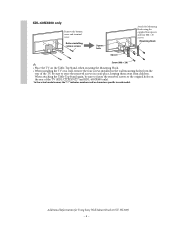
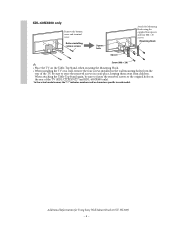
... the TV on the Table-Top Stand, when securing the Mounting Hook. • When installing the TV on the rear of the TV. Before installing, remove screws
Square hole
Spacer
Attach the Mounting Hook using the... four screws installed in the wall mounting holes from the
rear of the TV (KDL-EX70* and KDL-60NX800 only).
* In the actual model names, the "" indicates...
Additional Informatino for Using Sony® Wall-Mount Bracket (SU-WL500) - Page 5
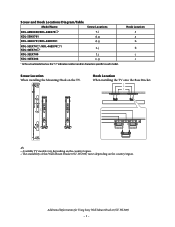
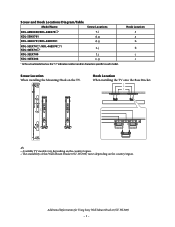
... Wall-Mount Bracket (SU-WL500) varies depending on the TV. Screw and Hook Locations Diagram/Table
Model Name
Screw Locations
KDL-60NX800/KDL-60EX70*
e, j
KDL-55HX701
d, g
KDL-46HX701/KDL-40HX701
d, g
KDL‑52EX70*/KDL‑46EX70*/
e, j
KDL‑40EX70*
KDL-32EX700
f, j
KDL-32EX308
e, g
* In the actual model names, the "" indicates...
Additional Informatino for Using Sony® Wall-Mount Bracket (SU-WL500) - Page 6


... the two screws from the TV. 6 Adjust the angle of the Mounting Hook using the two screws removed ...in the previous procedure . Hexagon wrench
✍
• Be sure to adjust the right and left arms to lift the TV by yourself.
Additional Information for Using Sony Wall-Mount Bracket (SU-WL500) − − KDL‑32EX7*, KDL...
Additional Informatino for Using Sony® Wall-Mount Bracket (SU-WL500) - Page 7
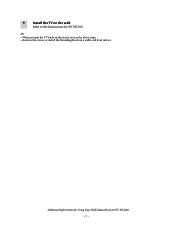
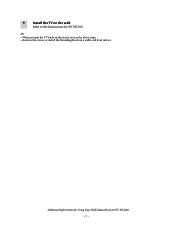
Refer to the Instructions for Using Sony Wall-Mount Bracket (SU-WL500) − − 9 Install the TV on a stable and level surface. Additional Information for SU-WL500.
✍
• When you put the TV back on the stand, reverse the above steps. • Remove the screws or install the Mounting Hook on the wall.
Setup Guide (Operating Instructions) - Page 2
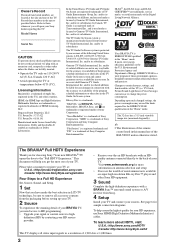
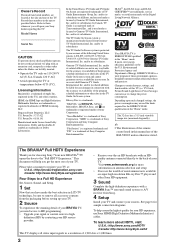
... use Sony HDMI (High-Definition Multimedia Interface) cables.
and/or its subsidiaries.
Changes to certain features, settings, and functionalities of entertainment now available on antenna selection and setup.
• Discover the wealth of this TV.
Your new BRAVIA® TV opens the door to them whenever you have made the best selection in the "Home" mode...
Setup Guide (Operating Instructions) - Page 3


... built into the remote control 4
Setting up your BRAVIA TV. Table of Contents
Checking the accessories...4 Inserting batteries into your TV
Attaching the Table-Top Stand...5 Connecting the TV...6 Securing the TV...Top Stand from the TV 12 Using a Wall-Mount Bracket ...13 Installing the TV Against a Wall or Enclosed Area 13
To watch TV
To watch programs...14 To use the TV features ...14 To use...
Setup Guide (Operating Instructions) - Page 4
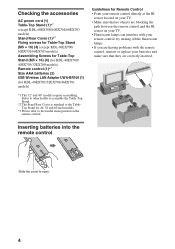
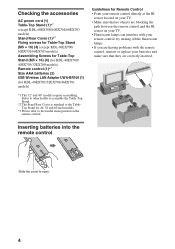
... inserted. Guidelines for Remote Control • Point your remote control directly at the IR
sensor located on your TV. • Make sure that they are blocking the
path between ...(for 46, 52 and 60 inch models.
*3 Please refer to open.
4
Refer to other leaflet to assemble the Table-Top Stand.
*2 The Stand Rear Cover is attached to the TableTop Stand for KDL-60EX701/52EX701/46EX701 models)...
Setup Guide (Operating Instructions) - Page 6
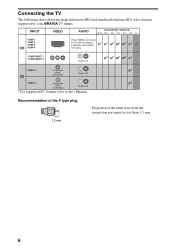
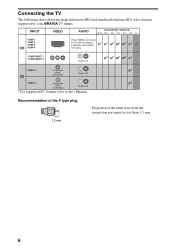
Connecting the TV
The following chart shows the high-definition (HD) and standard-definition (SD) video formats supported by your BRAVIA TV inputs.
* For supported PC formats refer to the i-Manual.
Recommendation of the F type plug
Projection of the inner wire from the connection part must be less than 1.5 mm.
1.5 mm
6
Setup Guide (Operating Instructions) - Page 8
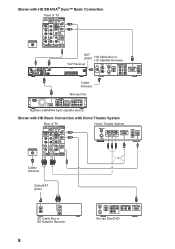
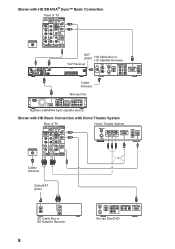
...Basic Connection with HD BRAVIA® Sync™ Basic Connection
*Rear of TV
Home Theater System
Cable/ Antenna
Cable/SAT (Dish)
SD Cable Box or SD Satellite Receiver
8
or Blu-ray Disc/DVD
Shown with Home Theater System
Rear of TV
AM
SAT IN
DVD... COAXIAL OPTICAL
S VIDEO
PR/CR
AUDIO OUT
L
5.1CH OUTPUT
FRONT
REAR CENTER
L
R
R
WOOFER
* Signifies a BRAVIA Sync capable device.
Setup Guide (Operating Instructions) - Page 13
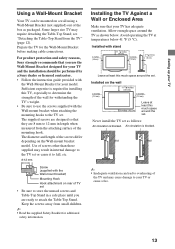
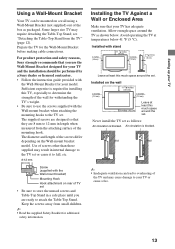
... wall using a Wall-Mount Bracket (not supplied) out of the box as packaged.
Allow enough space around the TV as follows:
Air circulation is blocked.
see "Detaching the Table-Top Stand from small children...Stand in internal damage to the TV set or cause it to fall, etc.
8-12 mm
Screw (supplied with the Wall-mount bracket when attaching the mounting hooks to the TV set. Wall
Wall
~ •...
Setup Guide (Operating Instructions) - Page 15
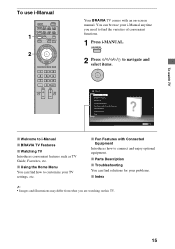
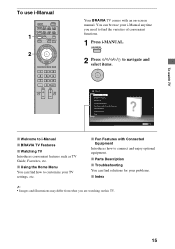
... illustrations may differ from what you need to find the varieties of convenient functions.
1 Press i-MANUAL.
2 Press F/f/G/g/ to navigate and select items.
i-Manual
Welcome to i-Manual BRAVIA TV Features Watching TV Using the Home Menu Fun Features with an on this TV.
15 x Parts Description
x Troubleshooting You can find solutions for your TV settings, etc. x Using the Home Menu You...
Setup Guide (Operating Instructions) - Page 17
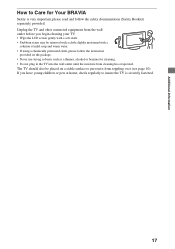
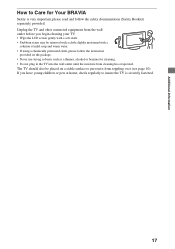
... from cleaning has evaporated. The TV should also be removed with a cloth slightly moistened with a soft cloth. • Stubborn stains may be placed on the package. • Never use strong solvents such as a thinner, alcohol or benzine for Your BRAVIA
Safety is securely fastened.
17 Unplug the TV and other connected equipment from...
Setup Guide (Operating Instructions) - Page 18
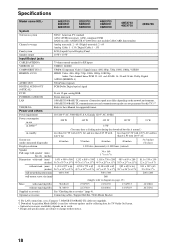
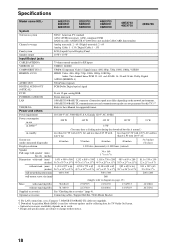
...46EX701 46EX700
40EX703 40EX700
32EX700
System
Television system
NTSC: American TV standard ATSC (8VSB terrestrial): ATSC compliant 8VSB QAM on cable: ANSI/SCTE 07 2000 (Does not include CableCARD functionality)
Channel coverage
Analog terrestrial: 2 - 69 / Digital terrestrial: 2 - 69 Analog Cable: 1 - 135 / Digital Cable: 1 - 135
Panel... AC
60 inches
52 inches
46 inches
less than 0.13 W...
Marketing Specifications - Page 1
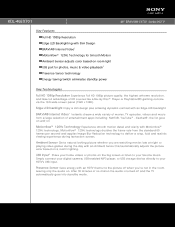
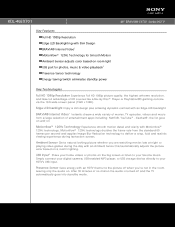
... apps including: Netflix®, YouTube™ , Slacker® - KDL-46EX701
Key Features Full HD 1080p Resolution Edge LED Backlighting with Slim Design BRAVIA® Internet Video1 Motionflow™ 120Hz Technology for photos, music & video playback2 Presence Sensor technology Energy Saving Switch eliminates standby power
46" BRAVIA® EX701 Series HDTV
Key Technologies
Full HD 1080p...
Marketing Specifications - Page 2
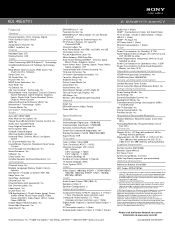
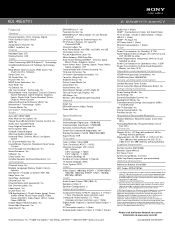
KDL-46EX701
46" BRAVIA® EX701 Series HDTV
Features
General
Closed Captions (CC): Analog, Digital Finish (Surface Color): Black XMB: Yes Audio Return Channel: Yes HDMI™ InstaPort: Yes Display
Backlight Type: LED Display Device: LCD Video
Video Processing: BRAVIA Engine 3™ Technology CineMotion® Reverse 3:2 Pulldown Technology:
Yes Wide Mode: Normal, Zoom, Wide Zoom, Full
(...
Similar Questions
Need Table Top Stand.
I need the table top stand for the Sony KDL-46EX701 46" BRAVIA® EX701 Series HDTV. Where can I ...
I need the table top stand for the Sony KDL-46EX701 46" BRAVIA® EX701 Series HDTV. Where can I ...
(Posted by Anonymous-151360 8 years ago)
Where Do I Connect My Coax Cable For My Sony Bravia L-series Kdl-32l5000
32-inch 720p lcd hdtv
32-inch 720p lcd hdtv
(Posted by bedamb 10 years ago)
I Need To Down Load Manual For Sony Tv Model Kdl46ex701
(Posted by jobartbartjo 13 years ago)
Need A Manual For New Hd Tv
Sony TV Model number is KDL46EX701 - need a manual
Sony TV Model number is KDL46EX701 - need a manual
(Posted by bobryder 13 years ago)

