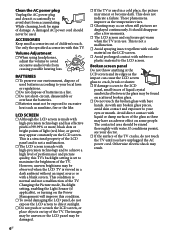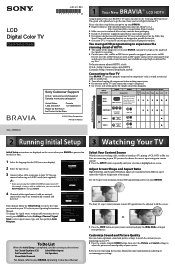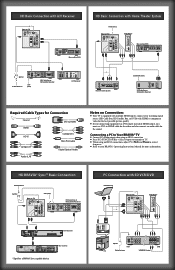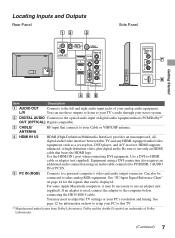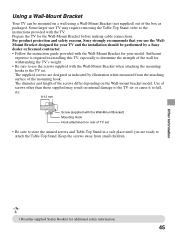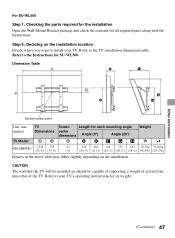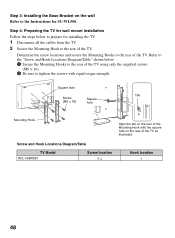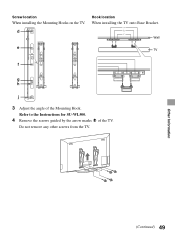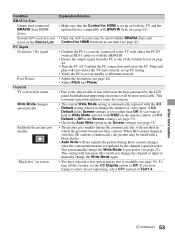Sony KDL55BX520 Support Question
Find answers below for this question about Sony KDL55BX520.Need a Sony KDL55BX520 manual? We have 5 online manuals for this item!
Question posted by tommom98 on October 7th, 2013
How Can I Hook Up Netflix
The person who posted this question about this Sony product did not include a detailed explanation. Please use the "Request More Information" button to the right if more details would help you to answer this question.
Current Answers
Answer #1: Posted by TheWiz on October 8th, 2013 3:36 PM
Follow the instructions here:
https://us.en.kb.sony.com/app/answers/detail/a_id/31493/c/65,66/p/61659,62766,63308/
Related Sony KDL55BX520 Manual Pages
Similar Questions
How To Manually Calibrate My Sony Kdl55bx520 Lcd Tv
(Posted by hdfosFretan 10 years ago)
Where Can I Buy The Stand-base For A Sony Kdl-52xbr4 Flat Screen Television?
I have the TV itself, but the old owner put it on the wall and threw away the stand-base that came w...
I have the TV itself, but the old owner put it on the wall and threw away the stand-base that came w...
(Posted by drewlinkedin6 10 years ago)
Can I Get Netflix On My Sony Bravia Kdl-55ex72x? If So, How Do I Do This?
(Posted by Smacrae76 10 years ago)