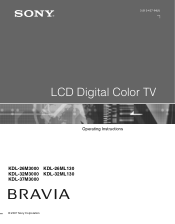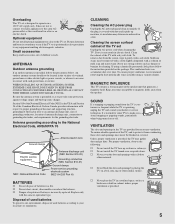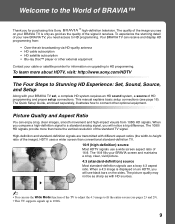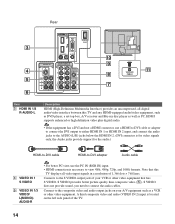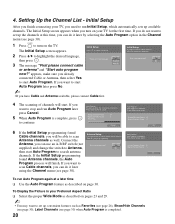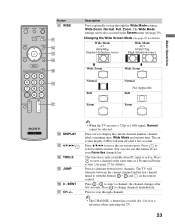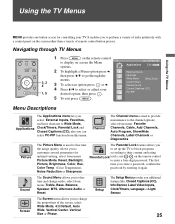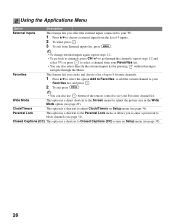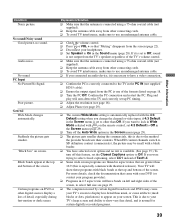Sony KDL-32M3000 Support Question
Find answers below for this question about Sony KDL-32M3000 - 32" LCD TV.Need a Sony KDL-32M3000 manual? We have 1 online manual for this item!
Question posted by learnerjean on January 25th, 2012
Black Screen But Has Sound
Current Answers
Answer #1: Posted by TVDan on January 25th, 2012 9:27 PM
If the screen lights up for a couple second then it could be the same inverter board or the florescent lamp inside the panel. A good tecnician can determine which is bad.
If the screen lights up slightly but never shows any picture then it could be the T-con board : http://www.shopjimmy.com/samsung-lj94-01420v-t-con-board.htm
always look at the board in your set to ensure that the board listed matches before you order anything from this site. They get boards from sets that have the screen broken, so their prices are cheaper than from Sony.
TV Dan
Related Sony KDL-32M3000 Manual Pages
Similar Questions
How can I fix my sony bravia KLV 32S400A screen problem. The screen shows picture somewhat like a ph...
i brought this tv from a friend and it had no remote would i be able to get a universal 1 and will i...
i have a Sony LCD 32m3000 and the screen had been damaged from a object. can it get repair and will ...
the tv screen is damaged, A object hit it. when you turn the screen on it look like a spider web fro...
my sony bravia, kdl32m3000, is only a few years old. the screen went black, no sound. the power is o...