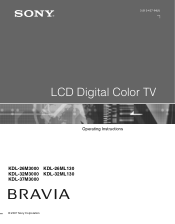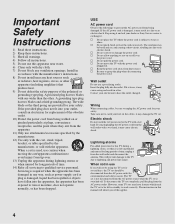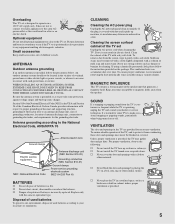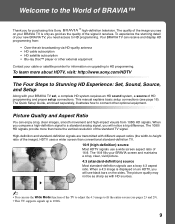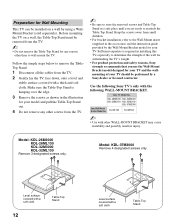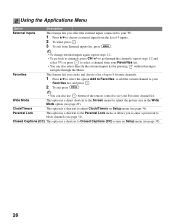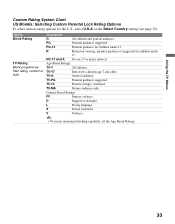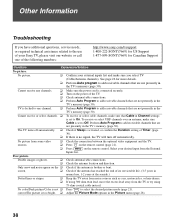Sony KDL-32M3000 Support Question
Find answers below for this question about Sony KDL-32M3000 - 32" LCD TV.Need a Sony KDL-32M3000 manual? We have 1 online manual for this item!
Question posted by sbellrose on September 12th, 2011
Sony Bravia Kdl32m3000 Problem
Current Answers
Answer #1: Posted by TVDan on September 12th, 2011 10:53 AM
second scenario is the set turns on, but won't turn off normally. This sounds like the BM board is bad. this is the main board and it's in stock at the same place listed above, part number A-1376-788-A list price $301.58 after $400 core.
TV Dan
Related Sony KDL-32M3000 Manual Pages
Similar Questions
i brought this tv from a friend and it had no remote would i be able to get a universal 1 and will i...
how can sallow the sony bravia klv32bx300 lcd tv flickering problem
I have a sony bravia kdl-32m-3000 tv that has sound but no picture. Just a black screen. What could ...