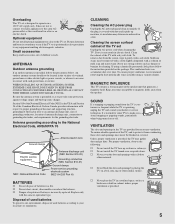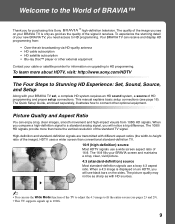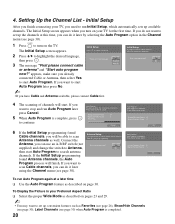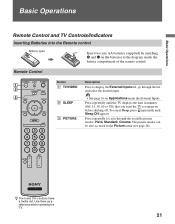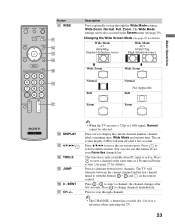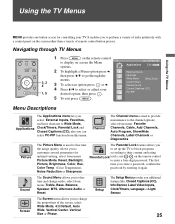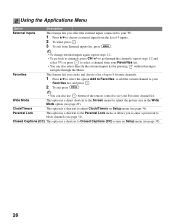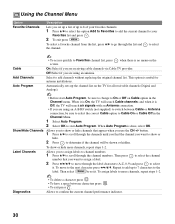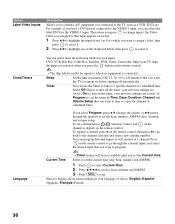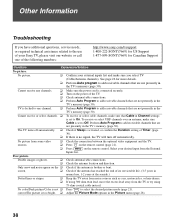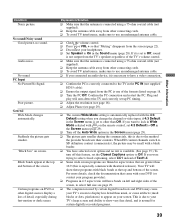Sony KDL-32M3000 Support Question
Find answers below for this question about Sony KDL-32M3000 - 32" LCD TV.Need a Sony KDL-32M3000 manual? We have 1 online manual for this item!
Question posted by 124vonde on September 5th, 2014
Sony Bravia Kdl32m3000 Menu Screen Does Not Appear
The person who posted this question about this Sony product did not include a detailed explanation. Please use the "Request More Information" button to the right if more details would help you to answer this question.
Current Answers
Related Sony KDL-32M3000 Manual Pages
Similar Questions
Sony Bravia Kdl32l4000 32' Lcd Tv
i brought this tv from a friend and it had no remote would i be able to get a universal 1 and will i...
i brought this tv from a friend and it had no remote would i be able to get a universal 1 and will i...
(Posted by richardhall33 9 years ago)
Sony Bravia Kdl32m3000 Picture Will Not Open Up
(Posted by kkrendit 10 years ago)
40 Inch Sony Bravia Model 40ex700 Screen Replacement.
MY SONY BRAVIA 40EX700 NEEDS SCREEN REPLACEMENT.
MY SONY BRAVIA 40EX700 NEEDS SCREEN REPLACEMENT.
(Posted by wanyabs 11 years ago)
Black Screen But Has Sound
I have a sony bravia kdl-32m-3000 tv that has sound but no picture. Just a black screen. What could ...
I have a sony bravia kdl-32m-3000 tv that has sound but no picture. Just a black screen. What could ...
(Posted by learnerjean 12 years ago)
Sony Bravia Kdl32m3000 Problem
my sony bravia, kdl32m3000, is only a few years old. the screen went black, no sound. the power is o...
my sony bravia, kdl32m3000, is only a few years old. the screen went black, no sound. the power is o...
(Posted by sbellrose 12 years ago)