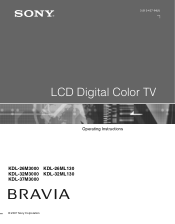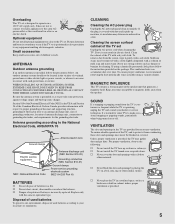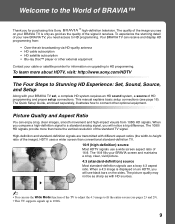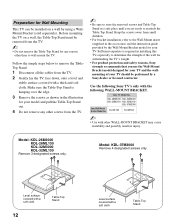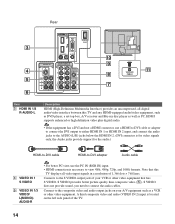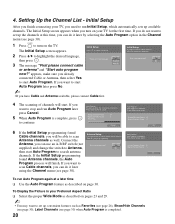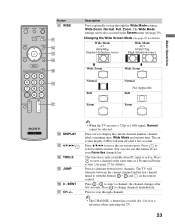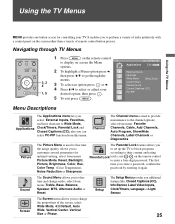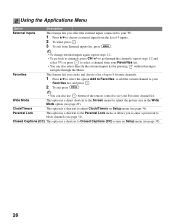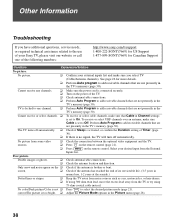Sony KDL-32M3000 Support Question
Find answers below for this question about Sony KDL-32M3000 - 32" LCD TV.Need a Sony KDL-32M3000 manual? We have 1 online manual for this item!
Question posted by Anonymous-67585 on July 21st, 2012
Screen Broken
i have a Sony LCD 32m3000 and the screen had been damaged from a object. can it get repair and will it be costly. should i just get rid of it. it was a gift. not sure if it is under warranty.
Current Answers
Related Sony KDL-32M3000 Manual Pages
Similar Questions
Sony Bravia Kdl32m3000 Menu Screen Does Not Appear
(Posted by 124vonde 9 years ago)
Service Manual For Sony Kdl-v32xbr2 32' Lcd Hdtv
Does anyone have a free copy of the service manual for Sony KDL XBR2 32" LCD HDTV?
Does anyone have a free copy of the service manual for Sony KDL XBR2 32" LCD HDTV?
(Posted by ssmorynski 10 years ago)
I'm Looking For The Serial#for Sony Lcd Flat Panel Tv.model Is Kdl32xbr6
(Posted by gerthou2005 10 years ago)
Screen Is Damaged. Will It Cost A Lot To Fix?
the tv screen is damaged, A object hit it. when you turn the screen on it look like a spider web fro...
the tv screen is damaged, A object hit it. when you turn the screen on it look like a spider web fro...
(Posted by Anonymous-67585 11 years ago)
Black Screen But Has Sound
I have a sony bravia kdl-32m-3000 tv that has sound but no picture. Just a black screen. What could ...
I have a sony bravia kdl-32m-3000 tv that has sound but no picture. Just a black screen. What could ...
(Posted by learnerjean 12 years ago)