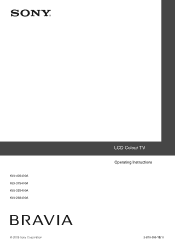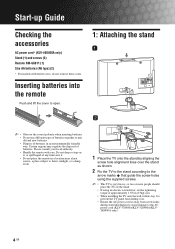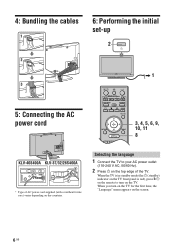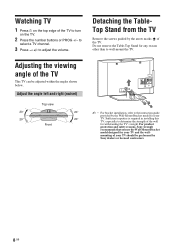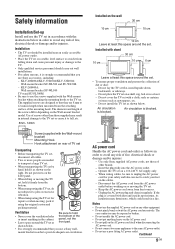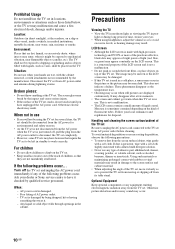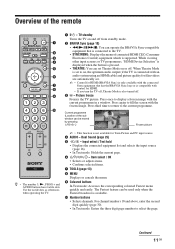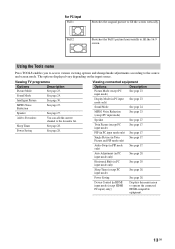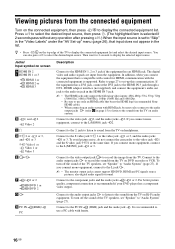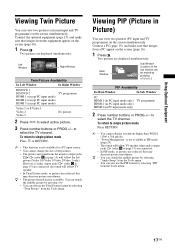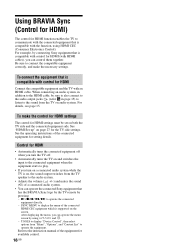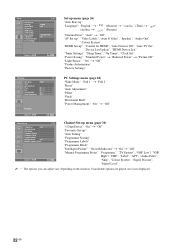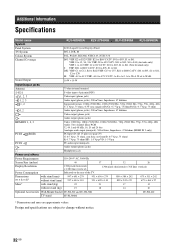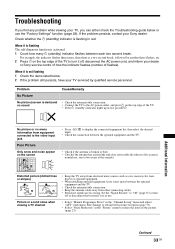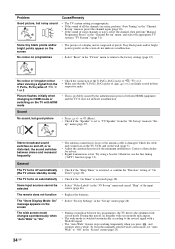Sony KLV-32S400A Support Question
Find answers below for this question about Sony KLV-32S400A - 32" LCD TV.Need a Sony KLV-32S400A manual? We have 1 online manual for this item!
Question posted by pchontanosas on June 5th, 2022
Screen Problem
How can I fix my sony bravia KLV 32S400A screen problem. The screen shows picture somewhat like a photo negative or like a shadow.
Current Answers
Answer #1: Posted by SonuKumar on June 5th, 2022 11:22 AM
Please respond to my effort to provide you with the best possible solution by using the "Acceptable Solution" and/or the "Helpful" buttons when the answer has proven to be helpful.
Regards,
Sonu
Your search handyman for all e-support needs!!
Answer #2: Posted by Odin on June 5th, 2022 11:27 AM
Hope this is useful. Please don't forget to click the Accept This Answer button if you do accept it. My aim is to provide reliable helpful answers, not just a lot of them. See https://www.helpowl.com/profile/Odin.
Related Sony KLV-32S400A Manual Pages
Similar Questions
Hi ,i'm Moodeen ,my Tv Screen Is Getting Spoil,please Tell Me Where I Can Buy On
request to buy spare parts of lcd tv sony bravia model KLV32T 400A
request to buy spare parts of lcd tv sony bravia model KLV32T 400A
(Posted by mjoomun 8 years ago)
Sony Bravia Kdl32l4000 32' Lcd Tv
i brought this tv from a friend and it had no remote would i be able to get a universal 1 and will i...
i brought this tv from a friend and it had no remote would i be able to get a universal 1 and will i...
(Posted by richardhall33 9 years ago)
How Can Sallow The Sony Bravia Klv32bx300 Lcd Tv Flickering Problem
how can sallow the sony bravia klv32bx300 lcd tv flickering problem
how can sallow the sony bravia klv32bx300 lcd tv flickering problem
(Posted by venkatkmr 11 years ago)