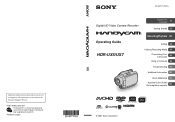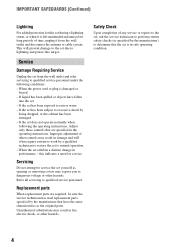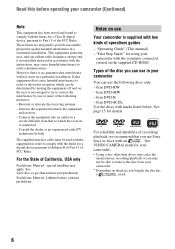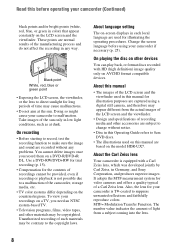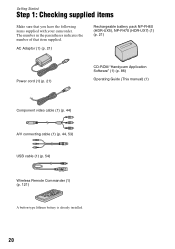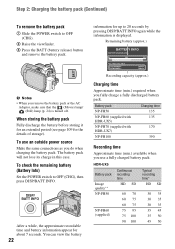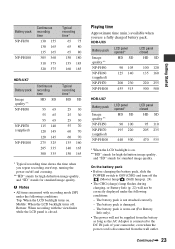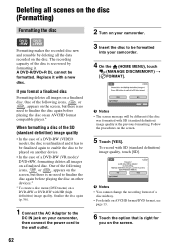Sony HDR UX5 Support Question
Find answers below for this question about Sony HDR UX5 - Handycam Camcorder - 1080i.Need a Sony HDR UX5 manual? We have 1 online manual for this item!
Question posted by taktanabe on October 24th, 2011
Failure On Battery Power
MODEL NO: SONY CAMCORDER HDR-UX5
UNIT FAILS TO OPERATE ON BATTERY POWER.
POSSIBLE REASON FOR FAILURE:
AC POWER CORD CONNECTOR SHELL DAMAGED WHILE CONNECTED TO UNIT WHEN FALL TO FLOOR. SHELL PARTS WERE REMOVED FROM UNIT'S FEMALE CONNECTOR, CORD NOT USABLE. REPLACED CORD WITH NEW, CHARGED BATTERY SUCCESSFULLY. REMOVED CORD, TURNED UNIT ON, UNIT FAILED TO OPERATE. UNIT OPERATES WITH AC POWER. WHAT COULD THE PROBLEM BE.
Current Answers
Related Sony HDR UX5 Manual Pages
Similar Questions
Sony Video Camera Recorder 8 (ccd-fx310) Troubleshooting
I have a Sony Video Camera Recorder 8 (CCD-FX310) which has not been used for years....... I am supp...
I have a Sony Video Camera Recorder 8 (CCD-FX310) which has not been used for years....... I am supp...
(Posted by bobkerestes 1 year ago)
Video Camera Eating Tapes
My video camera Sony DCR-TRV27 started messing up tapes (eating tapes) Any sugestion
My video camera Sony DCR-TRV27 started messing up tapes (eating tapes) Any sugestion
(Posted by janosurimb 1 year ago)
Sony Ccd-tr64 Sony Analog Video Camera
The camera has a video cassette in the cartridge since the camera will not turn on with the battery ...
The camera has a video cassette in the cartridge since the camera will not turn on with the battery ...
(Posted by fenchak 3 years ago)
How To Download Video From Sony Video Camera Hdr-cx190 To A Mac Computer
(Posted by kichison 10 years ago)
How Do I Use My Mac Computer With This Video Camera?
(Posted by Dolores61907 12 years ago)