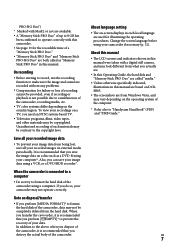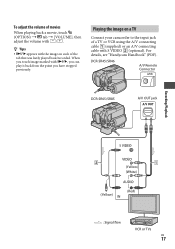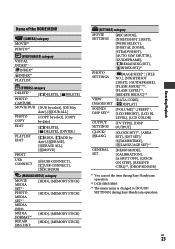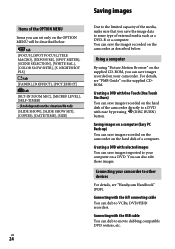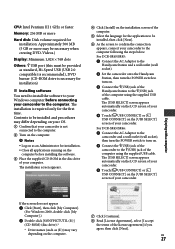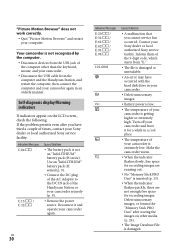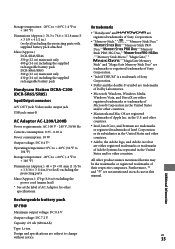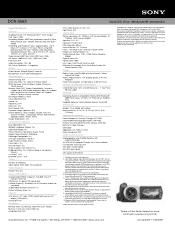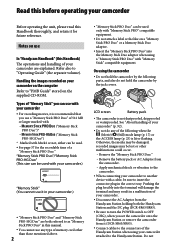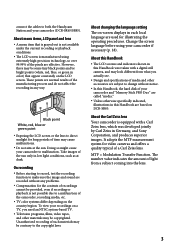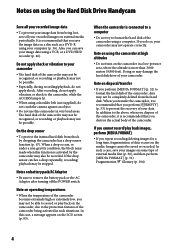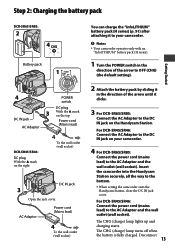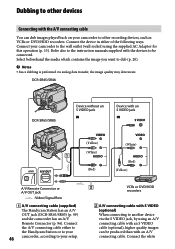Sony DCR-SR65 Support Question
Find answers below for this question about Sony DCR-SR65 - 40gb Hdd Handycam Camcorder.Need a Sony DCR-SR65 manual? We have 6 online manuals for this item!
Question posted by venkatmahadi on October 21st, 2012
Handycam To Pc Through Usb
on conecting handycam through the USB to Pc pc is not at all detecting handycam
Current Answers
Related Sony DCR-SR65 Manual Pages
Similar Questions
Sony Video Camera Recorder 8 (ccd-fx310) Troubleshooting
I have a Sony Video Camera Recorder 8 (CCD-FX310) which has not been used for years....... I am supp...
I have a Sony Video Camera Recorder 8 (CCD-FX310) which has not been used for years....... I am supp...
(Posted by bobkerestes 1 year ago)
Video Camera Eating Tapes
My video camera Sony DCR-TRV27 started messing up tapes (eating tapes) Any sugestion
My video camera Sony DCR-TRV27 started messing up tapes (eating tapes) Any sugestion
(Posted by janosurimb 1 year ago)
Sony Video Camera Dcr-sx85 Date Stamp On Photo Only Shows On Viewfinder Not
when uploaded
when uploaded
(Posted by jess7he 10 years ago)
Preparing...
when i tried to connect my DCR-SR65 sony hard disk drive camcorder to my pc it doesn't. The LCD scre...
when i tried to connect my DCR-SR65 sony hard disk drive camcorder to my pc it doesn't. The LCD scre...
(Posted by timothypaulpicar 11 years ago)
Can I Download The Sony Usb Driver For My Video Camera Rec Modeldcr-trv 33?
I have the Home Vista Premiun OS in my Toshiba Satellite Computer and I need the USB driver for my D...
I have the Home Vista Premiun OS in my Toshiba Satellite Computer and I need the USB driver for my D...
(Posted by simbad112 13 years ago)