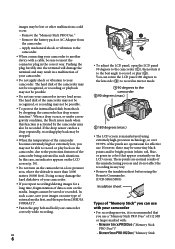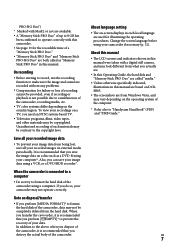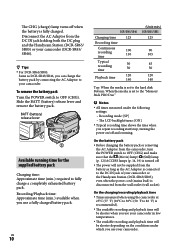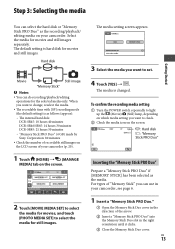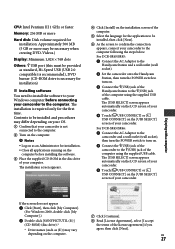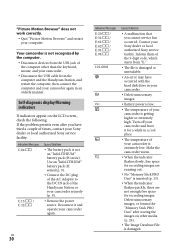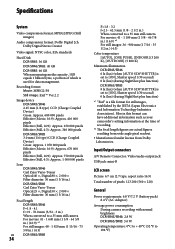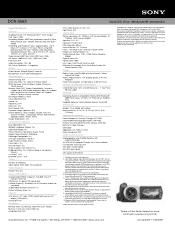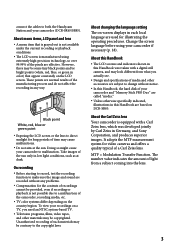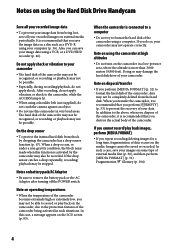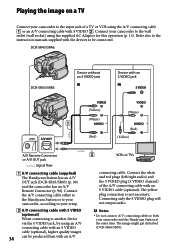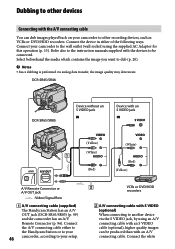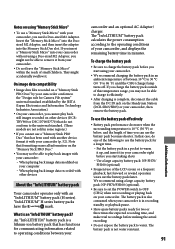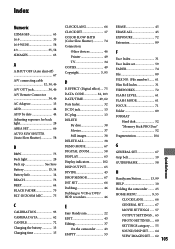Sony DCR-SR65 Support Question
Find answers below for this question about Sony DCR-SR65 - 40gb Hdd Handycam Camcorder.Need a Sony DCR-SR65 manual? We have 6 online manuals for this item!
Question posted by timothypaulpicar on September 29th, 2012
Preparing...
when i tried to connect my DCR-SR65 sony hard disk drive camcorder to my pc it doesn't. The LCD screen of the camcorder always says "preparing..." and the pc doesnt even recognize it. I tried many tutorials on how will it connect but it won't. They always say it will just automatically connect. I'm using a USB cable to connect it to my pc.
Current Answers
Related Sony DCR-SR65 Manual Pages
Similar Questions
Driver For Sony Dcr-sr65e
I Need A Driver For Dcr-65e Camcoder For Windows 7, 64 Bit
I Need A Driver For Dcr-65e Camcoder For Windows 7, 64 Bit
(Posted by stnyfors 9 years ago)
How Do I Pause My Sony Dcr-sx85 Handycam Digital Video Camera
(Posted by BUDpsc 10 years ago)
Sony Video Camera Dcr-sx85 Date Stamp On Photo Only Shows On Viewfinder Not
when uploaded
when uploaded
(Posted by jess7he 10 years ago)
Danifiquei Meu Cd De Instalação Da Sony Dcr-sr65. Onde Posso Adquirir Outro?
(Posted by mhugorodolf 11 years ago)
Handycam To Pc Through Usb
on conecting handycam through the USB to Pc pc is not at all detecting handycam
on conecting handycam through the USB to Pc pc is not at all detecting handycam
(Posted by venkatmahadi 11 years ago)