Sony DCRHC54 Support Question
Find answers below for this question about Sony DCRHC54.Need a Sony DCRHC54 manual? We have 1 online manual for this item!
Question posted by jaldavinaykumar on October 11th, 2012
Hey I Need Usb Driver Software Re To Connect Sony Dcr Hc 54 Camera To My Pc ,
PLZ send me link
Current Answers
There are currently no answers that have been posted for this question.
Be the first to post an answer! Remember that you can earn up to 1,100 points for every answer you submit. The better the quality of your answer, the better chance it has to be accepted.
Be the first to post an answer! Remember that you can earn up to 1,100 points for every answer you submit. The better the quality of your answer, the better chance it has to be accepted.
Related Sony DCRHC54 Manual Pages
User Manual - Page 2


... not occur in a residential installation. Reorient or relocate the receiving antenna. - Connect the equipment into an outlet on , the user is for a Class B digital device, pursuant to comply with Part 15 of Conformity Trade Name: SONY Model No.: DCR-HC52E Responsible Party: Sony Electronics Inc. CAUTION
Replace the battery with Part 15 of the...
User Manual - Page 3
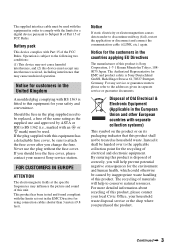
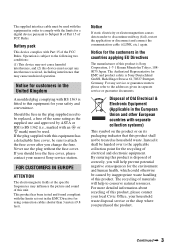
... the following two conditions: (1) This device may cause undesired operation.
Should the fuse in the plug supplied need to discontinue midway (fail), restart the application or disconnect and connect the communication cable (i.LINK, etc.) again.
Operation is Sony Corporation, 1-7-1 Konan Minato-ku Tokyo, 1080075 Japan. The supplied interface cable must be used . By ensuring...
User Manual - Page 4


...battery from the product safely. For DCR-HC53E/HC54E
"First Step Guide" for safety, performance or data integrity reasons require a permanent connection with this product or battery, please... contact your local Civic Office, your camcorder to a computer and using the supplied software (stored on the supplied ...
User Manual - Page 5
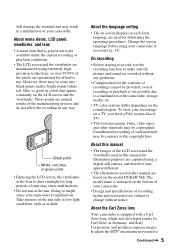
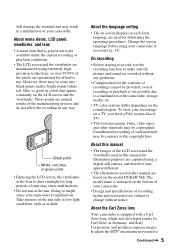
.... Take pictures of the sun only in Germany, and Sony Corporation, and produces superior images.
To view your camcorder ... Change the screen language before using a digital still camera, and therefore may appear different.
• The ...8226; The on a TV, you need a PAL system-based TV.
• Television programs, films, video tapes, and other materials may be contrary...DCR-HC54E.
User Manual - Page 7


.../HC54E 45
Using a Computer
What you can do with Windows computer (DCR-HC53E/54E) ......47 Installing the "First Step Guide" and software (DCR-HC53E/54E) .......48 Viewing "First Step Guide" (DCRHC53E/54E 50
Troubleshooting
Troubleshooting 51 Warning indicators and messages
56
Continued , 7 P EFFECT CAMERA SET menu 38 - REC MODE/AUDIO MODE/
REMAIN SETUP MENU...
User Manual - Page 9
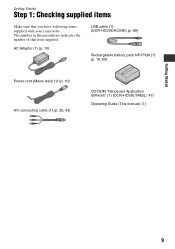
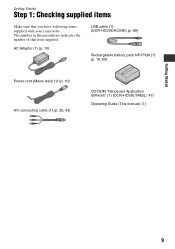
...camcorder. Getting Started
Step 1: Checking supplied items
Make sure that item supplied. AC Adaptor (1) (p. 10)
USB cable (1) (DCR-HC53E/HC54E) (p. 69)
Rechargeable battery pack NP-FH30 (1) (p. 10, 60)
Power cord (Mains lead) (1) (p. 10) A/V connecting cable (1) (p. 26, 43)
CD-ROM "Handycam Application Software" (1) (DCR-HC53E/54E)(p. 47)
Operating Guide (This manual) (1)
Getting Started
9
User Manual - Page 26
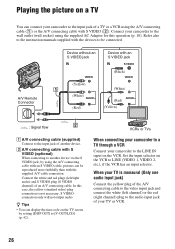
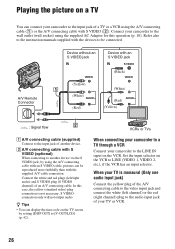
... cable.
Set the input selector on the TV screen by using the A/V connecting cable (1) or the A/V connecting cable with S VIDEO (optional) When connecting to LINE (VIDEO 1, VIDEO 2, etc.), if the VCR has an input selector.
B A/V connecting cable with S VIDEO (2). Connect the white and red plugs (left channel) or the red (right channel) plug to the wall outlet (wall socket...
User Manual - Page 27
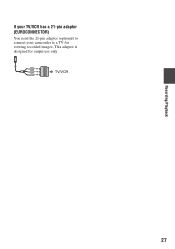
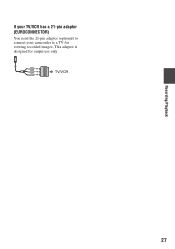
This adaptor is designed for viewing recorded images. TV/VCR
27
Recording/Playback
If your TV/VCR has a 21-pin adaptor (EUROCONNECTOR)
You need the 21-pin adaptor (optional) to connect your camcorder to a TV for output use only.
User Manual - Page 34


...You will not be output from the DV Interface (i.LINK) cannot be played back smoothly in a TV color...41).
- Recording sound
Insert a recorded cassette into your camcorder is connected via
the internal stereo microphone.
A DUB CTRL (Audio dubbing)
Using...switch repeatedly to turn
on other camcorders (including other DCR-HC51E/HC52E/HC53E/HC54E camcorders). On sections recorded in ...
User Manual - Page 36
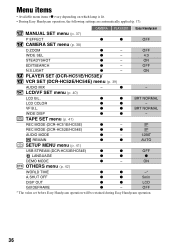
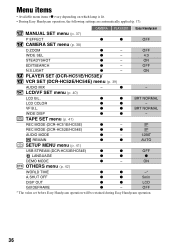
...
z
z
-*
A.SHUT OFF
z
z
5min
DISP OUT
z
z
LCD
GUIDEFRAME
z
- CAMERA PLAY/EDIT Easy Handycam
MANUAL SET menu (p. 37)
P EFFECT
z
z
OFF
CAMERA SET menu (p. 38)
D ZOOM
z
-
LCD/VF SET menu (p. 40)
LCD B.L....REC MODE (DCR-HC51E/HC53E)
z
- SP
REC MODE (DCR-HC52E/HC54E)
z
z
SP
AUDIO MODE
z
-
12BIT
REMAIN
z
z
AUTO
SETUP MENU menu (p. 41)
USB STREAM (DCR-HC53E/HC54E)...
User Manual - Page 41


... (Recording mode)
B SP (SP) Records in the supplied CDROM for details on selecting menu items.
USB STREAM (DCR-HC53E/ HC54E)
You can select the language to PLAY/ EDIT or CAMERA with a cassette inserted.
• When you cannot find your computer (USB Streaming) via the USB cable. See page 28 for when you touch
(Play/Pause...
User Manual - Page 43
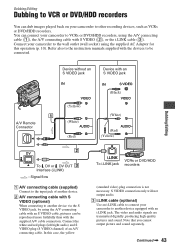
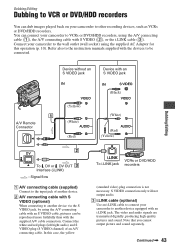
... yellow
VCRs or DVD/HDD To i.LINK jack recorders
(standard video) plug connection is not necessary. B A/V connecting cable with S VIDEO (optional) When connecting to another device via the S VIDEO jack, by using the A/V connecting cable (1), the A/V connecting cable with S VIDEO (2), or the i.LINK cable (3). S VIDEO connection only will not output audio. Connect your camcorder to VCRs or DVD...
User Manual - Page 46


... and other devices via an i.LINK
cable. (This indicator may also appear on the
VCR. b Notes
• The
indicator appears when you want to start recording.
7 Stop recording.
Touch (Stop) or [REC PAUSE].
8 Touch [ RET.] t
. Recording pictures from a VCR, etc. (DCR-HC52E/HC54E) (Continued)
5 Start playing the cassette on the
connected device.)
46
User Manual - Page 48


..." and software (DCR-HC53E/ 54E)
You need to install the "First Step Guide" and software to the computer.
2 Turn on the computer.
• Log on as an Administrator for installation. • Close all the recommended environments. Contents to be provided as standard, Hi-Speed USB (USB 2.0 compatible) is recommended), DV Interface (IEEE1394, i.LINK) (to connect via an i.LINK cable...
User Manual - Page 51


... to the camcorder (p. 10). • Use the AC Adaptor to connect to a wall outlet (wall socket) (p. 10).
If the problem...Sony dealer.
• Overall operations/Easy Handycam ..... 51 • Batteries/Power sources 51 • LCD screen/viewfinder 52 • Cassette tapes 52 • Recording 53 • Playback 54 • Dubbing/Editing/Connecting to other
devices 54 • Connecting...
User Manual - Page 55
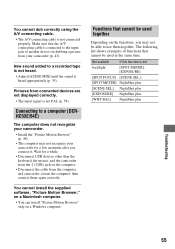
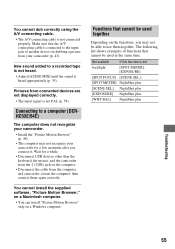
...the supplied software, "Picture Motion Browser," on a Macintosh computer.
• You can install "Picture Motion Browser" only on the computer.
• Disconnect the cable from connected devices are... USB devices other than the keyboard, the mouse, and the camcorder from the (USB) jack on a Windows computer. Pictures from the computer and camcorder, restart the computer, then connect them...
User Manual - Page 59


... on the viewfinder if you begin the next recording in the following illustration so as not to record such software. x For DCR-HC52E/HC54E: When you cannot copy it to a tape in another video camera connected to copyright protection.] appears on the LCD screen, or on the tape
Go to the end of the recorded...
User Manual - Page 61


... Institute of Electrical and Electronics Engineers. Some i.LINK compatible video devices, such as to video devices. Before connecting to other video devices having two or more familiar term for transferring digital video, digital audio, and other data to other i.LINK-compatible devices. i.LINK is i.LINK? When connecting this unit with an i.LINK cable. S100 (approx. 100Mbps*) S200 (approx...
User Manual - Page 63
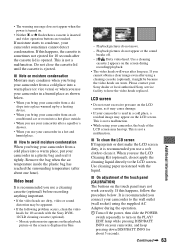
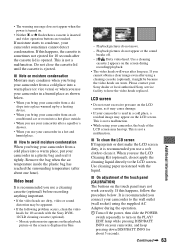
... using the supplied AC Adaptor during recording/playback. • The video heads will wear after long use. If you connect your camcorder to turn on the PLAY/ EDIT lamp while pressing DISP... camcorder in a hot and humid place. If moisture starts to condense, your Sony dealer or local authorized Sony service facility to avoid moisture condensation When you bring your camcorder from an air ...
User Manual - Page 66


...kΩ (kilohms)
USB jack (DCR-HC53E/HC54E) mini-B
DV input/output jack (DCR-HC52E/ HC54E)
i.LINK Interface (IEEE1394, 4-pin connector S100) DV output jack (DCR-HC51E/HC53E) i.LINK Interface (IEEE1394, 4-pin...1.8) 0 lx (lux) (during NightShot plus function)
Input/Output connectors
A/V Remote Connector 10-pin connector Video signal: 1 Vp-p, 75 Ω (ohms) Luminance signal: 1 Vp-p, 75 Ω (ohms)...
Similar Questions
Sony Handy Cam Usb Driver Not Connecting
(Posted by mano4212 9 years ago)
Unable Connect Camcorder To Computer
Unable to use handycam with laptop as not finding my cd-rom for firststep guide installation. Iwant ...
Unable to use handycam with laptop as not finding my cd-rom for firststep guide installation. Iwant ...
(Posted by parameshcal 9 years ago)
Pls. Help Me To Download Sony Camera Driver Driver Soft. Dcr-hc54e
(Posted by acecreation 10 years ago)
Problem On Usb Cable
When I connect the USB cable, My computer cann't find the camera. Computer do nothing about this co...
When I connect the USB cable, My computer cann't find the camera. Computer do nothing about this co...
(Posted by deramnesari 11 years ago)
I Need Mac Driver For Sony Dcr-trv280
(Posted by arpri 11 years ago)

