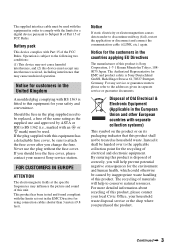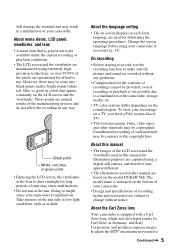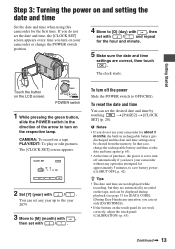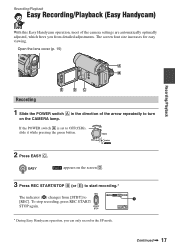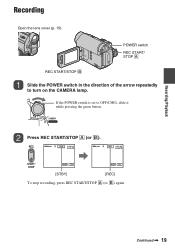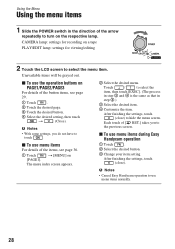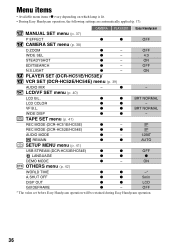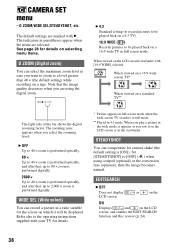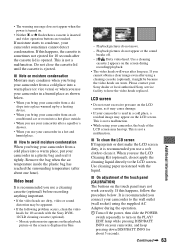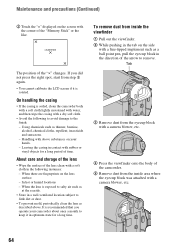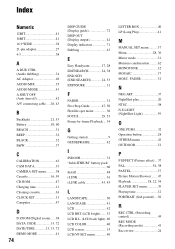Sony DCRHC54 Support Question
Find answers below for this question about Sony DCRHC54.Need a Sony DCRHC54 manual? We have 1 online manual for this item!
Question posted by acecreation on August 27th, 2013
Pls. Help Me To Download Sony Camera Driver Driver Soft. Dcr-hc54e
The person who posted this question about this Sony product did not include a detailed explanation. Please use the "Request More Information" button to the right if more details would help you to answer this question.
Current Answers
Answer #1: Posted by tony9 on August 27th, 2013 6:57 AM
Click the link below and select your OS to download your drivers.
http://esupport.sony.com/LA/p/swu-download.pl?region_id=2&session_id=80d8d5d2a01508b69e3dc983e12929c4&upd_id=4047&mdl=DCRHC54&os_id=44
http://esupport.sony.com/LA/p/swu-download.pl?region_id=2&session_id=80d8d5d2a01508b69e3dc983e12929c4&upd_id=4047&mdl=DCRHC54&os_id=44
Related Sony DCRHC54 Manual Pages
Similar Questions
Unable Connect Camcorder To Computer
Unable to use handycam with laptop as not finding my cd-rom for firststep guide installation. Iwant ...
Unable to use handycam with laptop as not finding my cd-rom for firststep guide installation. Iwant ...
(Posted by parameshcal 9 years ago)
Drivers For Dcr-dvd200 Handycam
Pls I need the drivers for DCR-DVD200 handycam for windows 7 professional 64 bit
Pls I need the drivers for DCR-DVD200 handycam for windows 7 professional 64 bit
(Posted by luxurymhd 11 years ago)
Hey I Need Usb Driver Software Re To Connect Sony Dcr Hc 54 Camera To My Pc ,
PLZ send me link
PLZ send me link
(Posted by jaldavinaykumar 11 years ago)
What Driver Should I Have In Mac To Be Able To Download Rec Mat From My Dcr-trv1
What driver should I have in Mac to be able to download rec mat from my DCR-trv1
What driver should I have in Mac to be able to download rec mat from my DCR-trv1
(Posted by diezbau 11 years ago)