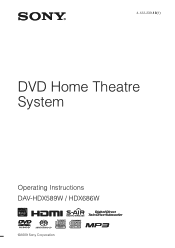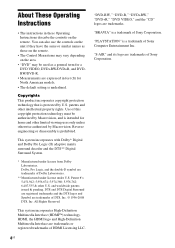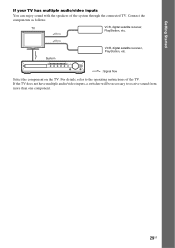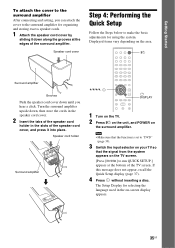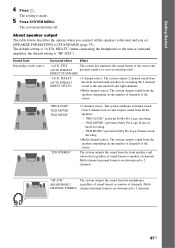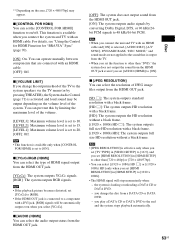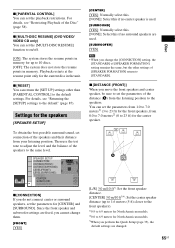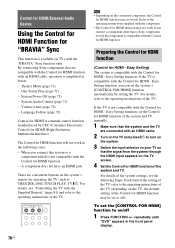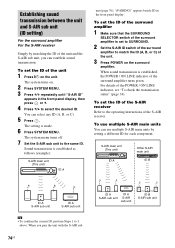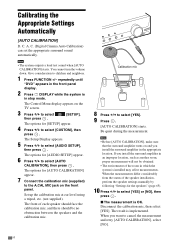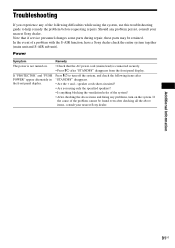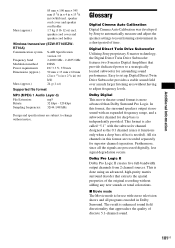Sony DAV HDX589W Support Question
Find answers below for this question about Sony DAV HDX589W - Bravia Theater Home System.Need a Sony DAV HDX589W manual? We have 1 online manual for this item!
Question posted by setchamps99 on February 9th, 2012
Can You Help With A Manual?
I need the manual for the Sony HDX-576WF surround sound system. I can not seem to figure out how to make the back speakers work.
Current Answers
Related Sony DAV HDX589W Manual Pages
Similar Questions
What Types Of Ipods Are Compatible With Sony Bravia Hdx589w
(Posted by vajaDogLo 9 years ago)
How To Lower Bass On Sony Bravia Theater System Dav-dz170
(Posted by alviccoop 9 years ago)
Sony Dav Hdx589w - Bravia Theater Home System Speaker Wires
Would like to know how much it would cost to get a new complete set of cables for my home theater sy...
Would like to know how much it would cost to get a new complete set of cables for my home theater sy...
(Posted by czeltinger 10 years ago)
How To Buy Remote Control Of Dvd Home Theatre System Dav-dz120k In Sri Lanka
my dvd home theatre system Dav-dz120k remote control not working please help me. how to by new remot...
my dvd home theatre system Dav-dz120k remote control not working please help me. how to by new remot...
(Posted by nilankap 10 years ago)
Sony Dvd Home Theatre System Dav-dz175:how Can I Lower The Volume
how can I lower the volume from the sony dvd home theatre system dav-dz175 what I mean does it have ...
how can I lower the volume from the sony dvd home theatre system dav-dz175 what I mean does it have ...
(Posted by mariaruiz7777 12 years ago)