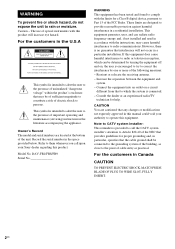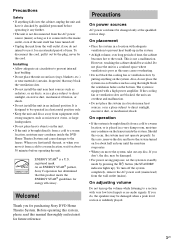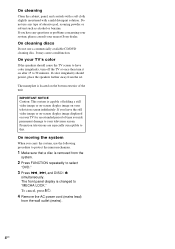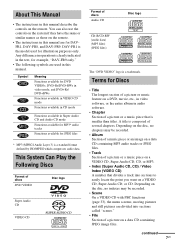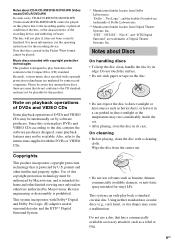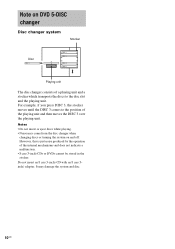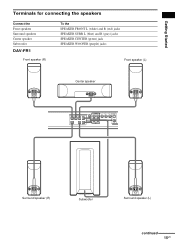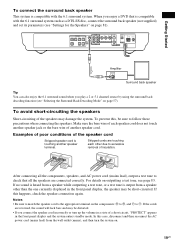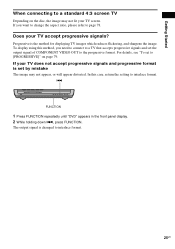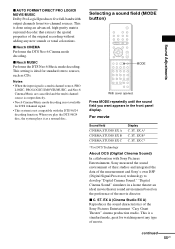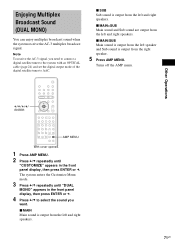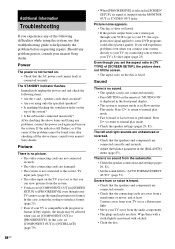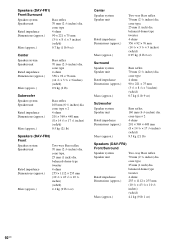Sony DAV FR1 Support Question
Find answers below for this question about Sony DAV FR1 - DVD Dream Home Theater System.Need a Sony DAV FR1 manual? We have 1 online manual for this item!
Question posted by sullivantammy792 on February 1st, 2023
I Have The Sony Dav Fr1-dvd Dream Home Theater System An I Need Speaker Connect
The person who posted this question about this Sony product did not include a detailed explanation. Please use the "Request More Information" button to the right if more details would help you to answer this question.
Current Answers
Answer #1: Posted by SonuKumar on February 2nd, 2023 6:44 AM
Please respond to my effort to provide you with the best possible solution by using the "Acceptable Solution" and/or the "Helpful" buttons when the answer has proven to be helpful.
Regards,
Sonu
Your search handyman for all e-support needs!!
Related Sony DAV FR1 Manual Pages
Similar Questions
Hi, We Have The Sony Dav Fr1 Dream Home Theater System And Bought It Used. We've
The DVD player has never played and says please wait on display. Could it be locked and need reset?
The DVD player has never played and says please wait on display. Could it be locked and need reset?
(Posted by scdssmith64 2 years ago)
I Have Dav-fr1/fr8/fr9 System. I Need To Replace 4 Speakers And Wire Connectors
(Posted by fch18102 3 years ago)
Sony Blu-ray Disc/dvd Home Theater System Models Bdv-e980, Bvd-e880, & Bvd-e580
I have a Sony Blu-ray Disc/DVD Home Theater System (Model BDV-E980, BDV-E880, or BVD-E580) connected...
I have a Sony Blu-ray Disc/DVD Home Theater System (Model BDV-E980, BDV-E880, or BVD-E580) connected...
(Posted by lawcoleman 10 years ago)
Need Help Connecting My Systems To This Home Theater Plz Hellp
How do I connect cable box and ps3 to this home theater system?
How do I connect cable box and ps3 to this home theater system?
(Posted by Eddieflores1 11 years ago)
Dav-fr1
My receiver is no longer working. "DAV-FR1" comes up on the display, then it turns itself off after ...
My receiver is no longer working. "DAV-FR1" comes up on the display, then it turns itself off after ...
(Posted by mikealexander72 12 years ago)