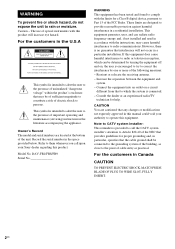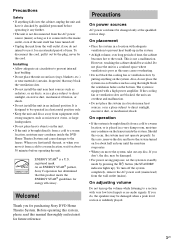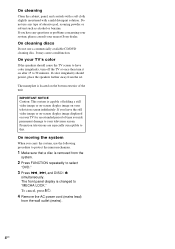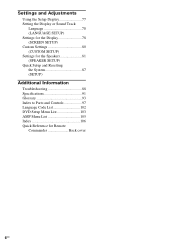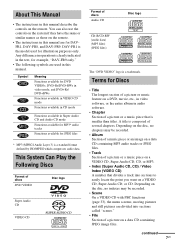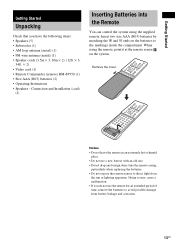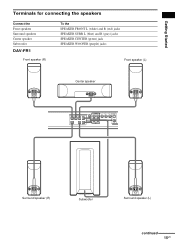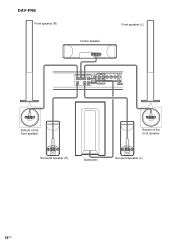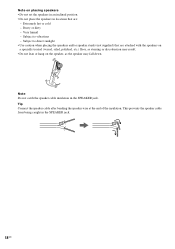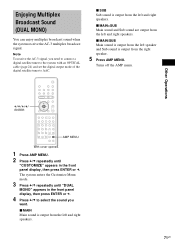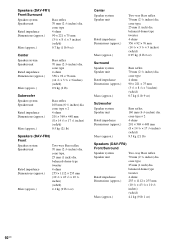Sony DAV FR1 Support Question
Find answers below for this question about Sony DAV FR1 - DVD Dream Home Theater System.Need a Sony DAV FR1 manual? We have 1 online manual for this item!
Question posted by fch18102 on November 10th, 2020
I Have Dav-fr1/fr8/fr9 System. I Need To Replace 4 Speakers And Wire Connectors
The person who posted this question about this Sony product did not include a detailed explanation. Please use the "Request More Information" button to the right if more details would help you to answer this question.
Current Answers
Answer #1: Posted by INIMITABLE on November 11th, 2020 6:47 AM
wire connector here;https://www.amazon.com/Theater-Speaker-Connector-Samsung-Nextronics/dp/B00KUSZG2Y
...and you can get the surrounding speaker directly from the company by contacting them using the link below
...and you can get the surrounding speaker directly from the company by contacting them using the link below
I hope this is helpful? PLEASE "ACCEPT" and mark it "HELPFUL" to complement my little effort. Hope to bring you more detailed answers
-INIMITABLE
Related Sony DAV FR1 Manual Pages
Similar Questions
I Have The Sony Dav Fr1-dvd Dream Home Theater System An I Need Speaker Connect
(Posted by sullivantammy792 1 year ago)
Hi, We Have The Sony Dav Fr1 Dream Home Theater System And Bought It Used. We've
The DVD player has never played and says please wait on display. Could it be locked and need reset?
The DVD player has never played and says please wait on display. Could it be locked and need reset?
(Posted by scdssmith64 2 years ago)
Avd K800p Speaker Wire Connectors
What are the specifications of the speaker wire connectors? I need a new one to replace my lost one.
What are the specifications of the speaker wire connectors? I need a new one to replace my lost one.
(Posted by UncleVeeter 7 years ago)
I Am Looking To Find Wire Connectors For My Sony Dav-fr1 Dream System.
Where can I find wire connectors?
Where can I find wire connectors?
(Posted by fanoftheavs 11 years ago)
Speaker Wires . Connectors
where do i get the speaker wires/plugs for this unit.
where do i get the speaker wires/plugs for this unit.
(Posted by maxextraction09 12 years ago)