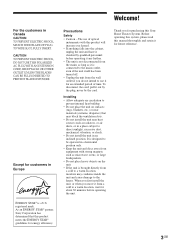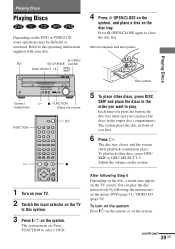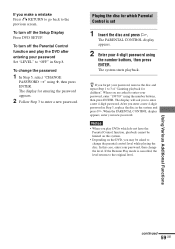Sony AVD-K800P - 5 Dvd Changer/receiver Support and Manuals
Get Help and Manuals for this Sony item

View All Support Options Below
Free Sony AVD-K800P manuals!
Problems with Sony AVD-K800P?
Ask a Question
Free Sony AVD-K800P manuals!
Problems with Sony AVD-K800P?
Ask a Question
Most Recent Sony AVD-K800P Questions
I Hve This Dvd K800p But Remote Control Is Good But Turn On De Device Pls Hel
(Posted by ZOELECTRONICA 1 year ago)
My Control Is Good But Not Working With Device.
(Posted by ZOELECTRONICA 1 year ago)
Sony Avd K800p
isthe set is for sale or just one wire for 30.70?
isthe set is for sale or just one wire for 30.70?
(Posted by gsanzpoderoso 6 years ago)
Avd K800p Speaker Wire Connectors
What are the specifications of the speaker wire connectors? I need a new one to replace my lost one.
What are the specifications of the speaker wire connectors? I need a new one to replace my lost one.
(Posted by UncleVeeter 7 years ago)
My Avdk800 Dvd Player
will not produce any sound and the dvd drawer will not open up at all, what coulld cause this and is...
will not produce any sound and the dvd drawer will not open up at all, what coulld cause this and is...
(Posted by aaronbarnefske 8 years ago)
Popular Sony AVD-K800P Manual Pages
Sony AVD-K800P Reviews
We have not received any reviews for Sony yet.