Sony NC675P - DVD Changer Support and Manuals
Sony NC675P Videos
Popular Sony NC675P Manual Pages
Operating Instructions (DVP-NC675P CD/DVD Player) - Page 1


... write to them whenever you call 1-877-602-2008 for Peace of the unit. For other product related questions please contact our Customer Information Service Centre at : Customer Information Service 115 Gordon Baker Road, Toronto, Ontario, M2H 3R6
DVP-NC675P
© 2004 Sony Corporation 3-091-202-12(1)
CD/DVD Player
Operating Instructions
For customers in the U.S.A. DVP-NC675P Serial No.
Operating Instructions (DVP-NC675P CD/DVD Player) - Page 2


... intended to alert the user to qualified personnel only.
Thank you for purchasing this manual thoroughly and retain it for future reference.
2
CAUTION :
TO PREVENT ELECTRIC SHOCK, MATCH WIDE BLADE OF PLUG TO WIDE SLOT, FULLY INSERT. Before operating this player, please read this Sony CD/DVD Player. This symbol is connected. - If this CD/DVD player is no guarantee...
Operating Instructions (DVP-NC675P CD/DVD Player) - Page 3


... hazards.
Do not use power-line operated sets near a bathtub, washbowl, kitchen sink, or laundry tub, in fire or electric shock. Quick stops, excessive force, and uneven surfaces may fall, causing serious injury to a child or an adult, and serious damage to have a suitable outlet installed. For your electrician to the set .
Do not defeat...
Operating Instructions (DVP-NC675P CD/DVD Player) - Page 4
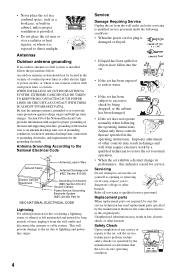
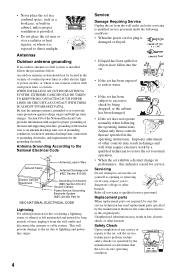
... service the set yourself as the original parts. Antennas
Outdoor antenna grounding
If an outdoor antenna or cable system is in safe operating condition.
4 Be sure the antenna system is exposed to direct sunlight. Adjust only those controls that are required, be located in the vicinity of the National Electrical Code provides information with such power...
Operating Instructions (DVP-NC675P CD/DVD Player) - Page 6


... Manual 8 This Player Can Play the Following Discs 8 Notes about the Discs 9 Index to Parts and Controls 10 Guide to the Control Menu Display 14
Hookups 17
Hooking Up the Player 17 Step 1: Unpacking 17 Step 2: Inserting Batteries into the Remote 17 Step 3: Connecting the Video Cords 18 Step 4: Connecting the Audio Cords 20 Step 5: Connecting the Power Cord 25 Step 6: Quick Setup...
Operating Instructions (DVP-NC675P CD/DVD Player) - Page 7


... Image Files 52 Playing DATA CDs with MP3 Audio Track and JPEG Image Files 53 Specifying the slideshow duration 57 Selecting an effect for image files in the slideshow 58
Using Various Additional Functions 59
Locking Discs (CUSTOM PARENTAL CONTROL, PARENTAL CONTROL 59
Controlling Your TV with the Supplied Remote 63
Settings and Adjustments 64
Using the Setup Display 64 Setting the Display...
Operating Instructions (DVP-NC675P CD/DVD Player) - Page 8


...CD
"DVD VIDEO" and "DVD-RW" are trademarks.
This system is used in this manual describe the controls on CDROMs, defined by ISO (International Organization for Standardization)/MPEG which compresses audio data.
8
This Player Can Play the Following Discs
Format of
format conforming to protect copyrights. will also play DVD VIDEO discs (playback only) labeled with identical region codes...
Operating Instructions (DVP-NC675P CD/DVD Player) - Page 9


...-ROMs recorded in PHOTO CD format • Data part of CD-Extras • DVD-ROMs • DVD Audio discs • HD layer on Super Audio CDs * A logical format of files and folders on this copyright protection technology must be authorized by Macrovision, and is prohibited. Since this player plays DVDs and VIDEO CDs according to the Compact Disc (CD) standard.
Wipe the disc from the center...
Operating Instructions (DVP-NC675P CD/DVD Player) - Page 15


... (page 38) Specifies the parts you want .
SHUFFLE (page 36) Plays the disc, title, chapter, or track in the order you are watching. CUSTOM PICTURE MODE (page 50) Adjust the video signal from the player.
List of Control Menu Items
Item
Item Name, Function, Relevant Disc Type
DISC (page 40) Selects the disc to be played.
TITLE (page 40)/SCENE...
Operating Instructions (DVP-NC675P CD/DVD Player) - Page 19


... the disc, the image of 480 progressive scan picture problems, it is recommended that not all high definition television sets are...supplied) or three video cords (not supplied) of the audio/video cord (supplied) to the yellow (video) jacks. VCR
CD/DVD player
TV
Connect
directly
• Consumers should note that you must use this model 480p DVD player, please contact our customer service...
Operating Instructions (DVP-NC675P CD/DVD Player) - Page 34


...(DISC) from the Control
Menu.
- "Play without using PBC, press ./> or the number buttons while the player is canceled when:
- you want by pressing [/1. Various Play Mode Functions (Program Play,
Shuffle Play, Repeat Play, A-B Repeat
Play)
You can set the following play modes: • Program Play (page 34) • Shuffle Play (page 36) • Repeat Play (page 37) • A-B Repeat Play...
Operating Instructions (DVP-NC675P CD/DVD Player) - Page 41


... player starts playback from the selected number. "T **:**:**" (playing time of titles, chapters, tracks, indexes, scenes, albums or files.
1 1 2 ( 2 7 ) 1 8 ( 3 4 )
T 1:32:55
DVD VIDEO
Selected row
3 Press ENTER.
Searching for a Scene
◆ When playing a VIDEO CD or Super VCD without PBC Playback
DISC
TRACK
INDEX ◆ When playing a VIDEO CD or Super VCD with PBC Playback
DISC...
Operating Instructions (DVP-NC675P CD/DVD Player) - Page 61


...to "OFF" in the table on page 62 using the number buttons, then press ENTER. The player starts playback.
,continued 61
Parental Control setting is complete.
4 Enter or re-enter your 4-digit password using the
number buttons, then press ENTER.
PARENTAL CONTROL LEVEL:
STANDARD:
4: PG13 USA
PARENTAL CONTROL
LEVEL:
OFF
STANDARD:
USA
5 Press X/x to select a geographic area
as...
Operating Instructions (DVP-NC675P CD/DVD Player) - Page 72


... authorized Sony service facility. The angles cannot be changed .
, Try using the DVD's menu instead of the subtitles. In this player cannot play is broken.
, The data is dirty or recorded in JPEG format.
"Data error" appears on the TV screen when playing a DATA CD.
, The MP3 audio track/JPEG image file you want to play (page 9). , Clean the disc with...
Operating Instructions (DVP-NC675P CD/DVD Player) - Page 77


... 44, 73
CHAPTER VIEWER 42 Child Lock 30 Connecting 18 Continuous play
CD/VIDEO CD 28 DVD 28 Control Menu 14 CUSTOM 64 CUSTOM PARENTAL CONTROL 59 CUSTOM PICTURE MODE 50 CUSTOM SETUP 67
D
DATA CD 8, 52
DIGITAL OUT 69 Digital output 69 DIMMER 67 DISC SKIP 28 Display
Control Menu display 14 Front panel display 11 Setup Display 64
DOLBY DIGITAL 24...
Sony NC675P Reviews
Do you have an experience with the Sony NC675P that you would like to share?
Earn 750 points for your review!
We have not received any reviews for Sony yet.
Earn 750 points for your review!


