Sony DVPNC800H - DVD Changer Support and Manuals
Get Help and Manuals for this Sony item
This item is in your list!

View All Support Options Below
Free Sony DVPNC800H manuals!
Problems with Sony DVPNC800H?
Ask a Question
Free Sony DVPNC800H manuals!
Problems with Sony DVPNC800H?
Ask a Question
Popular Sony DVPNC800H Manual Pages
Operating Instructions - Page 1
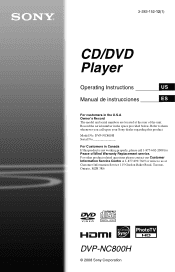
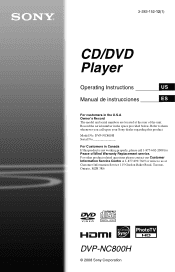
3-283-152-12(1)
CD/DVD Player
Operating Instructions
US
Manual de instrucciones
ES
For customers in the U.S.A Owner's Record The model and serial numbers are located at : Customer Information Service 115 Gordon Baker Road, Toronto, Ontario, M2H 3R6
DVP-NC800H
© 2008 Sony Corporation Record the serial number in Canada If this product is not working properly, please call upon your...
Operating Instructions - Page 3


... the player is designed to qualified service personnel. On adjusting volume Do not turn off . • If you have it checked by the manufacturer, or sold with the manufacturer's instructions. 8) Do not install near
water. 6) Clean only with
adequate ventilation to prevent heat build-up the volume while listening to a warm location, or is repaired, repaired parts...
Operating Instructions - Page 4


Table of Contents
WARNING 2 Notes About the Discs 2 Important Safety Instructions 3 Precautions 3 About This Manual 5 This Player Can Play the Following Discs 6 Guide to Parts and Controls 8 Guide to the Control Menu Display 11 Guide to the 'BRAVIA Sync' Display 13
Hookups 14
Hooking Up the Player 14 Step 1: Unpacking 14 Step 2: Connecting the Video Cords/HDMI Cords 15...
Operating Instructions - Page 5
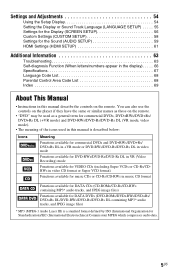
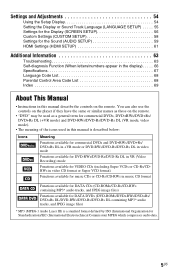
... Settings (HDMI SETUP 61
Additional Information 63
Troubleshooting 63 Self-diagnosis Function (When letters/numbers appear in the display). . . . . 66 Specifications 67 Language Code List 68 Parental Control Area Code List 68 Index 69
About This Manual
• Instructions in this manual is described below:
Icons
Meaning
Functions available for commercial DVDs and DVD+RWs/DVD+Rs/ DVD...
Operating Instructions - Page 9


... up during A-B Repeat Play (33)
When playing back a CD, DATA CD (MP3 audio), DATA DVD (MP3 audio), or VIDEO CD (without PBC), the VCD indicator is displayed. When playing VIDEO CDs ... status
* When playing DATA DVDs, the DVD indicator is displayed. z Hint You can
Disc type
change the angle (25)
Playing time of the front panel display by setting "DIMMER" in "CUSTOM SETUP." (page 58)
9 ...
Operating Instructions - Page 12


... the duration for picture and music searching.
SHUFFLE Plays the title, chapter, or track in "SETUP" to the Quick Setup setting, you select "PLAY
LIST" (default setting).
Input the time code for which the slides are watching. PARENTAL CONTROL Set to prohibit playback on -screen display, the aspect ratio of titles (DVD-VR mode) to be played.
The...
Operating Instructions - Page 16


... TV has only one audio/video input jack, connect the player to use this connection (page 18). VCR
CD/DVD player
TV
Connect
directly
• If the picture appears too white...TV and the player. B S VIDEO input jack
You will enjoy standard quality images.
When connecting to a Sony TV that are using A or B connection, set "PROGRESSIVE (COMPONENT OUT ONLY)" in "SCREEN SETUP" to "OFF...
Operating Instructions - Page 17


... instructions supplied with the TV. For details on the connected component, the CONTROL FOR HDMI function may not work. To prepare for HDMI connections only)
By connecting to Sony ...[/1 button on the TV's remote, the components compatible with CONTROL FOR HDMI function turn off automatically. Note
Depending on TV setting, refer to the operating instructions supplied with the component.
17US...
Operating Instructions - Page 19


... player to the TV with a video cord other U.S. If you connect to a Sony audio component that conforms to the 96 kHz sampling frequency, set "48kHz/96kHz PCM" in "AUDIO SETUP"...set "DOLBY DIGITAL" to "DOLBY DIGITAL" and "DTS" to "ON" in Quick Setup (page 22).
• When you connect an audio component that is compatible with the CONTROL FOR HDMI function, refer to the operating instructions...
Operating Instructions - Page 24


...player automatically, in the order you can place the discs on the remote. To turn on the disc tray. Disc compartment number
The disc tray closes. For VIDEO CDs, see page 27. Playback
Playing Discs
Depending on the DVD...whenever you can have the player turn off , set "AUTO POWER OFF" in "CUSTOM SETUP" to the player. The player plays from the player.
24US
Playback side facing ...
Operating Instructions - Page 35


... work when "PhotoTV HD" mode is activated (page 51).
• This function does not work if your TV supports "THEATRE" mode and it is set to "ON", and "CONTROL FOR HDMI" is set to the operation instructions supplied with the TV.
The options for "SHARPNESS" appear.
For more details, refer to "ON". To cancel...
Operating Instructions - Page 61


...player, and enter "369" using the number buttons on the remote, then press [/1 to the HDMI connection. Other cases, the player directly send the signal even if TV cannot accept. Settings...set to the instruction manual supplied with black frame.
To use wipe, rotation, and zoom function;
HDMI SETUP... turn on the player again. AUTO
Normally, select this setting to a Sony's "PhotoTV HD"...
Operating Instructions - Page 63


...). , The audio component input is not correctly
set the "PROGRESSIVE (COMPONENT OUT ONLY)" in "HDMI SETUP" may solve the problem (page 61).
Picture
There is compatible with progressive format 480p signals and connected using the player, use this troubleshooting guide to your TV's S VIDEO input (page 15). , You set . , The player is in pause mode or in "TV...
Operating Instructions - Page 65
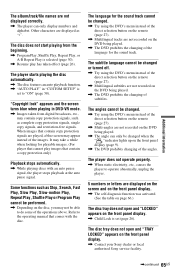
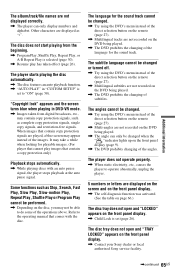
... be changed.
, Try using the DVD's menu instead of the direct selection button on the remote (page 27).
, Multilingual subtitles are not recorded on the front panel display.
, Contact your Sony dealer or local authorized Sony service facility.
,continued 65US
When images that comes with an auto pause signal, the player stops playback at the auto...
Operating Instructions - Page 66
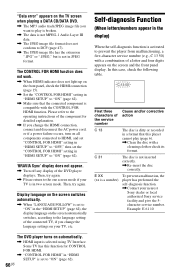
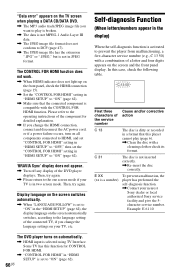
... "HDMI SETUP" (page 62), the display language on the screen automatically switches, according to the language setting of the connected TV, if you want to the operating instructions of a letter and four digits appears on the screen and the front panel display.
Then, try again. C:13:50
First three characters of the DVD player displays...
Sony DVPNC800H Reviews
Do you have an experience with the Sony DVPNC800H that you would like to share?
Earn 750 points for your review!
We have not received any reviews for Sony yet.
Earn 750 points for your review!
