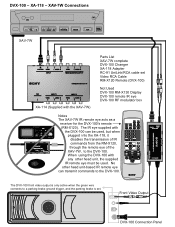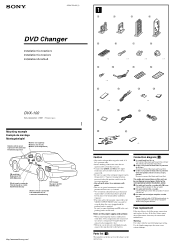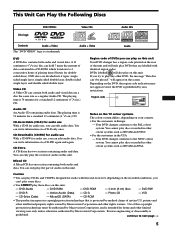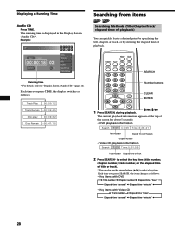Sony DVX-100 - 10 Disc Dvd Changer Support and Manuals
Get Help and Manuals for this Sony item

View All Support Options Below
Free Sony DVX-100 manuals!
Problems with Sony DVX-100?
Ask a Question
Free Sony DVX-100 manuals!
Problems with Sony DVX-100?
Ask a Question
Most Recent Sony DVX-100 Questions
How To Make Sony Dvx-100 Region Free.
Hello,I would like to know how to make the Sony DVX-100 Region free.With Regards, Bison
Hello,I would like to know how to make the Sony DVX-100 Region free.With Regards, Bison
(Posted by bison66 7 years ago)
Magazine Is Locked
when i push eject button magazine do not eject .How can i manualy open that?
when i push eject button magazine do not eject .How can i manualy open that?
(Posted by furqanx24 9 years ago)
Sony DVX-100 Videos
Popular Sony DVX-100 Manual Pages
Sony DVX-100 Reviews
We have not received any reviews for Sony yet.