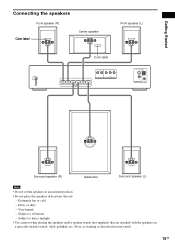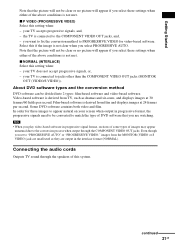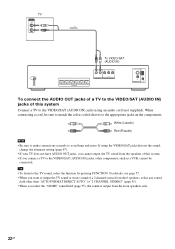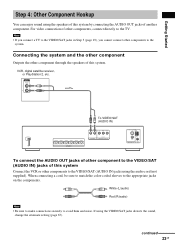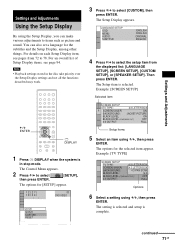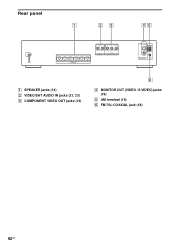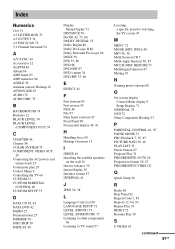Sony HCD-DX150 Support Question
Find answers below for this question about Sony HCD-DX150 - Dvd / Reciever Component.Need a Sony HCD-DX150 manual? We have 2 online manuals for this item!
Question posted by maxextraction09 on March 1st, 2012
Speaker Wires . Connectors
where do i get the speaker wires/plugs for this unit.
Current Answers
Related Sony HCD-DX150 Manual Pages
Similar Questions
Sony Blu-ray Disc/dvd Home Theater System Models Bdv-e980, Bvd-e880, & Bvd-e580
I have a Sony Blu-ray Disc/DVD Home Theater System (Model BDV-E980, BDV-E880, or BVD-E580) connected...
I have a Sony Blu-ray Disc/DVD Home Theater System (Model BDV-E980, BDV-E880, or BVD-E580) connected...
(Posted by lawcoleman 10 years ago)
You Have Speaker Connector
(Posted by Herrerajoel67 11 years ago)
Sony Hcd-dz120k Home Theater System
Not Operating Properly.
My Sony HCD-DZ120K home theater system isnot operating properly. On power on I get a fault message w...
My Sony HCD-DZ120K home theater system isnot operating properly. On power on I get a fault message w...
(Posted by davidberlouis 12 years ago)
Where Can I Buy All Six Connectors For A Reasonable Price Other Than New At Sony
(Posted by arodda 13 years ago)
Hcddx150
what is the number of the speaker connector for the HCDDX150
what is the number of the speaker connector for the HCDDX150
(Posted by rickbuck99 14 years ago)