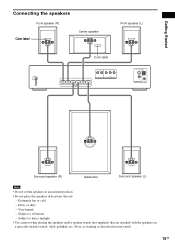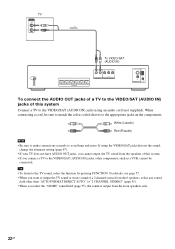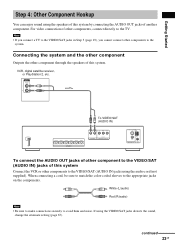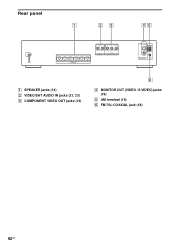Sony HCD-DX150 Support Question
Find answers below for this question about Sony HCD-DX150 - Dvd / Reciever Component.Need a Sony HCD-DX150 manual? We have 2 online manuals for this item!
Question posted by arodda on December 6th, 2010
Where Can I Buy All Six Connectors For A Reasonable Price Other Than New At Sony
The person who posted this question about this Sony product did not include a detailed explanation. Please use the "Request More Information" button to the right if more details would help you to answer this question.
Current Answers
Answer #1: Posted by cobrasdh on December 6th, 2010 12:17 PM
Ebay is going to be your friend for many of theses cords which are sony exclusive. Some sights that may have a few of the cords as well are tigerdirect and newegg. (deal extreme might have some knockoff cords as well but the quality will be questionable and the shipping will take forever...)
Related Sony HCD-DX150 Manual Pages
Similar Questions
Sony Blu-ray Disc/dvd Home Theater System Models Bdv-e980, Bvd-e880, & Bvd-e580
I have a Sony Blu-ray Disc/DVD Home Theater System (Model BDV-E980, BDV-E880, or BVD-E580) connected...
I have a Sony Blu-ray Disc/DVD Home Theater System (Model BDV-E980, BDV-E880, or BVD-E580) connected...
(Posted by lawcoleman 10 years ago)
You Have Speaker Connector
(Posted by Herrerajoel67 11 years ago)
Dvd Home Theater System Set Up To Xbox 360
Sony dav-tz140 can not set up Xbox 360 through the surround system. How do I hook it up?
Sony dav-tz140 can not set up Xbox 360 through the surround system. How do I hook it up?
(Posted by Wattisup92 11 years ago)
Speaker Wires . Connectors
where do i get the speaker wires/plugs for this unit.
where do i get the speaker wires/plugs for this unit.
(Posted by maxextraction09 12 years ago)
Hcddx150
what is the number of the speaker connector for the HCDDX150
what is the number of the speaker connector for the HCDDX150
(Posted by rickbuck99 14 years ago)