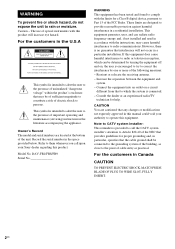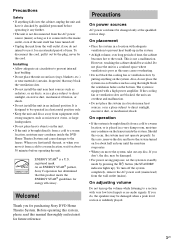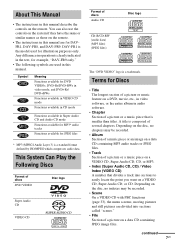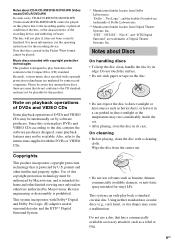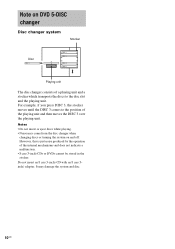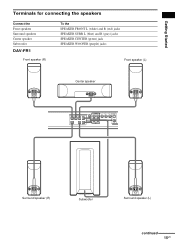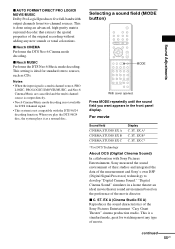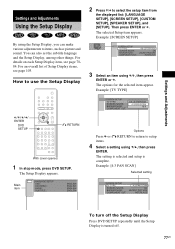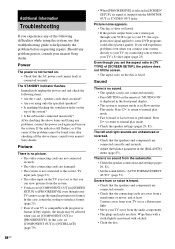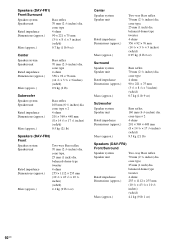Sony DAV FR1 Support Question
Find answers below for this question about Sony DAV FR1 - DVD Dream Home Theater System.Need a Sony DAV FR1 manual? We have 1 online manual for this item!
Question posted by mikealexander72 on June 28th, 2011
Dav-fr1
My receiver is no longer working. "DAV-FR1" comes up on the display, then it turns itself off after about 3 seconds. I can't get it to stay on and no sound is coming through the speakers.
Current Answers
Related Sony DAV FR1 Manual Pages
Similar Questions
I Have The Sony Dav Fr1-dvd Dream Home Theater System An I Need Speaker Connect
(Posted by sullivantammy792 1 year ago)
Hi, We Have The Sony Dav Fr1 Dream Home Theater System And Bought It Used. We've
The DVD player has never played and says please wait on display. Could it be locked and need reset?
The DVD player has never played and says please wait on display. Could it be locked and need reset?
(Posted by scdssmith64 2 years ago)
How Do I Eject Tray On Home Theater System
How do I eject tray on my Sony dav-dz170. I have a replacement remote for it and it like the unit it...
How do I eject tray on my Sony dav-dz170. I have a replacement remote for it and it like the unit it...
(Posted by AJSwindling 2 years ago)
I Am Looking To Find Wire Connectors For My Sony Dav-fr1 Dream System.
Where can I find wire connectors?
Where can I find wire connectors?
(Posted by fanoftheavs 11 years ago)
Sony Dvd Home Theatre System Dav-dz175:how Can I Lower The Volume
how can I lower the volume from the sony dvd home theatre system dav-dz175 what I mean does it have ...
how can I lower the volume from the sony dvd home theatre system dav-dz175 what I mean does it have ...
(Posted by mariaruiz7777 12 years ago)