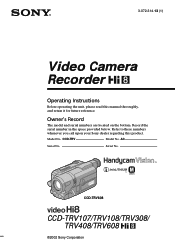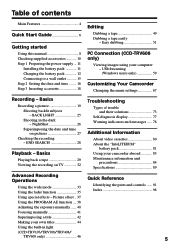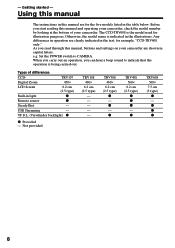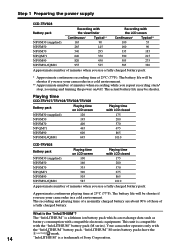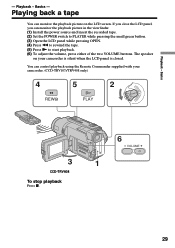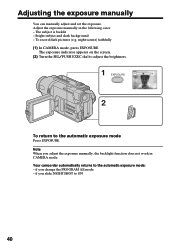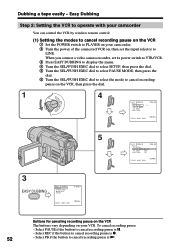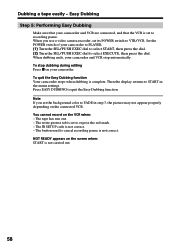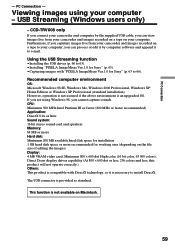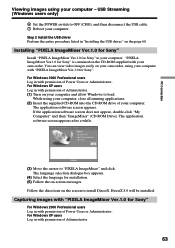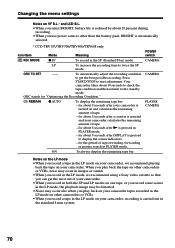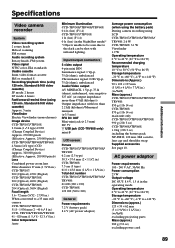Sony CCD TRV608 Support Question
Find answers below for this question about Sony CCD TRV608 - Hi8 Camcorder With 3.0" LCD.Need a Sony CCD TRV608 manual? We have 1 online manual for this item!
Question posted by lishmw on March 8th, 2012
Sony Ccd-trv608 Camcorder
I don't have any playback when I record something. Only a blue screen.
Current Answers
Related Sony CCD TRV608 Manual Pages
Similar Questions
Sony Video Camera Recorder 8 (ccd-fx310) Troubleshooting
I have a Sony Video Camera Recorder 8 (CCD-FX310) which has not been used for years....... I am supp...
I have a Sony Video Camera Recorder 8 (CCD-FX310) which has not been used for years....... I am supp...
(Posted by bobkerestes 1 year ago)
Sir, I Have Sony Camcorder Ccd-trv 608.
I want to transfer pictures from my HI8 cassettes deta to my computer running the camcorder. How can...
I want to transfer pictures from my HI8 cassettes deta to my computer running the camcorder. How can...
(Posted by krishnagokul22553 9 years ago)
Isony Video Camera Reconrder Ccd-trv428.
I have the above said video camera, I am suing HI8 tapes. Now I want to dump the data on PC to recor...
I have the above said video camera, I am suing HI8 tapes. Now I want to dump the data on PC to recor...
(Posted by rizafm 10 years ago)
Sony Ccd Tvr608 Hi8 Camcorder
Is it worth fixing a Sony CCD TVR608 Hi8 Camcorder? My camcorder is fairly new cause I hardly have u...
Is it worth fixing a Sony CCD TVR608 Hi8 Camcorder? My camcorder is fairly new cause I hardly have u...
(Posted by humfritz 11 years ago)
Where Can I Find The Manual For The Sony Ccdtrv608 Hi8 Camcorder With 3.0' Lcd?
(Posted by paco52 11 years ago)