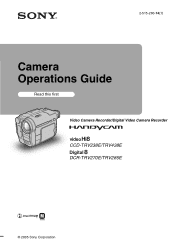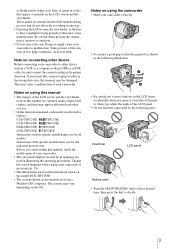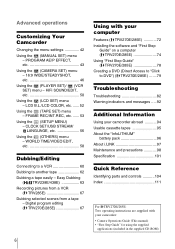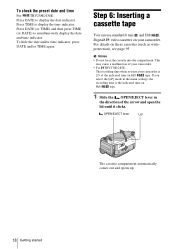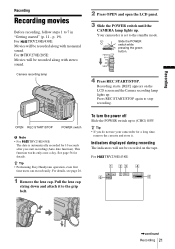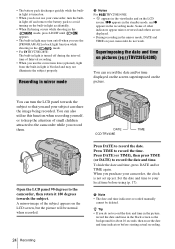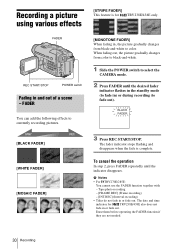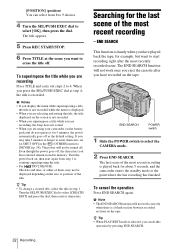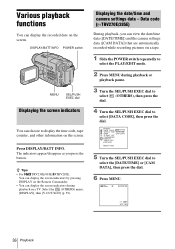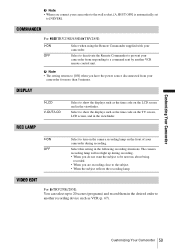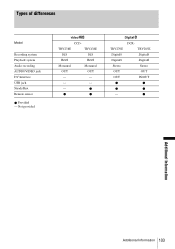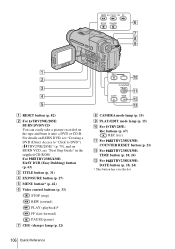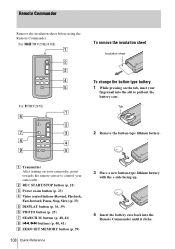Sony CCD-TRV238E Support Question
Find answers below for this question about Sony CCD-TRV238E.Need a Sony CCD-TRV238E manual? We have 1 online manual for this item!
Question posted by Anonymous-168244 on April 28th, 2021
Casste Re Insert
The person who posted this question about this Sony product did not include a detailed explanation. Please use the "Request More Information" button to the right if more details would help you to answer this question.
Current Answers
Answer #1: Posted by techyagent on April 29th, 2021 9:24 AM
Please check this link below:-
https://www.manualslib.com/manual/157665/Sony-Handycam-Ccd-Trv238e.html#page=18
Thanks
Techygirl
Answer #2: Posted by INIMITABLE on April 30th, 2021 3:37 AM
Please check this link below:-https://www.manualslib.com/manual/157665/Sony-Handycam-Ccd-Trv238e.html#page=18
I hope this is helpful? PLEASE "ACCEPT" and mark it "HELPFUL" to complement my little effort. Hope to bring you more detailed answers
-INIMITABLE
Related Sony CCD-TRV238E Manual Pages
Similar Questions
Sony Video Camera Recorder 8 (ccd-fx310) Troubleshooting
I have a Sony Video Camera Recorder 8 (CCD-FX310) which has not been used for years....... I am supp...
I have a Sony Video Camera Recorder 8 (CCD-FX310) which has not been used for years....... I am supp...
(Posted by bobkerestes 1 year ago)
Video Camera Eating Tapes
My video camera Sony DCR-TRV27 started messing up tapes (eating tapes) Any sugestion
My video camera Sony DCR-TRV27 started messing up tapes (eating tapes) Any sugestion
(Posted by janosurimb 1 year ago)
Capture From Ccd-trv238e With Easycap Dc60
helloWhere find the drivers for camera CCD-TRV238E ? When conect the EasyCAP to USB I NEED de Driver...
helloWhere find the drivers for camera CCD-TRV238E ? When conect the EasyCAP to USB I NEED de Driver...
(Posted by unaboicigig 6 years ago)
Isony Video Camera Reconrder Ccd-trv428.
I have the above said video camera, I am suing HI8 tapes. Now I want to dump the data on PC to recor...
I have the above said video camera, I am suing HI8 tapes. Now I want to dump the data on PC to recor...
(Posted by rizafm 10 years ago)
Sony Handycam, Hi8 Ccv-trv238e
MY PROBLAM REINSART THE CASSAT AND ERROR C22
MY PROBLAM REINSART THE CASSAT AND ERROR C22
(Posted by SAMIRMAJI123 11 years ago)