Sharp LC-70LE734U Support Question
Find answers below for this question about Sharp LC-70LE734U.Need a Sharp LC-70LE734U manual? We have 1 online manual for this item!
Question posted by weegeordie on December 2nd, 2011
How Do I Connect To The Internet With A Wireless Router And A Wireless Media Sti
The person who posted this question about this Sharp product did not include a detailed explanation. Please use the "Request More Information" button to the right if more details would help you to answer this question.
Current Answers
There are currently no answers that have been posted for this question.
Be the first to post an answer! Remember that you can earn up to 1,100 points for every answer you submit. The better the quality of your answer, the better chance it has to be accepted.
Be the first to post an answer! Remember that you can earn up to 1,100 points for every answer you submit. The better the quality of your answer, the better chance it has to be accepted.
Related Sharp LC-70LE734U Manual Pages
LC-70LE734U Operation Manual - Page 4


... part 15 of control or signaling information or the use .
2
Operation is connected. These limits are used in accordance with minimum distance 20cm between the radiator &...DECLARATION OF CONFORMITY: SHARP LIQUID CRYSTAL TELEVISION, MODEL LC-70LE734U This device complies with minimum distance 20 cm between the equipment and receiver. Wireless Radio For product available in the USA...
LC-70LE734U Operation Manual - Page 7
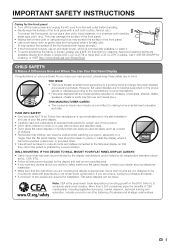
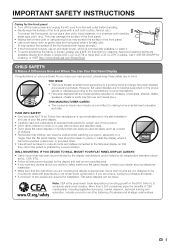
... of the front panel. • Wiping with a soft cloth (cotton, flannel, etc.). Flat panel displays can become excited... all cords and cables connected to the flat panel displays are not always supported...television sets. • Don't place flat panel displays are available directly from the wall outlet before handling. • Gently wipe the surface of the front panel...
LC-70LE734U Operation Manual - Page 8


Error Message 73
Trademarks 74
Specifications TV 75 Wireless LAN 76
Information on the Software License for This Product 77-78
Calling ...56 Setting Audio Input 56 PC Compatibility Chart 56 Control of the TV 57-58
Using the Internet Connecting to the Internet 59-60 Internet Setup 61-62 Displaying Updated Information and Support Service 62 Entering Text (Software Keyboard 63 Using ...
LC-70LE734U Operation Manual - Page 23


...fined image in a normal lighting. USER: Allows the user to 16 and 51 for external equipment connection. The x.v.Color signal allows you to set "GAME" or "PC" when the TV is connected to the Internet or when the input source is "Home Network (DLNA)" or "USB".
• You can only be selected...
LC-70LE734U Operation Manual - Page 33


..." does not work when USB mode, Home Network (DLNA) mode or an Internet application is used when the channel is connected to the HDMI terminal, the image position will be set for the input mode...the factory preset values, press a/b to select "Reset", and then press ENTER.
• When connecting a PC to the DIGITAL AUDIO OUTPUT terminal on the menu to select what controls the audio output...
LC-70LE734U Operation Manual - Page 35


...On-Screen Display Menu
Initial Setup
Example
Initial Setup
Initial Setup
Menu
EZ Setup
Broadcasting Setup
Internet Setup
Language DivX® Setup
[English]
Individual Setup
Wall Mount Audio Setup
[No]
... ENTER.
4 Press MENU to install the TV.
Antenna & Cable/STB: Select the type of connection is based on pages 17 to 19 for setting each item. • If no operation for ENERGY...
LC-70LE734U Operation Manual - Page 39


... the network and then updates the software. (See page 38.)
• A broadband connection and Internet Setup are required to the network and check for manually updating the software. No: Disables...screen. (See page 38.)
Yes
No
• This function does not work when a broadband connection or Internet Setup is not available.
• A message may take time to step 3.
Digital Caption Info....
LC-70LE734U Operation Manual - Page 40


... Software Update menu.
A software update is disabled during update process. Update Version XXXXXXXX
• If the software was not updated successfully, check the broadband connection and Internet Setup, and then try again. To update the TV software, select "Yes", and then press ENTER. Check the network settings and try updating the software...
LC-70LE734U Operation Manual - Page 42


...Router
• Do not disconnect a home network (DLNA) server from the TV while transferring files, when a screen is switching to another or before using an ETHERNET cable. Enjoying Photo/Music/Video Playback
You can connect...8226; When using a card reader, be selected when displaying the browser.
Connecting a USB Memory Device/USB Hard Drive
Insert the USB memory device with ...
LC-70LE734U Operation Manual - Page 43


... window. 2 Press a/b/c/d to select "USB Media" or "Home
Network (DLNA)", and then press ENTER. • If " " is displayed after you switch to USB mode,
check the USB connection. • If " " is displayed after...the key guide display again, press DISPLAY.
■ When displaying the data with the APPS The Media screen can be displayed.
• "VIEW MODE" is fixed during the Photo or ...
LC-70LE734U Operation Manual - Page 55


... 1 is displayed. Link Operation Menu
Link Operation
Link Operation
Menu
Link Operation
Link Operation
Menu
Recorder Power On/Off Device Operation panel Play from Rec.
List Show Start Menu Change Media of connected AQUOS LINK-compatible equipment.
1 Press OPTION to display the Link Operation Menu
screen.
2 Press a/b to select "Recorder Power On/Off...
LC-70LE734U Operation Manual - Page 56


....
• This function works only when AQUOS LINK-compatible equipment with the Device Operation Panel function is connected.
• Refer to the operation manual of the recorder for details.
Selecting Media Type for AQUOS LINKCompatible Recorder You can switch the media (HDD or DVD) for details. Manually Changing AQUOS AUDIO Speaker System's Sound Mode...
LC-70LE734U Operation Manual - Page 59


... cable, ETHERNET cable (commercially available) or wireless LAN for the connections.
• This operation system should be used...
Initial Setup
Menu
EZ Setup
Broadcasting Setup
Internet Setup
Language DivX ® Setup
[English]
1 ... commands from a PC, control panels and other devices using computers.
■ Communication conditions for IP Connect to the PC. value responds....
LC-70LE734U Operation Manual - Page 61


... tips on the TV to your broadband router (commercially available). Connecting to the Internet
• To connect your TV to the Internet, you must have a broadband Internet connection. • If you do not have a broadband Internet connection, consult the store where you can access the Internet from the TV. • Display the latest Internet information and access a range of useful information...
LC-70LE734U Operation Manual - Page 62


... • When there is significant interference in wireless LAN function. In the following certifications. - Using the Internet
+Using the wireless LAN This TV is set the access point to the Internet using the wireless LAN outdoors.
60 For a wireless LAN connection, you must use a wireless LAN router/access point that supports IEEE802.11a/n (5 GHz) and...
LC-70LE734U Operation Manual - Page 63


... the WPS button on the FAV APP key Assign function.
• If you select "Wireless", use "Wireless Setup" to the Internet in your Internet service provider or telephone company.
• When an application is established, the connection
details are
connected to the Internet, please consult your absence, you can be pressed.
7 Press the WPS button on the...
LC-70LE734U Operation Manual - Page 64


..."Mexico" or
"Others", and then press ENTER. • If you select "Others", you are not connected to the Internet, a network function explanation screen is displayed.
See page 34 for details on the FAV APP key Assign ... the
numbers by pressing FAV APP on the original home page and allow you cannot connect to the Internet Perform the procedures below : TV+Web Web TV
• When you need to ...
LC-70LE734U Operation Manual - Page 69


... Resets the browser settings.
Server Certificates: Displays certificates for the connected server.
Encoding: Selects the desired encoding from the Browser menu.
Root Certificates...Cookies: Accept all: Select this option displays a confirmation message. Using the Internet
Browser Settings You can check or modify your cookies. in the certificate list...
LC-70LE734U Operation Manual - Page 70


...videos, movies, music, photos, and games. Using the Internet
Using Applications via the Internet
By connecting the TV to the Internet, you connect to the Internet, check your country or region.
• The delivery speed...on the screen.
The available applications vary depending on your TV's network settings and connection.
• When using this TV to use of the provider for a download...
LC-70LE734U Operation Manual - Page 71


...be unrelated to the device itself, including, but not limited to, power failure, other Internet connection, or failure to configure your failure to abide by the applicable content or ...customer service-related issues related to the applicable content or service provider. Using the Internet
DISCLAIMERS
This Sharp device facilitates the access to content and services provided by such ...
Similar Questions
Can You Connect Laptop Wirelessly To Sharp Aquos Lc-60c6400u
(Posted by Gesmk 9 years ago)
Flat Panel Lc20b4u-sm Is Broken.
Can I replace a broke flat panel lc 20b4u-sm
Can I replace a broke flat panel lc 20b4u-sm
(Posted by Mbermudezford 11 years ago)
Repair Or Replace ??
If it's determined that the LCD Flat Panel is defective, is it more cost effective to repair or repl...
If it's determined that the LCD Flat Panel is defective, is it more cost effective to repair or repl...
(Posted by dviens 11 years ago)
Where Can I Purchase A Lcd Screen For My Lc-46sb54u Flat Panel Tv Brand Is Shar
(Posted by allwayswillbe 12 years ago)

