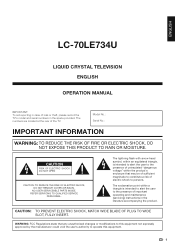Sharp LC-70LE734U Support and Manuals
Get Help and Manuals for this Sharp item

View All Support Options Below
Free Sharp LC-70LE734U manuals!
Problems with Sharp LC-70LE734U?
Ask a Question
Free Sharp LC-70LE734U manuals!
Problems with Sharp LC-70LE734U?
Ask a Question
Most Recent Sharp LC-70LE734U Questions
My Power Went Off, Except Light At Bottom Of Screen. I've Tried Everything?
I turned on my tv and I can't get a pic. or sound, and remote doesn't help either. The only thing th...
I turned on my tv and I can't get a pic. or sound, and remote doesn't help either. The only thing th...
(Posted by bparker44bp 9 years ago)
Operation Manual For My Sharp Lc-70le734u How Do I Access Pip
(Posted by Bargeload34 9 years ago)
Operation Manual For My Sharp Lc-70le734u
(Posted by Bargeload34 9 years ago)
How Do I Turn Off The Internal Speakers On A Sharp Le734u Tv
(Posted by Anonymous-52111 12 years ago)
Sharp LC-70LE734U Videos
Popular Sharp LC-70LE734U Manual Pages
Sharp LC-70LE734U Reviews
We have not received any reviews for Sharp yet.