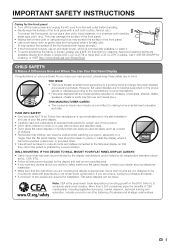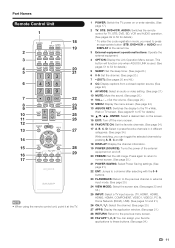Sharp LC-70LE734U Support Question
Find answers below for this question about Sharp LC-70LE734U.Need a Sharp LC-70LE734U manual? We have 1 online manual for this item!
Question posted by bparker44bp on December 2nd, 2014
My Power Went Off, Except Light At Bottom Of Screen. I've Tried Everything?
I turned on my tv and I can't get a pic. or sound, and remote doesn't help either. The only thing that's on the tv is the light at bottom screen is blinking?
Current Answers
Related Sharp LC-70LE734U Manual Pages
Similar Questions
Sharp Aquos Lc-c3742u Power & Opc Lights Blink Together, Then Power Alone
Sharp Aquos LC-C3742U,, black screen. Power & OPC lights blink once together, then the power alo...
Sharp Aquos LC-C3742U,, black screen. Power & OPC lights blink once together, then the power alo...
(Posted by Rabirius92 7 years ago)
My 37 Panasonic Diagonal Hdtv Power On Light Keeps Blinking, Why
(Posted by lcbuzz5 9 years ago)
Power On Tv Goes Out, Power 'on' Light Blinking Erratically
Hi, I have a Sharp LC-60LE640U that's only a few months old. Recently, particularly after long peri...
Hi, I have a Sharp LC-60LE640U that's only a few months old. Recently, particularly after long peri...
(Posted by matthewgummerson 11 years ago)
When Pressing Power, Green Light Flashing - No Picture - No Sound. Please Advis
(Posted by Nean777 12 years ago)
No Power/green Light
I push the on button on my sharp flat screen. The red light goes off but the unit does not power on....
I push the on button on my sharp flat screen. The red light goes off but the unit does not power on....
(Posted by kerryfoster 12 years ago)