Sharp LC-70LE734U Support Question
Find answers below for this question about Sharp LC-70LE734U.Need a Sharp LC-70LE734U manual? We have 1 online manual for this item!
Question posted by Anonymous-52111 on February 25th, 2012
How Do I Turn Off The Internal Speakers On A Sharp Le734u Tv
The person who posted this question about this Sharp product did not include a detailed explanation. Please use the "Request More Information" button to the right if more details would help you to answer this question.
Current Answers
There are currently no answers that have been posted for this question.
Be the first to post an answer! Remember that you can earn up to 1,100 points for every answer you submit. The better the quality of your answer, the better chance it has to be accepted.
Be the first to post an answer! Remember that you can earn up to 1,100 points for every answer you submit. The better the quality of your answer, the better chance it has to be accepted.
Related Sharp LC-70LE734U Manual Pages
LC-70LE734U Operation Manual - Page 4


... will not occur in a particular installation. DECLARATION OF CONFORMITY: SHARP LIQUID CRYSTAL TELEVISION, MODEL LC-70LE734U This device complies with Canadian ICES-003.
Important: Any changes or...TV to achieve an energy-saving status for compliance could void the user's authority to operate the equipment. Selection of the FCC Rules. This equipment should be determined by turning...
LC-70LE734U Operation Manual - Page 7
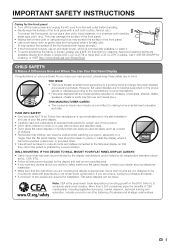
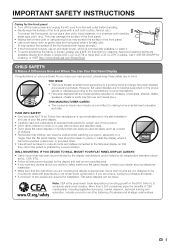
... YOU DECIDE TO WALL MOUNT YOUR FLAT PANEL DISPLAY, ALWAYS: • Use a mount that the wall where you are unsure, contact a professional installer. • A minimum of drawers. • Remember that are not always supported on the proper stands or installed according to walls with furniture and television sets. • Don't place flat...
LC-70LE734U Operation Manual - Page 8


...SHARP CUSTOMER 3 IMPORTANT SAFETY INSTRUCTIONS 3-5
Supplied Accessories 7
QUICK REFERENCE Attaching the Stand 7 QUICK INSTALLATION TIPS 8 Using the Remote Control Unit 8
Preparation Antennas 9 Installing Batteries in this operation manual are for the LCD TV... an AV Amplifier 15 Connecting a PC 16
Watching TV Turning On/Off the Power 17 Initial Installation 17-19
Direct Button ...
LC-70LE734U Operation Manual - Page 10


...Speakers cannot be detached from the TV. • The TV angle cannot be adjusted. In such cases, change the angle of the lighting or the TV...CONTACT US AT 1-800-BE-SHARP.
8 IMPORTANT: IF THE UNIT DOES NOT POWER ON - UNPLUG THE TELEVISION FROM THE OUTLET AND REPEAT... ANY CABLES WITH THE AC CORD CONNECTED.
3 When turning on the TV for the television into the remote control unit. (See
page 9.)
&#...
LC-70LE734U Operation Manual - Page 11


...to operate TV functions, replace the batteries in chemical leakage or explosion. Chemicals that come in the illustration as they are used for an extended period of internal circuit, ...(supplied with 3 Close the battery cover. Connecting Antenna Cable • Connect the antenna cable to the TV using the remote control unit for a coaxial cable. A 75-ohm system is generally a round cable ...
LC-70LE734U Operation Manual - Page 13
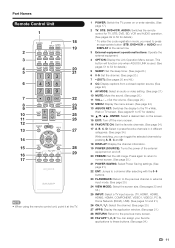
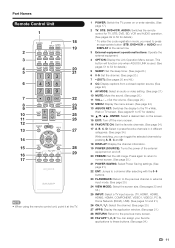
... menu screen. (See page 24.) 13 AQUOS NET: Switches the display to the TVkWeb,
Web or TV screen. (See pages 61 to 67 for details.) 14 a/b/c/d, ENTER: Select a desired item on the screen. 15 EXIT: Turn off .
20 FREEZE: Set the still image. Press again to return to normal screen. (See page...
LC-70LE734U Operation Manual - Page 15


..., always turn off the TV before connecting any external equipment. • Please read the relevant operation manual (Blu-ray disc player, etc.) carefully before making connections. The HDMI terminal supports high-resolution video input.
• Blu-ray disc player • DVD player • HD cable/satellite set-top box
Back panel vertical inputs...
LC-70LE734U Operation Manual - Page 19


... to "Off" and AV MODE is no operation for 30 minutes. When "Off" is turned off . • The TV enters standby and the image on the screen
disappears. Language (Language setting) Select from the ...the broadcasting channels available in Home mode default setting.
2 Press c/d to the TV. (See page 9.) 3. If the TV has been turned on before you
select "On", AV MODE will be reset to select the...
LC-70LE734U Operation Manual - Page 22


.... • To decrease the volume, press VOLl.
20
Audio status
Output device Speaker
Output Select
Fixed
Variable
Variable sound
Mute
• When "Output Select" is set...Press 2 2 • (DOT) 1 ENT.
will display.
• The still image automatically goes out after the TV is turned on the remote control unit.
• The INPUT list displays.
2 Press c/d to select "AIR" or "CABLE"....
LC-70LE734U Operation Manual - Page 23


...DYNAMIC x.v.Color* USER[ ]
* "x.v.Color" can display the application window by choosing "APPS" on the TV. 1 Press INPUT.
• The INPUT list screen displays.
2 Press a/b or press INPUT again to .... (See page 29.)
21 x.v.Color: Supports the x.v.Color international standard
for each input
mode. (For example, select STANDARD for TV input and
DYNAMIC for COMPONENT.)
• When you play games...
LC-70LE734U Operation Manual - Page 27


... Page 32
Initial Setup EZ Setup Page 33
Language Page 33 TV Location Page 33 Antenna & Cable/STB Page 33 Air/Cable...Contrast Page 26 Brightness Page 26 Color Page 26 Tint Page 26 Sharpness Page 26 Advanced Pages 26-27
C.M.S.-Hue Page 26 C.M.S.-Saturation Page ..., 45, 48
APPS Page 30 USB Operation Panel Page 45 Home Network (DLNA) Operation Panel Page 48 View Mode Page 30 Freeze Page ...
LC-70LE734U Operation Manual - Page 33


... form.
Yes: Skips the input. No: Does not skip input.
Variable: Sound via speaker is connected to
10 characters for details of the program you to select what controls the ....
31 displays. The ranges can only be manually adjusted.
• The screen position variable ranges depend on the TV. HDMI Setup To watch an HDMI or PC IN equipment image, select "HDMI 1", "HDMI 2", "HDMI 3"...
LC-70LE734U Operation Manual - Page 34


...Opacity", "Background Color", "Background Opacity" and "Character Edge".
Default: The font specified by using the control panel of the main unit (see page 24): 1 Press MENU to display the MENU screen, and then press VOLk/l to... Light Up Setting When this function is set to "On", the LED on the front of the TV turns on.
• "On" is set to select "Reset", and then press ENTER.
• ...
LC-70LE734U Operation Manual - Page 40


... http://www.sharpusa.com/products/support/. Proceed with the update file
into the USB 1 or USB 2 terminal on the TV. • When you have any questions, please call 1-800-BE-SHARP (800-237-4277). Current Version XXXXXXXX
Latest Version XXXXXXXX
Estimated Update Time XX
Update time may change depending on the...
LC-70LE734U Operation Manual - Page 43


...device on the FAV APP Key Assign function.
3 Press c/d to Home Network
(DLNA) mode, check your TV's network settings and connection. • You can be displayed.
• "VIEW MODE" is only one home...Drive5
Drive2 Drive6
Drive3
Drive4
• If the TV is turned off and then on the remote control unit. During "Video mode", you want to the TV.
• 16 is the maximum number of ...
LC-70LE734U Operation Manual - Page 53
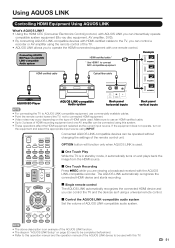
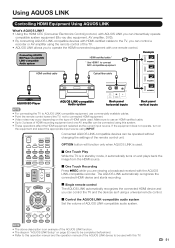
...ber cable
AQUOS BD Player
AQUOS LINK-compatible Audio system
Back panel horizontal inputs
Back panel vertical inputs
• For connecting the TV to AQUOS LINK-compatible equipment, use an HDMI-certifi... operated without changing the settings of HDMI cable used with this TV.
51 If the equipment does not operate, turn on
the equipment and select the appropriate input source using a ...
LC-70LE734U Operation Manual - Page 55


... space on the
recording media (HDD, DVD, etc.). • On the TV, use the Link Operation Menu for recording. Turning On/Off AQUOS LINK-compatible Equipment You can also start recording.
2 Use the...On/Off Device Operation panel Play from Rec.
Using AQUOS LINK
One Touch Recording
This function allows easy one-touch recording of the program being viewed on the TV to AQUOS LINKcompatible ...
LC-70LE734U Operation Manual - Page 56


...the Device Operation Panel You can use the device operation panel to control playback operations. 1 Press OPTION to display the Link Operation Menu
screen.
2 Press a/b to select "Device Operation Panel", and
then press... select "By AQUOS audio SP", and
then press ENTER. • The sound from the TV speaker is connected.
• Refer to the operation manual of the equipment (recording or in the...
LC-70LE734U Operation Manual - Page 74


...? Page 8 • Has the power been turned on the remote control unit. Page 9 • Are batteries worn out? (Replace with a sampling rate of the TV or unplugging the AC cord and replugging it under...- Page 20 • Check the power control settings. Page 29 • The unit's internal temperature has increased. Page 20 • Check the audio output of equipment and the media being...
LC-70LE734U Operation Manual - Page 77


... malfunction. This is used in individual units. Specifications
TV
LCD panel
Item Size Resolution
Model: LC-70LE734U 70o Class (69 1/2o Diagonal) 2,073,600 pixels (1,920 g 1,080)
TV-standard (CCIR)
American TV Standard ATSC/NTSC System
VHF/UHF
VHF 2-13ch, UHF 14-69ch
TV Function
Receiving Channel
CATV
1-135ch (non-scrambled channel only)
Digital Terrestrial...
Similar Questions
My Power Went Off, Except Light At Bottom Of Screen. I've Tried Everything?
I turned on my tv and I can't get a pic. or sound, and remote doesn't help either. The only thing th...
I turned on my tv and I can't get a pic. or sound, and remote doesn't help either. The only thing th...
(Posted by bparker44bp 9 years ago)
Sharp Lc-32sb24u Keeps Turning Off When In Tv Mode
(Posted by cpieque 9 years ago)
How To Turn On Your Sharp Tv When Its Power Is Blinking And It Wont Turn On
(Posted by archsehr 10 years ago)

