Sharp LC-60C6400U Support Question
Find answers below for this question about Sharp LC-60C6400U.Need a Sharp LC-60C6400U manual? We have 1 online manual for this item!
Question posted by Gesmk on May 22nd, 2014
Can You Connect Laptop Wirelessly To Sharp Aquos Lc-60c6400u
The person who posted this question about this Sharp product did not include a detailed explanation. Please use the "Request More Information" button to the right if more details would help you to answer this question.
Current Answers
There are currently no answers that have been posted for this question.
Be the first to post an answer! Remember that you can earn up to 1,100 points for every answer you submit. The better the quality of your answer, the better chance it has to be accepted.
Be the first to post an answer! Remember that you can earn up to 1,100 points for every answer you submit. The better the quality of your answer, the better chance it has to be accepted.
Related Sharp LC-60C6400U Manual Pages
LC-52LE640U | LC-52C6400U | LC-60LE640U | LC-60C6400U | LC-70LE640U | LC-70C6400U | LC-80LE633U Operation Manual - Page 3
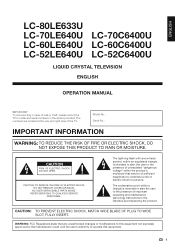
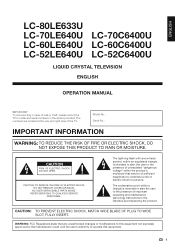
ENGLISH
LC-80LE633U LC-70LE640U LC-70C6400U LC-60LE640U LC-60C6400U LC-52LE640U LC-52C6400U
LIQUID CRYSTAL TELEVISION
ENGLISH
OPERATION MANUAL
IMPORTANT: To aid reporting in case of important operating and maintenance (servicing) instructions in the space provided.
The exclamation point within the ...
LC-52LE640U | LC-52C6400U | LC-60LE640U | LC-60C6400U | LC-70LE640U | LC-70C6400U | LC-80LE633U Operation Manual - Page 4


DECLARATION OF CONFORMITY: SHARP LIQUID CRYSTAL TELEVISION, MODEL LC-80LE633U/LC-70LE640U/LC-60LE640U/ LC-52LE640U/LC-70C6400U/LC-60C6400U/LC-52C6400U This device complies with part 15...
This Class B digital apparatus complies with IC RSS-102 radiation exposure limits set forth for connections. Wireless Radio For product available in the USA/Canada market, only channel 1-11 can be determined...
LC-52LE640U | LC-52C6400U | LC-60LE640U | LC-60C6400U | LC-70LE640U | LC-70C6400U | LC-80LE633U Operation Manual - Page 7


...and education, industry promotion and the fostering of the front panel. • Wiping with furniture and television sets. • Don't place flat panel displays on furniture that can easily be used as steps... AC cord from Sharp in single (00Z-LCD-CLOTH) or triple (00Z-LCD-CLOTH-3) packs. CHILD SAFETY:
It Makes A Difference How and Where You Use Your Flat Panel Display
Congratulations on ...
LC-52LE640U | LC-52C6400U | LC-60LE640U | LC-60C6400U | LC-70LE640U | LC-70C6400U | LC-80LE633U Operation Manual - Page 8


...74 Optional Accessory 74 Wireless LAN 75
Information ... Remote Control Function 47 Operating the Connected Equipment.......... 47-48
Using AQUOS LINK Controlling HDMI Equipment Using AQUOS LINK 49-51 Link Operation Menu 51... manual are for LC-80LE633U 66 Removing the Stand 67 Setting the TV on the LC-70LE640U model.
6 Contents
IMPORTANT INFORMATION 1-2 DEAR SHARP CUSTOMER 3 IMPORTANT ...
LC-52LE640U | LC-52C6400U | LC-60LE640U | LC-60C6400U | LC-70LE640U | LC-70C6400U | LC-80LE633U Operation Manual - Page 9


... of the TV set up, move or lay down the TV.
■ LC-70LE640U/LC-60LE640U/LC-52LE640U/LC-70C6400U/LC-60C6400U/LC-52C6400U
Refer to the post. 3Insert and tighten the 8 screws into the 8...not hold the stand when you put up, set . LC-80LE633U
Remote control unit (g1) Page 8
■ Operation manual (g1)
"AAA" size battery (g2) Page 9
■ Connection guide (g1)
Stand unit (g1) Pages 7, 66...
LC-52LE640U | LC-52C6400U | LC-60LE640U | LC-60C6400U | LC-70LE640U | LC-70C6400U | LC-80LE633U Operation Manual - Page 10


... NOT TOUCH UN-INSULATED PARTS OF ANY CABLES WITH THE AC CORD CONNECTED.
3 When turning on the television. • For model LC-80LE633U, the control panel is just an ordinary TV.
IF YOU STILL ENCOUNTER NO POWER, PLEASE CONTACT US AT 1-800-BE-SHARP. Experiencing HD Images
An HDTV without an HD source is located...
LC-52LE640U | LC-52C6400U | LC-60LE640U | LC-60C6400U | LC-70LE640U | LC-70C6400U | LC-80LE633U Operation Manual - Page 12


... ARC: Audio Return Channel
(See pages 49 and 50.) HDMI 2 terminal
HDMI 3 terminal
HDMI 4 terminal
*1 See pages 12 to 16 and 49 for external equipment connection. *2 See pages 12, 17 and 24 for details on the left side of the TV as seen from the front. *3 See page 54 for button...
LC-52LE640U | LC-52C6400U | LC-60LE640U | LC-60C6400U | LC-70LE640U | LC-70C6400U | LC-80LE633U Operation Manual - Page 19


... before you press POWER on the remote control unit. 1.
Plug in the region where you live. Connect the antenna cable to the TV. (See page 9.) 3. Language Location & Time TV Location Antenna ...TV or on the remote control unit to turn the power on. • For model LC-80LE633U, the control panel is turned off . • The TV enters standby and the image on the screen
disappears...
LC-52LE640U | LC-52C6400U | LC-60LE640U | LC-60C6400U | LC-70LE640U | LC-70C6400U | LC-80LE633U Operation Manual - Page 26


... with the control panel of
the items on...control panel ...LC Font technology, which was developed by SHARP...] a30
b30
Tint
[ 0] a30
b30
Sharpness
[ b2] a10
b10
Advanced
Reset
Example
...
[ b2] a30
b30
Tint
[ 0] a30
b30
Sharpness
[ b2] a10
b10
Advanced
Reset
1 Press MENU...panel correspond to the ones on the remote control as shown below. • For model LC-80LE633U, the control panel...
LC-52LE640U | LC-52C6400U | LC-60LE640U | LC-60C6400U | LC-70LE640U | LC-70C6400U | LC-80LE633U Operation Manual - Page 27


...Page 26 Backlight Page 26 Contrast Page 26 Brightness Page 26 Color Page 26 Tint Page 26 Sharpness Page 26 Advanced Pages 26-27
C.M.S.-Hue Page 26 C.M.S.-Saturation Page 26 C.M.S.-Value Page 26...APPS Page 30 USB Operation Panel Page 45 Home Network (DLNA) Operation Panel Page 45 View Mode Page 30 Freeze Page 30 Change Audio Page 30 Change CC Page 30
AQUOS LINK Setup Page 50 Input ...
LC-52LE640U | LC-52C6400U | LC-60LE640U | LC-60C6400U | LC-70LE640U | LC-70C6400U | LC-80LE633U Operation Manual - Page 29


...at 24 frames/second), analyzes it then recreates each color temperature.
Off: Normal image.
■ LC-80LE633U/LC-70C6400U/LC-60C6400U/ LC-52C6400U AquoMotion240: Turns the LED backlight on -screen black level to display motion picture more clearly.
■ LC-70LE640U/LC-60LE640U/LC-52LE640U 120Hz High/120Hz Low: For obtaining a clearer image. Active Contrast
Automatically adjusts the...
LC-52LE640U | LC-52C6400U | LC-60LE640U | LC-60C6400U | LC-70LE640U | LC-70C6400U | LC-80LE633U Operation Manual - Page 34


...can select the image from several types of demo mode.
■ LC-70LE640U/LC-60LE640U/LC-52LE640U SmartCentral/Feature Demo/Auto Play
■ LC-80LE633U/LC-70C6400U/LC-60C6400U/ LC-52C6400U AquoMotion240/SmartCentral/Feature Demo/ Auto Play
If you have selected "...the buttons on the remote control by using the control panel of the TV turns on the TV and the remote control.
Off: No adjustment.
LC-52LE640U | LC-52C6400U | LC-60LE640U | LC-60C6400U | LC-70LE640U | LC-70C6400U | LC-80LE633U Operation Manual - Page 51


Example
HDMI-certified cable
Optical fiber cable
AQUOS BD Player
AQUOS LINK-compatible Audio system
Back panel horizontal inputs
Back panel vertical inputs
• For connecting the TV to AQUOS LINK-compatible equipment, use an HDMI-certified cable. • Up to 3 pieces of HDMI recording equipment and one remote control.
If the...
LC-52LE640U | LC-52C6400U | LC-60LE640U | LC-60C6400U | LC-70LE640U | LC-70C6400U | LC-80LE633U Operation Manual - Page 54


...-compatible equipment, and select the appropriate external input.
AQUOS Link Setup You can use the device operation panel to start playback.
• This function works only when AQUOS LINK-compatible equipment is connected. Select the program on or off the power of connected HDMI devices, and then press ENTER.
Select the title with the Device...
LC-52LE640U | LC-52C6400U | LC-60LE640U | LC-60C6400U | LC-70LE640U | LC-70C6400U | LC-80LE633U Operation Manual - Page 59


Using the Internet
By connecting your TV to a broadband system, you can access the Internet from the TV. • Use "AQUOS ADVANTAGE LIVE" to obtain ... and wireless connection cannot be guaranteed for all residential environments.
When used in wireless LAN function.
For a wireless LAN connection, you purchased your TV or ask your TV to the Internet, you must use a wireless LAN ...
LC-52LE640U | LC-52C6400U | LC-60LE640U | LC-60C6400U | LC-70LE640U | LC-70C6400U | LC-80LE633U Operation Manual - Page 69


place.
■ LC-52LE640U/LC-52C6400U
Before attaching/detaching the stand
• Before performing work spread cushioning over the base area to...careful not to secure the stand in Detach the stand from the TV. (Hold the stand so it . ■ LC-80LE633U/LC-70LE640U/LC-60LE640U/LC-70C6400U/LC-60C6400U
1
2
Unfasten the four screws used to secure the stand in Detach the stand from the TV.
LC-52LE640U | LC-52C6400U | LC-60LE640U | LC-60C6400U | LC-70LE640U | LC-70C6400U | LC-80LE633U Operation Manual - Page 70


.../LC-52LE640U/LC-70C6400U/LC-60C6400U/LC-52C6400U
CAUTION
• This TV should not attempt to do the work . LC-60LE640U/LC-60C6400U • The "e" position is enough space between the wall and the TV for the cables.
1
• To use of AN-52AG4 for improper mounting or mounting that come with the wall mount bracket AN-52AG4 (SHARP).
LC...
LC-52LE640U | LC-52C6400U | LC-60LE640U | LC-60C6400U | LC-70LE640U | LC-70C6400U | LC-80LE633U Operation Manual - Page 73


When connecting a laptop PC to the TV, check that display output mode of the PC is not a malfunction, and the unit ...to deform and the front panel to malfunction. Page 29 • If the PC image is not of HD quality, HD images cannot be displayed. This does not affect the TV's performance.
• The AQUOS ADVANTAGE LIVE • Is the ETHERNET cable connected correctly? Error Message
The...
LC-52LE640U | LC-52C6400U | LC-60LE640U | LC-60C6400U | LC-70LE640U | LC-70C6400U | LC-80LE633U Operation Manual - Page 76


...
g
2
/27 32
Optional Accessory
The listed optional accessory is available for the Liquid Crystal Television. Specifications
LCD panel
Item
Size Resolution
Model: LC-60LE640U/LC-60C6400U
60o Class (60 1/32o Diagonal) 2,073,600 pixels (1,920 g 1,080)
Model: LC-52LE640U/LC-52C6400U
52o Class (52 1/32o Diagonal)
TV-standard (CCIR)
American TV Standard ATSC/NTSC System...
LC-52LE640U | LC-52C6400U | LC-60LE640U | LC-60C6400U | LC-70LE640U | LC-70C6400U | LC-80LE633U Operation Manual - Page 81


.../LC-52LE640U/ LC-70C6400U/LC-60C6400U/LC-52C6400U LCD Color Television (Be sure to have Proof of Purchase available. You must be readily available to the servicer, free and clear of any complex or non-standard installation, mounting or other representations or promises made by this Limited Warranty (see Operation Manual on how to prevent this Sharp...
Similar Questions
How To Fix The Color Settings For Sharp Aquos Model Lc-60c6400u
(Posted by RoberLeanda 9 years ago)
Sharp Aquos Lc- 46le540u Connected By Hdmi 1 Can I Connect Siund Bar To Hdmi 2
Sharp aquos lc-46le540u connected by hdmi 1 can I connect sound bar htsl75 to tv using hdmi 2.Tried ...
Sharp aquos lc-46le540u connected by hdmi 1 can I connect sound bar htsl75 to tv using hdmi 2.Tried ...
(Posted by cotgrave 9 years ago)
Sharp Tv Lc 60c6400u How Do You Adjust Headphone Volume
How do you control the volume on headphones connected to the audio-out jack?
How do you control the volume on headphones connected to the audio-out jack?
(Posted by Marlow1322 10 years ago)

