Sharp LC-60C6400U Support Question
Find answers below for this question about Sharp LC-60C6400U.Need a Sharp LC-60C6400U manual? We have 1 online manual for this item!
Question posted by RoberLeanda on August 23rd, 2014
How To Fix The Color Settings For Sharp Aquos Model Lc-60c6400u
The person who posted this question about this Sharp product did not include a detailed explanation. Please use the "Request More Information" button to the right if more details would help you to answer this question.
Current Answers
There are currently no answers that have been posted for this question.
Be the first to post an answer! Remember that you can earn up to 1,100 points for every answer you submit. The better the quality of your answer, the better chance it has to be accepted.
Be the first to post an answer! Remember that you can earn up to 1,100 points for every answer you submit. The better the quality of your answer, the better chance it has to be accepted.
Related Sharp LC-60C6400U Manual Pages
LC-52LE640U | LC-52C6400U | LC-60LE640U | LC-60C6400U | LC-70LE640U | LC-70C6400U | LC-80LE633U Operation Manual - Page 3
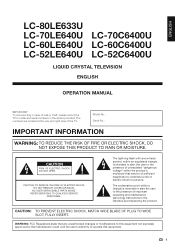
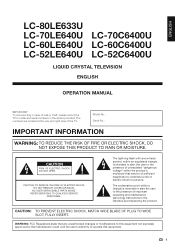
..." within an equilateral triangle, is intended to alert the user to persons.
Model No.: Serial No.:
IMPORTANT INFORMATION
WARNING: TO REDUCE THE RISK OF FIRE OR...ENGLISH
LC-80LE633U LC-70LE640U LC-70C6400U LC-60LE640U LC-60C6400U LC-52LE640U LC-52C6400U
LIQUID CRYSTAL TELEVISION
ENGLISH
OPERATION MANUAL
IMPORTANT: To aid reporting in case of loss or theft, please record the TV's model ...
LC-52LE640U | LC-52C6400U | LC-60LE640U | LC-60C6400U | LC-70LE640U | LC-70C6400U | LC-80LE633U Operation Manual - Page 4


...product qualifies for ENERGY STAR when "Home" is not possible. DECLARATION OF CONFORMITY: SHARP LIQUID CRYSTAL TELEVISION, MODEL LC-80LE633U/LC-70LE640U/LC-60LE640U/ LC-52LE640U/LC-70C6400U/LC-60C6400U/LC-52C6400U This device complies with FCC radiation exposure limits set forth for household use shielded cables and connectors for an uncontrolled environment. Important: Any changes...
LC-52LE640U | LC-52C6400U | LC-60LE640U | LC-60C6400U | LC-70LE640U | LC-70C6400U | LC-80LE633U Operation Manual - Page 7


... use of your purchase! Care should be heavy.
Flat panel displays can easily be pulled or grabbed by curious children.
Note: CEA is committed to walls with furniture and television sets. • Don't place flat panel display.
More than life" flat panel displays on your flat panel display. • Carefully read and understand all...
LC-52LE640U | LC-52C6400U | LC-60LE640U | LC-60C6400U | LC-70LE640U | LC-70C6400U | LC-80LE633U Operation Manual - Page 8


... • The dimensional drawings for LC-80LE633U 66 Removing the Stand 67 Setting the TV on the LC-70LE640U model.
6 Contents
IMPORTANT INFORMATION 1-2 DEAR SHARP CUSTOMER 3 IMPORTANT SAFETY INSTRUCTIONS 3-5...Remote Control Function 47 Operating the Connected Equipment.......... 47-48
Using AQUOS LINK Controlling HDMI Equipment Using AQUOS LINK 49-51 Link Operation Menu 51-52
Using a PC ...
LC-52LE640U | LC-52C6400U | LC-60LE640U | LC-60C6400U | LC-70LE640U | LC-70C6400U | LC-80LE633U Operation Manual - Page 9


... cushioning over . • After attaching the stand to the TV, do not hold the stand when you put up, set up, move or lay down the TV.
■ LC-70LE640U/LC-60LE640U/LC-52LE640U/LC-70C6400U/LC-60C6400U/LC-52C6400U
Refer to the post. 3Insert and tighten the 8 screws into the 8 holes
on the bottom of the TV...
LC-52LE640U | LC-52C6400U | LC-60LE640U | LC-60C6400U | LC-70LE640U | LC-70C6400U | LC-80LE633U Operation Manual - Page 10


...or operate the remote control unit closer to the back of the television.
(See page 9.)
2 Connect the AC plug for the first time, press
POWER on the television. • For model LC-80LE633U, the control panel is located
on updating to HD programming, ask your antenna to the... expose the remote control unit to shock. IF YOU STILL ENCOUNTER NO POWER, PLEASE CONTACT US AT 1-800-BE-SHARP.
LC-52LE640U | LC-52C6400U | LC-60LE640U | LC-60C6400U | LC-70LE640U | LC-70C6400U | LC-80LE633U Operation Manual - Page 12


For model LC-80LE633U, the control panel is located on the Audio Select function.
10 Part Names
TV (Front)
OPC sensor *
TV (Rear/Side)
*2
POWER button MENU button INPUT button
Channel buttons (...
LC-52LE640U | LC-52C6400U | LC-60LE640U | LC-60C6400U | LC-70LE640U | LC-70C6400U | LC-80LE633U Operation Manual - Page 14


....
AIR
• You can also select the input source by pressing INPUT on the remote control unit or on the TV. • For model LC-80LE633U, the control panel is pressed, the input source toggles. Each time INPUT is located on the terminal used. HDMI1
HDMI2
HDMI3
HDMI1 HDMI2 HDMI3
TV
HDMI4
•...
LC-52LE640U | LC-52C6400U | LC-60LE640U | LC-60C6400U | LC-70LE640U | LC-70C6400U | LC-80LE633U Operation Manual - Page 19


... languages: English, French and Spanish.
1 Press a/b to the TV. (See page 9.) 3.
Language (Language setting) Select from the front.
• The Initial Installation starts when the TV powers on for a long period ...
POWER (On/Standby)
Press POWER on the TV or on . • For model LC-80LE633U, the control panel is turned off.
Press POWER on the TV or on the remote control unit again...
LC-52LE640U | LC-52C6400U | LC-60LE640U | LC-60C6400U | LC-70LE640U | LC-70C6400U | LC-80LE633U Operation Manual - Page 26


... with the alignment of
the items on the menu setting screen. • The operations for some are enlarged, others cropped) and may be displayed in the operational guide bar at the bottom of the TV as shown below. • For model LC-80LE633U, the control panel is not necessarily in gray • This indicates...
LC-52LE640U | LC-52C6400U | LC-60LE640U | LC-60C6400U | LC-70LE640U | LC-70C6400U | LC-80LE633U Operation Manual - Page 27


... Panel Page 45 Home Network (DLNA) Operation Panel Page 45 View Mode Page 30 Freeze Page 30 Change Audio Page 30 Change CC Page 30
AQUOS LINK Setup Page 50 Input Terminal Setting............ 26 Brightness Page 26 Color Page 26 Tint Page 26 Sharpness Page 26 Advanced Pages 26-27
C.M.S.-Hue Page 26 C.M.S.-Saturation Page 26 C.M.S.-Value Page 26 Color Temp Page 27 Motion Enhancement...
LC-52LE640U | LC-52C6400U | LC-60LE640U | LC-60C6400U | LC-70LE640U | LC-70C6400U | LC-80LE633U Operation Manual - Page 28


...Settings This TV provides various advanced functions for details of a selected color.
C.M.S.-Saturation: Increases or decreases the saturation of AV MODE settings.
Selected item Backlight
Contrast Brightness
Color
Tint
Sharpness...(Fixed)
■ When the input source is a standard to select "Reset", and then press
ENTER.
26 AV MODE (Changing Pic.Quality) The audio and video settings can...
LC-52LE640U | LC-52C6400U | LC-60LE640U | LC-60C6400U | LC-70LE640U | LC-70C6400U | LC-80LE633U Operation Manual - Page 29


...;lm-based source (originally encoded at 24 frames/second), analyzes it then recreates each color temperature. Standard: Detects, analyzes, converts film source. High/Middle/Low: Select... minimum of OPC" settings are active only when "OPC" is available for viewing a clearer video image. Off: Normal image.
■ LC-80LE633U/LC-70C6400U/LC-60C6400U/ LC-52C6400U AquoMotion240: Turns the...
LC-52LE640U | LC-52C6400U | LC-60LE640U | LC-60C6400U | LC-70LE640U | LC-70C6400U | LC-80LE633U Operation Manual - Page 34


...remote control by using the control panel of the main unit (see ...LC-80LE633U/LC-70C6400U/LC-60C6400U/ LC-52C6400U AquoMotion240/SmartCentral/Feature Demo/ Auto Play
If you have selected "Auto Play", you need to "Off".
32
On-Screen Display Menu
Operation Lock Out This function locks the operation buttons on input signal type.
• "On" is the factory preset value. Icon Light Up Setting...
LC-52LE640U | LC-52C6400U | LC-60LE640U | LC-60C6400U | LC-70LE640U | LC-70C6400U | LC-80LE633U Operation Manual - Page 69


... in Detach the stand from the TV. (Hold the stand so it . ■ LC-80LE633U/LC-70LE640U/LC-60LE640U/LC-70C6400U/LC-60C6400U
1
2
Unfasten the four screws used to secure the stand in Detach the stand from ...mount bracket to catch your fingers between the TV set and the floor.
67 place.
■ LC-52LE640U/LC-52C6400U
Before attaching/detaching the stand
• Before performing ...
LC-52LE640U | LC-52C6400U | LC-60LE640U | LC-60C6400U | LC-70LE640U | LC-70C6400U | LC-80LE633U Operation Manual - Page 70


... use the screws supplied with the wall mount bracket AN-52AG4 (SHARP). LC-60LE640U/LC-60C6400U • The "e" position is enough space between the wall and...LC-70C6400U
you wall-mount this model, make sure there is at the center of the
TV.
1
LC-60/52LE640U LC-60/52C6400U
1
1
2
68 Appendix
Setting the TV on the Wall
■ LC-70LE640U/LC-60LE640U/LC-52LE640U/LC-70C6400U/LC-60C6400U/LC...
LC-52LE640U | LC-52C6400U | LC-60LE640U | LC-60C6400U | LC-70LE640U | LC-70C6400U | LC-80LE633U Operation Manual - Page 71
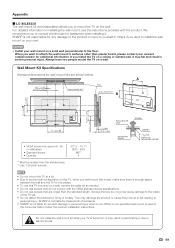
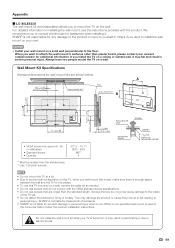
...terminal configuration on this TV, when you wall-mount this model, make sure there is enough space
between the wall and the TV... due to electric shock.
69 SHARP is turned on a ceiling or slanted wall, it . Appendix
■ LC-80LE633U
The wall mount kit (sold...Specifications
Standard dimensions for these kinds of the TV set. • Do not fasten the screws too firmly...
LC-52LE640U | LC-52C6400U | LC-60LE640U | LC-60C6400U | LC-70LE640U | LC-70C6400U | LC-80LE633U Operation Manual - Page 75


... without prior notice. Specifications
TV
LCD panel
Item
Size Resolution
Model: LC-80LE633U
80o Class (80o Diagonal) 2,073,600 pixels (1,920 g 1,080)
Model: LC-70LE640U/LC-70C6400U
70o Class (69 1/2o Diagonal)
TV-...are shown on the inside back cover.
• As part of policy of continuous improvement, SHARP reserves the right to e40°C)
86.0 lbs./39.0 kg
79.4 lbs./36.0 kg
63...
LC-52LE640U | LC-52C6400U | LC-60LE640U | LC-60C6400U | LC-70LE640U | LC-70C6400U | LC-80LE633U Operation Manual - Page 76


...panel AUDIO IN
horizontal DIGITAL AUDIO
inputs
OUTPUT
Audio in the near
future. Part name Wall mount bracket
Model number AN-52AG4 (for compatibility and check the availability. When purchasing, please read the newest catalogue for LC-70LE640U/LC-60LE640U/ LC-52LE640U/LC-70C6400U/ LC-60C6400U/LC... Accessory
The listed optional accessory is available for the Liquid Crystal Television.
LC-52LE640U | LC-52C6400U | LC-60LE640U | LC-60C6400U | LC-70LE640U | LC-70C6400U | LC-80LE633U Operation Manual - Page 81


...set forth are the responsibility of reasonable care, alteration, modification, tampering, misuse, improper operation or maintenance or any way responsible for your rights under this ). Model Specific Section Your Product Model Number & Description:
LC-80LE633U/LC-70LE640U/LC-60LE640U/LC-52LE640U/ LC-70C6400U/LC-60C6400U/LC-52C6400U LCD Color Television...WARRANTY
SHARP ELECTRONICS ...
Similar Questions
How To Setup Auto Scan For Sharp Aquos Model Lc-37d62u
I try the menu and go to the SET UP option, scoll down to ANTENNA SET_UP_DIGITAL< then hit enter ...
I try the menu and go to the SET UP option, scoll down to ANTENNA SET_UP_DIGITAL< then hit enter ...
(Posted by onlyonelis 9 years ago)
Can You Connect Laptop Wirelessly To Sharp Aquos Lc-60c6400u
(Posted by Gesmk 9 years ago)
Sharp Tv Lc 60c6400u How Do You Adjust Headphone Volume
How do you control the volume on headphones connected to the audio-out jack?
How do you control the volume on headphones connected to the audio-out jack?
(Posted by Marlow1322 10 years ago)
I Need A Tv Stand For The Sharp Aquos Model Lc-32gp1u. Where Can I Find One?
I need a tv stand for the Sharp Aquos model LC-32GP1U. Where can I find one?
I need a tv stand for the Sharp Aquos model LC-32GP1U. Where can I find one?
(Posted by vbcmm 12 years ago)

