Sharp LC-60C6400U Support Question
Find answers below for this question about Sharp LC-60C6400U.Need a Sharp LC-60C6400U manual? We have 1 online manual for this item!
Question posted by Marlow1322 on October 24th, 2013
Sharp Tv Lc 60c6400u How Do You Adjust Headphone Volume
How do you control the volume on headphones connected to the audio-out jack?
Current Answers
There are currently no answers that have been posted for this question.
Be the first to post an answer! Remember that you can earn up to 1,100 points for every answer you submit. The better the quality of your answer, the better chance it has to be accepted.
Be the first to post an answer! Remember that you can earn up to 1,100 points for every answer you submit. The better the quality of your answer, the better chance it has to be accepted.
Related Sharp LC-60C6400U Manual Pages
LC-52LE640U | LC-52C6400U | LC-60LE640U | LC-60C6400U | LC-70LE640U | LC-70C6400U | LC-80LE633U Operation Manual - Page 3
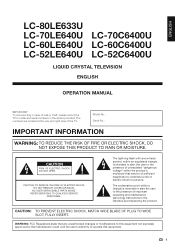
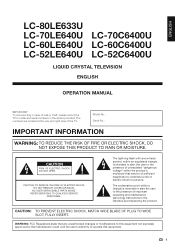
... side of important operating and maintenance (servicing) instructions in the space provided. ENGLISH
LC-80LE633U LC-70LE640U LC-70C6400U LC-60LE640U LC-60C6400U LC-52LE640U LC-52C6400U
LIQUID CRYSTAL TELEVISION
ENGLISH
OPERATION MANUAL
IMPORTANT: To aid reporting in case of loss or theft, please record the TV's model and serial numbers in the literature accompanying the product. The lightning...
LC-52LE640U | LC-52C6400U | LC-60LE640U | LC-60C6400U | LC-70LE640U | LC-70C6400U | LC-80LE633U Operation Manual - Page 4


...SHARP LIQUID CRYSTAL TELEVISION, MODEL LC-80LE633U/LC-70LE640U/LC-60LE640U/ LC-52LE640U/LC-70C6400U/LC-60C6400U/LC-52C6400U This device complies with part 15 of the FCC Rules. If this device must accept any interference received, including interference that may cause undesired operation. Connect... prohibit transmission of control or signaling information or...radio/TV technician for "TV ...
LC-52LE640U | LC-52C6400U | LC-60LE640U | LC-60C6400U | LC-70LE640U | LC-70C6400U | LC-80LE633U Operation Manual - Page 7


... and Where You Use Your Flat Panel Display
Congratulations on a
"larger than 2,200 companies enjoy the benefits of CEA membership, including legislative advocacy, market research, technical training and education, industry promotion and the fostering of the front panel with furniture and television sets. • Don't place flat panel displays are available directly...
LC-52LE640U | LC-52C6400U | LC-60LE640U | LC-60C6400U | LC-70LE640U | LC-70C6400U | LC-80LE633U Operation Manual - Page 8


...Connecting a Surround System/Audio System ... 15 Connecting a PC 16
Watching TV Turning On/Off the Power 17 Initial Installation 17-19
Direct Button Operation INPUT 20 Changing Channels 20 Changing Volume... 53 Adjusting the PC Image 54 Setting Audio Input 54 PC Compatibility Chart 54 Control of the TV 55-56
Using the Internet Connecting to ...LC-80LE633U 66 Removing the Stand 67 Setting the...
LC-52LE640U | LC-52C6400U | LC-60LE640U | LC-60C6400U | LC-70LE640U | LC-70C6400U | LC-80LE633U Operation Manual - Page 9


.../LC-52LE640U/LC-70C6400U/LC-60C6400U/LC-52C6400U
Refer to lay the TV on the bottom of the TV set and the floor.
3 Insert the stand into the TV. Incorrect installation of the stand may vary slightly from being damaged.
This will prevent it . • Be sure to catch your fingers between the TV set . LC-80LE633U
Remote control...
LC-52LE640U | LC-52C6400U | LC-60LE640U | LC-60C6400U | LC-70LE640U | LC-70C6400U | LC-80LE633U Operation Manual - Page 10


... strong lighting. LC-70LE640U LC-60/52LE640U LC-70C6400U LC-60/52C6400U
2
1
1
1
2
1
AC outlet
• Place the TV close to HD programming, ask your antenna to the back of the television.
(See page 9.)
2 Connect the AC plug for the first time, press
POWER on the television. • For model LC-80LE633U, the control panel is located
on the TV.
Experiencing HD...
LC-52LE640U | LC-52C6400U | LC-60LE640U | LC-60C6400U | LC-70LE640U | LC-70C6400U | LC-80LE633U Operation Manual - Page 12


...
HDMI 3 terminal
HDMI 4 terminal
*1 See pages 12 to 16 and 49 for external equipment connection. *2 See pages 12, 17 and 24 for details on the Audio Select function.
10 For model LC-80LE633U, the control panel is located on the left side of the TV as seen from the front. *3 See page 54 for button operations.
LC-52LE640U | LC-52C6400U | LC-60LE640U | LC-60C6400U | LC-70LE640U | LC-70C6400U | LC-80LE633U Operation Manual - Page 22


... 120
• When set to adjust the sleep timer, you can press SLEEP
twice then change channels in , you cannot
change the volume by pressing VOLk/l on the TV or on the remote control unit. • To increase the volume, press VOLk. • To decrease the volume, press VOLl.
20
Audio status
Output device Speaker
Output Select...
LC-52LE640U | LC-52C6400U | LC-60LE640U | LC-60C6400U | LC-70LE640U | LC-70C6400U | LC-80LE633U Operation Manual - Page 26


... buttons that the item cannot be selected. VOLk/l: Cursor c/d on the remote control.
Menu Operation Buttons
Using the remote control Use the following pages is located on
the left side of the TV as shown below. • For model LC-80LE633U, the control panel is not necessarily in brackets • This indicates the current setting for...
LC-52LE640U | LC-52C6400U | LC-60LE640U | LC-60C6400U | LC-70LE640U | LC-70C6400U | LC-80LE633U Operation Manual - Page 27


... Time Page 33 TV Location Page 33 ... Tint Page 26 Sharpness Page 26 Advanced Pages... Page 27 Gamma Adjustment Page 27 Black Level...Page 26
Audio Settings Auto Volume Page 28 ...Control Audio Only Page 29 Power Saving Page 29 No Signal Off Page 29 No Operation Off Page 29
System Options View Option Pages 30, 45
APPS Page 30 USB Operation Panel Page 45 Home Network (DLNA) Operation Panel...
LC-52LE640U | LC-52C6400U | LC-60LE640U | LC-60C6400U | LC-70LE640U | LC-70C6400U | LC-80LE633U Operation Manual - Page 29


.../LC-70C6400U/LC-60C6400U/ LC-52C6400U AquoMotion240: Turns the LED backlight on -screen black level to the scene. If this occurs, turn the function "Off".
• When AV MODE is not available when you set to your preferred level.
Off: No adjustment. The adjustment range of -2 by pressing c or d. Auto: Automatically adjusts the level of OPC" settings...
LC-52LE640U | LC-52C6400U | LC-60LE640U | LC-60C6400U | LC-70LE640U | LC-70C6400U | LC-80LE633U Operation Manual - Page 34


...; LC-80LE633U/LC-70C6400U/LC-60C6400U/ LC-52C6400U AquoMotion240/SmartCentral/Feature Demo/ Auto Play
If you have selected "Auto Play", you want to turn off the LED, set the function to select the desired playback type(s), and then set to exit.
• To unlock the buttons on the TV, press MENU on the TV and the remote control...
LC-52LE640U | LC-52C6400U | LC-60LE640U | LC-60C6400U | LC-70LE640U | LC-70C6400U | LC-80LE633U Operation Manual - Page 51


... automatically recognizes the connected HDMI device and you can control the TV and the devices as the current input source. If the equipment does not operate, turn on
the equipment and select the appropriate input source using a universal remote control.
■ Control the AQUOS LINK-compatible audio system
Set the volume of AQUOS LINK-compatible audio system.
•...
LC-52LE640U | LC-52C6400U | LC-60LE640U | LC-60C6400U | LC-70LE640U | LC-70C6400U | LC-80LE633U Operation Manual - Page 53


...Make sure that the antenna cable is connected. • Check that there is sufficient available space on the
recording media (HDD, DVD, etc.). • On the TV, use the Link Operation Menu for ... input equipment, pressing (REC on the remote control does not start recording.
2 Use the Link Operation Menu to stop recording. Book) Change Audio Output Device
[By AQUOS SP]
Change Surround ...
LC-52LE640U | LC-52C6400U | LC-60LE640U | LC-60C6400U | LC-70LE640U | LC-70C6400U | LC-80LE633U Operation Manual - Page 69


..., be careful not to secure the stand in Detach the stand from the TV. CAUTION • Do not remove the stand from the TV unless using an optional wall mount bracket to mount it. ■ LC-80LE633U/LC-70LE640U/LC-60LE640U/LC-70C6400U/LC-60C6400U
1
2
Unfasten the four screws used to secure the stand in Detach the stand...
LC-52LE640U | LC-52C6400U | LC-60LE640U | LC-60C6400U | LC-70LE640U | LC-70C6400U | LC-80LE633U Operation Manual - Page 70


... may result in accident or injury. The use the screws supplied with the wall mount bracket AN-52AG4 (SHARP). Appendix
Setting the TV on the Wall
■ LC-70LE640U/LC-60LE640U/LC-52LE640U/LC-70C6400U/LC-60C6400U/LC-52C6400U
CAUTION
• This TV should only be mounted on the wall only with the wall
2
mount bracket to secure the bracket...
LC-52LE640U | LC-52C6400U | LC-60LE640U | LC-60C6400U | LC-70LE640U | LC-70C6400U | LC-80LE633U Operation Manual - Page 72


... and 53
• Strange color, light color, or color • Adjust the picture tone. Pages 12 to the audio. - Page 31 • Have you pressed POWER on the remote control unit. Is the volume too
low or muted? • When external equipment is connected to "HDMI+Analog". In this case, in after first turning...
LC-52LE640U | LC-52C6400U | LC-60LE640U | LC-60C6400U | LC-70LE640U | LC-70C6400U | LC-80LE633U Operation Manual - Page 74


...product is embedded with LC Font technology, which was developed by SHARP Corporation for some screen pages, too.
• ABOUT DIVX VIDEO: DivX® is a trademark of Sharp Corporation.
•...; "Software Update" ( Information menu).
2 Press and hold both CHU and VOLk on the TV simultaneously until the message appears on -Demand (VOD) movies. To obtain your registration code, locate...
LC-52LE640U | LC-52C6400U | LC-60LE640U | LC-60C6400U | LC-70LE640U | LC-70C6400U | LC-80LE633U Operation Manual - Page 76


...listed optional accessory is available for LC-70LE640U/LC-60LE640U/ LC-52LE640U/LC-70C6400U/ LC-60C6400U/LC-52C6400U)
74
Specifications
LCD panel
Item
Size Resolution
Model: LC-60LE640U/LC-60C6400U
60o Class (60 1/32o Diagonal) 2,073,600 pixels (1,920 g 1,080)
Model: LC-52LE640U/LC-52C6400U
52o Class (52 1/32o Diagonal)
TV-standard (CCIR)
American TV Standard ATSC/NTSC System
VHF...
LC-52LE640U | LC-52C6400U | LC-60LE640U | LC-60C6400U | LC-70LE640U | LC-70C6400U | LC-80LE633U Operation Manual - Page 81


...thereof with . Model Specific Section Your Product Model Number & Description:
LC-80LE633U/LC-70LE640U/LC-60LE640U/LC-52LE640U/ LC-70C6400U/LC-60C6400U/LC-52C6400U LCD Color Television (Be sure to have Proof of Purchase available.
Calling for Service
For location of the nearest Sharp Authorized Service, or to obtain product literature, accessories, supplies, or customer assistance...
Similar Questions
How To Fix The Color Settings For Sharp Aquos Model Lc-60c6400u
(Posted by RoberLeanda 9 years ago)
How To Adjust The Picture Quality On An Lc-60c6400u
(Posted by glirmora 9 years ago)
My Sharp Tv Lc-60le632u Model
My sharp tv LC-60LE632U model powered off and now the LED power light blinks twice then five times? ...
My sharp tv LC-60LE632U model powered off and now the LED power light blinks twice then five times? ...
(Posted by nt1710 11 years ago)
Sharp Tv Lc-52sb57u Tv Won't Turn On But Opc Green Flashing Lights.
Service guy said its "probably" the (backlight) Main board. Can I order this and replace myself?
Service guy said its "probably" the (backlight) Main board. Can I order this and replace myself?
(Posted by donallamerican 11 years ago)

