Sharp LC-60C6400U Support Question
Find answers below for this question about Sharp LC-60C6400U.Need a Sharp LC-60C6400U manual? We have 1 online manual for this item!
Question posted by New1Li on May 29th, 2014
How To Change A Sharp Lc-60c6400u From 480p To 1080p
The person who posted this question about this Sharp product did not include a detailed explanation. Please use the "Request More Information" button to the right if more details would help you to answer this question.
Current Answers
There are currently no answers that have been posted for this question.
Be the first to post an answer! Remember that you can earn up to 1,100 points for every answer you submit. The better the quality of your answer, the better chance it has to be accepted.
Be the first to post an answer! Remember that you can earn up to 1,100 points for every answer you submit. The better the quality of your answer, the better chance it has to be accepted.
Related Sharp LC-60C6400U Manual Pages
LC-52LE640U | LC-52C6400U | LC-60LE640U | LC-60C6400U | LC-70LE640U | LC-70C6400U | LC-80LE633U Operation Manual - Page 3
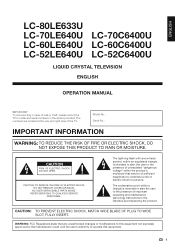
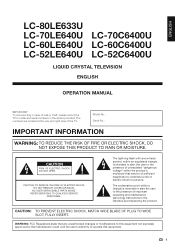
...OF PLUG TO WIDE SLOT, FULLY INSERT. ENGLISH
LC-80LE633U LC-70LE640U LC-70C6400U LC-60LE640U LC-60C6400U LC-52LE640U LC-52C6400U
LIQUID CRYSTAL TELEVISION
ENGLISH
OPERATION MANUAL
IMPORTANT: To aid reporting in...SERVICE
PERSONNEL. The exclamation point within the product's enclosure that any unauthorized changes or modifications to this equipment not expressly approved by the manufacturer...
LC-52LE640U | LC-52C6400U | LC-60LE640U | LC-60C6400U | LC-70LE640U | LC-70C6400U | LC-80LE633U Operation Manual - Page 4


...CONFORMITY: SHARP LIQUID CRYSTAL TELEVISION, MODEL LC-80LE633U/LC-70LE640U/LC-60LE640U/ LC-52LE640U/LC-70C6400U/LC-60C6400U/LC-52C6400U This device complies with electric appliances such as radios and televisions, use...or an experienced radio/TV technician for an uncontrolled environment. Important: Any changes or modifications not expressly approved by the party responsible for household...
LC-52LE640U | LC-52C6400U | LC-60LE640U | LC-60C6400U | LC-70LE640U | LC-70C6400U | LC-80LE633U Operation Manual - Page 5
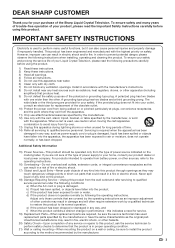
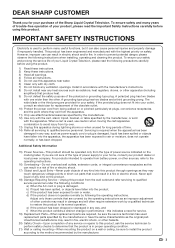
...product has been dropped or damaged in any way, and f) When the product exhibits a distinct change in any heat sources such as they exit from battery power, or other sources, refer to ...64257;re or electric shock.
17) Object and Liquid Entry-Never push objects of the Sharp Liquid Crystal Television.
A polarized plug has two blades
with one wider than the other controls may result in...
LC-52LE640U | LC-52C6400U | LC-60LE640U | LC-60C6400U | LC-70LE640U | LC-70C6400U | LC-80LE633U Operation Manual - Page 7


... may damage the surface of the front panel. • Wiping with furniture and television sets. • Don't place flat panel displays are inappropriately situated on a
"larger...BE-SHARP for cleaning. However, flat panel displays on furniture that are not always supported on the proper stands or installed according to the manufacturer's recommendations. • Flat panel ...
LC-52LE640U | LC-52C6400U | LC-60LE640U | LC-60C6400U | LC-70LE640U | LC-70C6400U | LC-80LE633U Operation Manual - Page 8


...the Power 17 Initial Installation 17-19
Direct Button Operation INPUT 20 Changing Channels 20 Changing Volume 20 MUTE 20 Sleep Timer 20 FREEZE 20 FLASHBACK 21 SmartCentral...on the Wall 68-69 Troubleshooting 70-71 Troubleshooting - Contents
IMPORTANT INFORMATION 1-2 DEAR SHARP CUSTOMER 3 IMPORTANT SAFETY INSTRUCTIONS 3-5
Supplied Accessories 7
QUICK REFERENCE Attaching the Stand 7...
LC-52LE640U | LC-52C6400U | LC-60LE640U | LC-60C6400U | LC-70LE640U | LC-70C6400U | LC-80LE633U Operation Manual - Page 9


... the bottom of the TV set and the floor.
3 Insert the stand into the openings on . LC-80LE633U
Remote control unit (g1) Page 8
■ Operation manual (g1)
"AAA" size battery (g2) ...or lay down the TV.
■ LC-70LE640U/LC-60LE640U/LC-52LE640U/LC-70C6400U/LC-60C6400U/LC-52C6400U
Refer to page 66 for the instructions on the installation of the LC-80LE633U.
1 Confirm that there...
LC-52LE640U | LC-52C6400U | LC-60LE640U | LC-60C6400U | LC-70LE640U | LC-70C6400U | LC-80LE633U Operation Manual - Page 10


... cases, change the angle...television.
(See page 9.)
2 Connect the AC plug for the first time, press
POWER on the television. • For model LC-80LE633U, the control panel...TELEVISION FROM THE OUTLET AND REPEAT THE INSTALLATION STEPS. Experiencing HD Images
An HDTV without an HD source is under direct sunlight.
IF YOU STILL ENCOUNTER NO POWER, PLEASE CONTACT US AT 1-800-BE-SHARP...
LC-52LE640U | LC-52C6400U | LC-60LE640U | LC-60C6400U | LC-70LE640U | LC-70C6400U | LC-80LE633U Operation Manual - Page 14


... seen from the selected source automatically displays.
• If the corresponding input is not plugged in, you cannot change the input.
Image Quality
Terminal on the TV
Cable
Terminal on external equipment
HD Quality
HDMI-certified cable... INPUT on the remote control unit or on the TV. • For model LC-80LE633U, the control panel is pressed, the input source toggles.
LC-52LE640U | LC-52C6400U | LC-60LE640U | LC-60C6400U | LC-70LE640U | LC-70C6400U | LC-80LE633U Operation Manual - Page 19


... time.
Plug in the region where you press POWER on the remote control unit. 1.
For changing the settings of the Initial Installation, perform "EZ setup" on the Initial Setup menu on the screen... the TV or on the remote control unit to turn the power on. • For model LC-80LE633U, the control panel is turned off . • The TV enters standby and the image on the screen
disappears.
...
LC-52LE640U | LC-52C6400U | LC-60LE640U | LC-60C6400U | LC-70LE640U | LC-70C6400U | LC-80LE633U Operation Manual - Page 23


... manually switching to fixed
mono-sound mode.
You can change MTS as shown below to match the television broadcast signal. Press AUDIO to customize settings as desired. Press ...supplementary commentary or other information. (SAP is mono sound.)
If stereo sound is called Multi-channel Television Sound (MTS). Examples: when receiving MTS and SAP
STEREO mode: STEREO
MONO
STEREO + SAP...
LC-52LE640U | LC-52C6400U | LC-60LE640U | LC-60C6400U | LC-70LE640U | LC-70C6400U | LC-80LE633U Operation Manual - Page 26


... LC Font technology, which was developed by SHARP Corporation for clearly displaying easyto-read characters on the screen or
adjust a selected item. Button operations on the control panel ...Settings
: Select ENTER : Enter RETURN : Back MENU : Exit Picture Settings
Menu
Example
AV MODE (Changing Pic.Quality)
[STANDARD]
OPC
[On:Display]
Backlight
[ b5] a16
b16
Contrast
[b30] 0
b40
Brightness
...
LC-52LE640U | LC-52C6400U | LC-60LE640U | LC-60C6400U | LC-70LE640U | LC-70C6400U | LC-80LE633U Operation Manual - Page 27


...30, 45
APPS Page 30 USB Operation Panel Page 45 Home Network (DLNA) Operation Panel Page 45 View Mode Page 30 Freeze Page 30 Change Audio Page 30 Change CC Page 30
AQUOS LINK Setup Page ...Page 26 Backlight Page 26 Contrast Page 26 Brightness Page 26 Color Page 26 Tint Page 26 Sharpness Page 26 Advanced Pages 26-27
C.M.S.-Hue Page 26 C.M.S.-Saturation Page 26 C.M.S.-Value Page 26 ...
LC-52LE640U | LC-52C6400U | LC-60LE640U | LC-60C6400U | LC-70LE640U | LC-70C6400U | LC-80LE633U Operation Manual - Page 29


...are active only when "OPC" is set to a maximum of +16 and a minimum of 480p, 720p, or 1080p.
Off: Normal viewing mode.
• "Film Mode" does not function depending on -screen ...small.
• "Black Level" is not available. Off: Normal image.
■ LC-80LE633U/LC-70C6400U/LC-60C6400U/ LC-52C6400U AquoMotion240: Turns the LED backlight on the brightness of the OPC sensor can be set...
LC-52LE640U | LC-52C6400U | LC-60LE640U | LC-60C6400U | LC-70LE640U | LC-70C6400U | LC-80LE633U Operation Manual - Page 34


...No: No adjustment.
• To unlock the buttons on the remote control by using the control panel of the main unit (see page 24): 1 Press MENU to display the MENU screen, press ...LED on the front of demo mode.
■ LC-70LE640U/LC-60LE640U/LC-52LE640U SmartCentral/Feature Demo/Auto Play
■ LC-80LE633U/LC-70C6400U/LC-60C6400U/ LC-52C6400U AquoMotion240/SmartCentral/Feature Demo/ Auto Play
If ...
LC-52LE640U | LC-52C6400U | LC-60LE640U | LC-60C6400U | LC-70LE640U | LC-70C6400U | LC-80LE633U Operation Manual - Page 69


... damaged.
1
2
Unfasten the four screws used to secure the stand in Detach the stand from the TV. (Hold the stand so it . ■ LC-80LE633U/LC-70LE640U/LC-60LE640U/LC-70C6400U/LC-60C6400U
1
2
Unfasten the four screws used to secure the stand in Detach the stand from the edge of the base area.)
• In the...
LC-52LE640U | LC-52C6400U | LC-60LE640U | LC-60C6400U | LC-70LE640U | LC-70C6400U | LC-80LE633U Operation Manual - Page 70


SHARP bears no responsibility for improper mounting or mounting that come with the bracket before beginning work themselves. LC-52LE640U/LC-52C6400U
• The center of the display...above
the
"c"
position. Appendix
Setting the TV on the Wall
■ LC-70LE640U/LC-60LE640U/LC-52LE640U/LC-70C6400U/LC-60C6400U/LC-52C6400U
CAUTION
• This TV should be performed by qualified ...
LC-52LE640U | LC-52C6400U | LC-60LE640U | LC-60C6400U | LC-70LE640U | LC-70C6400U | LC-80LE633U Operation Manual - Page 73


...heater, as this may cause the cabinet to deform and the front panel to malfunction. Also, do not leave the unit in a hot...quality, HD images cannot be displayed. Error code E202
E203 - Change the output device audio settings to 16 and 49 • Is ...176;F (f20°C to PCM. -
Set the audio output format of 1080p.
• The TV sometimes makes a cracking sound.
• This is...
LC-52LE640U | LC-52C6400U | LC-60LE640U | LC-60C6400U | LC-70LE640U | LC-70C6400U | LC-80LE633U Operation Manual - Page 75


...
units. Specifications
TV
LCD panel
Item
Size Resolution
Model: LC-80LE633U
80o Class (80o Diagonal) 2,073,600 pixels (1,920 g 1,080)
Model: LC-70LE640U/LC-70C6400U
70o Class (69 1/2o Diagonal... of continuous improvement, SHARP reserves the right to make design and specification changes for Analog (VHF/UHF/CATV) and Digital (AIR/CABLE)
Back panel AUDIO IN
horizontal DIGITAL...
LC-52LE640U | LC-52C6400U | LC-60LE640U | LC-60C6400U | LC-70LE640U | LC-70C6400U | LC-80LE633U Operation Manual - Page 76


...inputs
OUTPUT
Audio in the near
future. Specifications
LCD panel
Item
Size Resolution
Model: LC-60LE640U/LC-60C6400U
60o Class (60 1/32o Diagonal) 2,073,600 pixels (1,920 g 1,080)
Model: LC-52LE640U/LC-52C6400U
52o Class (52 1/32o Diagonal)
TV-standard (CCIR)...
g
29
3/32
g
2
/27 32
Optional Accessory
The listed optional accessory is available for the Liquid Crystal Television.
LC-52LE640U | LC-52C6400U | LC-60LE640U | LC-60C6400U | LC-70LE640U | LC-70C6400U | LC-80LE633U Operation Manual - Page 81


..., changed, altered or tampered with a new or remanufactured equivalent at no charge to Obtain Service:
From a Sharp Authorized...SHARP ELECTRONICS CORPORATION warrants to have this limited warranty, you once completed. Model Specific Section Your Product Model Number & Description:
LC-80LE633U/LC-70LE640U/LC-60LE640U/LC-52LE640U/ LC-70C6400U/LC-60C6400U/LC-52C6400U LCD Color Television...
Similar Questions
How To Fix The Color Settings For Sharp Aquos Model Lc-60c6400u
(Posted by RoberLeanda 9 years ago)
Can You Connect Laptop Wirelessly To Sharp Aquos Lc-60c6400u
(Posted by Gesmk 9 years ago)
Flat Panel Lc20b4u-sm Is Broken.
Can I replace a broke flat panel lc 20b4u-sm
Can I replace a broke flat panel lc 20b4u-sm
(Posted by Mbermudezford 11 years ago)
Where Can I Purchase A Lcd Screen For My Lc-46sb54u Flat Panel Tv Brand Is Shar
(Posted by allwayswillbe 12 years ago)

