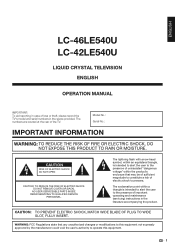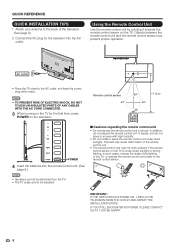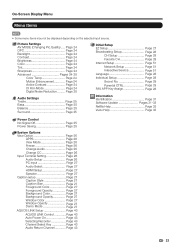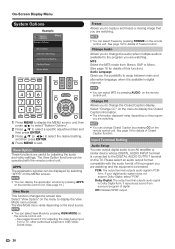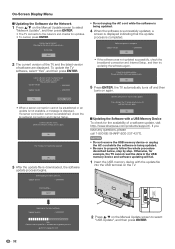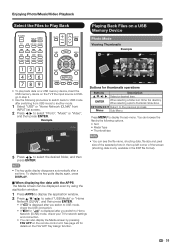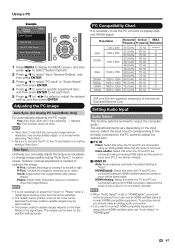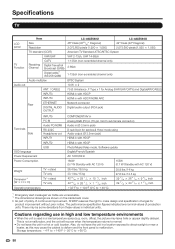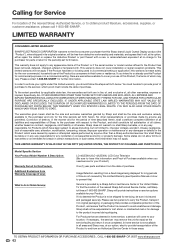Sharp LC-46LE540U Support and Manuals
Get Help and Manuals for this Sharp item

View All Support Options Below
Free Sharp LC-46LE540U manuals!
Problems with Sharp LC-46LE540U?
Ask a Question
Free Sharp LC-46LE540U manuals!
Problems with Sharp LC-46LE540U?
Ask a Question
Most Recent Sharp LC-46LE540U Questions
Sharp Aquos Lc- 46le540u Connected By Hdmi 1 Can I Connect Siund Bar To Hdmi 2
Sharp aquos lc-46le540u connected by hdmi 1 can I connect sound bar htsl75 to tv using hdmi 2.Tried ...
Sharp aquos lc-46le540u connected by hdmi 1 can I connect sound bar htsl75 to tv using hdmi 2.Tried ...
(Posted by cotgrave 9 years ago)
Where To Find 4 Digit Secret Number
(Posted by alexchapkis 10 years ago)
New Sharp Aquos Lc-46le540u. Netflix Movie Size Is Very Small.
new sharp aquos lc-46le540u. Netflix picture size is very small and tall when the movie starts sharp...
new sharp aquos lc-46le540u. Netflix picture size is very small and tall when the movie starts sharp...
(Posted by bnjheller 11 years ago)
Cec
Consumer Electronic Control
does sharp lc-46le540u have cec function how i can control the volume of ht-sl50 soundbar when conn...
does sharp lc-46le540u have cec function how i can control the volume of ht-sl50 soundbar when conn...
(Posted by rajinderpal 11 years ago)
Popular Sharp LC-46LE540U Manual Pages
Sharp LC-46LE540U Reviews
We have not received any reviews for Sharp yet.