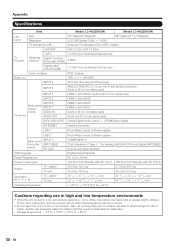Sharp LC-40LE810UN Support and Manuals
Get Help and Manuals for this Sharp item

View All Support Options Below
Free Sharp LC-40LE810UN manuals!
Problems with Sharp LC-40LE810UN?
Ask a Question
Free Sharp LC-40LE810UN manuals!
Problems with Sharp LC-40LE810UN?
Ask a Question
Most Recent Sharp LC-40LE810UN Questions
What Are Sizes Of Screws To Attach Sharp Lc-40le810un Tv To The Stand?
I lost the screw set for the mounting stand when I moved. I have tried a variety of screws I have in...
I lost the screw set for the mounting stand when I moved. I have tried a variety of screws I have in...
(Posted by laurenbarrett 8 years ago)
Lc-40le810un
why would my TV shut off an not back on the light will blink once
why would my TV shut off an not back on the light will blink once
(Posted by jaysonsidelinger 8 years ago)
How To Connect To Wireless Bluetoot Speaker?
(Posted by Stubeardr 10 years ago)
Opc Settings
My remote does not let me change the OPC settings. I'm there. I see it. I press enter....then nothin...
My remote does not let me change the OPC settings. I'm there. I see it. I press enter....then nothin...
(Posted by pgoldie54 11 years ago)
What Exact Size Are The Stand Screws
(Posted by nolaboa1 11 years ago)
Popular Sharp LC-40LE810UN Manual Pages
Sharp LC-40LE810UN Reviews
We have not received any reviews for Sharp yet.