Sharp LC-40LE810UN Support Question
Find answers below for this question about Sharp LC-40LE810UN.Need a Sharp LC-40LE810UN manual? We have 1 online manual for this item!
Question posted by jaysonsidelinger on October 25th, 2015
Lc-40le810un
why would my TV shut off an not back on the light will blink once
Current Answers
There are currently no answers that have been posted for this question.
Be the first to post an answer! Remember that you can earn up to 1,100 points for every answer you submit. The better the quality of your answer, the better chance it has to be accepted.
Be the first to post an answer! Remember that you can earn up to 1,100 points for every answer you submit. The better the quality of your answer, the better chance it has to be accepted.
Related Sharp LC-40LE810UN Manual Pages
LC-40LE810UN | LC-46LE810UN | LC-52LE810UN | LC-60LE810UN Operation Manual - Page 3


... ELECTRIC SHOCK DO NOT OPEN
CAUTION: TO REDUCE THE RISK OF ELECTRIC SHOCK, DO NOT REMOVE COVER (OR BACK).
ENGLISH
LC-40LE810UN LC-46LE810UN LC-52LE810UN LC-60LE810UN
LIQUID CRYSTAL TELEVISION ENGLISH
OPERATION MANUAL
IMPORTANT: To aid reporting in case of the TV. The numbers are located at the rear of loss or theft, please record the...
LC-40LE810UN | LC-46LE810UN | LC-52LE810UN | LC-60LE810UN Operation Manual - Page 4


...are trademarks of Netflix, Inc.
2 Consult the dealer or an experienced radio/TV technician for connections.
Dolby and the double-D symbol are trademarks of Dolby Laboratories.
&#...operation. DECLARATION OF CONFORMITY: SHARP LIQUID CRYSTAL TELEVISION, MODEL LC-40LE810UN/LC-46LE810UN/LC-52LE810UN/LC-60LE810UN This device complies with LC Font technology, which was developed by turning...
LC-40LE810UN | LC-46LE810UN | LC-52LE810UN | LC-60LE810UN Operation Manual - Page 5


...To ensure your safety and prolong the service life of your Liquid Crystal Television, please read the Important Safety Instructions carefully before using this can result ... walked on the marking label. In order to your home, consult your purchase of the Sharp Liquid Crystal Television. If the provided plug does not fit into the apparatus, the apparatus has been exposed to rain ...
LC-40LE810UN | LC-46LE810UN | LC-52LE810UN | LC-60LE810UN Operation Manual - Page 6


...note that produce heat. • The Liquid Crystal panel is very dirty, wipe with a soft cloth (...bed, sofa, rug or other electric light or power circuits, or where it can... the manufacturer's instructions are designed for this television equipment during a lightning storm, or when ... hands - Precautions when transporting the TV • When transporting the TV, never carry it with liquids, such...
LC-40LE810UN | LC-46LE810UN | LC-52LE810UN | LC-60LE810UN Operation Manual - Page 7


... panel, do not use of two people are not designed to be
mounted to climb on or play with furniture and television sets. • Don't place flat panel ...relationships.
5 Follow the manufacturer's recommendations for ordering, or VISIT http://www.sharpusa.com/SharpDirect. Flat panel displays can become excited while watching a program, especially on a
"larger than 2,200 companies ...
LC-40LE810UN | LC-46LE810UN | LC-52LE810UN | LC-60LE810UN Operation Manual - Page 9


...Short screws
5 1 Insert the stand cover.
2 Insert the screw to the TV with the TV. • The illustrations above are for the stand unit as shown below and...rear of the
TV.
1
Soft cushion
• To detach the stand, perform the steps in the direction indicated below .
• The supporting post attaches to follow the instructions.
LC-40LE810UN/ LC-46LE810UN/ LC-52LE810UN
Remote ...
LC-40LE810UN | LC-46LE810UN | LC-52LE810UN | LC-60LE810UN Operation Manual - Page 10


... the back of the television.
(See page 9.)
2 Connect the AC plug for the first time, press
POWER on the touch sensor panel on the front of the TV.
■ Cautions regarding....
• Do not install or place the remote control unit under direct sunlight or strong lighting. UNPLUG THE TELEVISION FROM THE OUTLET AND REPEAT THE INSTALLATION STEPS.
Remote control sensor 30º
30º
...
LC-40LE810UN | LC-46LE810UN | LC-52LE810UN | LC-60LE810UN Operation Manual - Page 12


...(See page 24.)
VOLl/k
INPUT POWER *2
CHV/U MENU
*1 OPC: Optical Picture Control *2 See pages 17 and 22 for details on the LC-52LE810UN model.
10 TV (Rear)
*1 USB 1 terminal
ETHERNET terminal AUDIO OUT terminal INPUT 2 terminal
INPUT 3 terminal (PC-IN)
AUDIO IN terminal (shared for INPUT... 12 to 16 and 43 for external equipment connection. *2 See page 48 for using the touch sensor panel.
LC-40LE810UN | LC-46LE810UN | LC-52LE810UN | LC-60LE810UN Operation Manual - Page 15
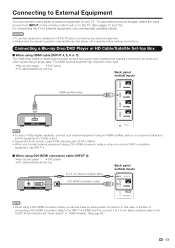
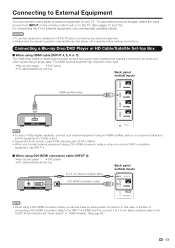
....
• Blu-ray disc player • DVD player • HD cable/satellite set-top box
Back panel vertical inputs
HDMI-certified cable
HDMI OUT
• To enjoy 1080p display capability, connect your TV. Connecting to External Equipment
You can connect many types of external equipment to the AUDIO IN terminal...
LC-40LE810UN | LC-46LE810UN | LC-52LE810UN | LC-60LE810UN Operation Manual - Page 16
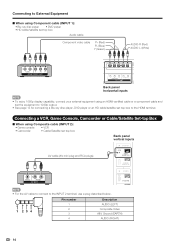
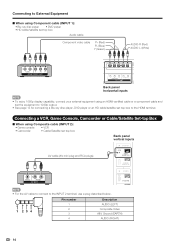
... Blu-ray disc player, DVD player or an HD cable/satellite set -top box
Back panel vertical inputs
AV cable (AV mini plug and RCA plugs)
• For the AV cable... video cable
PR (Red) PB (Blue) Y (Green)
AUDIO-R (Red) AUDIO-L (White)
COMPONENT OUT
Back panel horizontal inputs
• To enjoy 1080p display capability, connect your external equipment using Composite cable (INPUT 2):
•...
LC-40LE810UN | LC-46LE810UN | LC-52LE810UN | LC-60LE810UN Operation Manual - Page 17
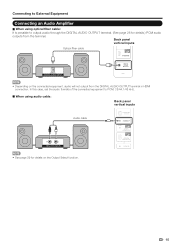
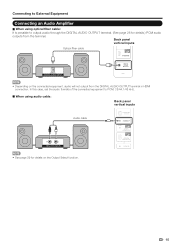
...page 28 for details on the connected equipment, audio will not output from the terminal. Back panel vertical inputs
Optical fiber cable
OPTICAL DIGITAL AUDIO INPUT
• Depending on the Output ...: It is possible to PCM, 32/44.1/48 kHz.
■ When using audio cable:
Back panel vertical inputs
Audio cable
ANALOG AUDIO IN
• See page 29 for details.) PCM audio outputs from...
LC-40LE810UN | LC-46LE810UN | LC-52LE810UN | LC-60LE810UN Operation Manual - Page 18
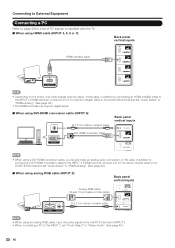
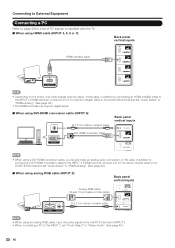
... set "Audio Select" to "HDMI+Analog". (See page 48.)
■ When using analog RGB cable (INPUT 3):
Back panel vertical inputs
Analog RGB cable (D-sub 15-pin cable or VGA cable)
RGB
AUDIO
Ø 3.5 mm stereo minijack cable
&#... signal to the AUDIO IN terminal of PC signals compatible with the TV. ■ When using a DVI-HDMI conversion cable, you should make an analog audio connection.
LC-40LE810UN | LC-46LE810UN | LC-52LE810UN | LC-60LE810UN Operation Manual - Page 21


...43 for multiple audio tracks to match the television broadcast signal. This feature is possible for external equipment connection. The TV with MTS can enjoy Hi-Fi stereo sound...STEREO (Audio1) STEREO (Audio2)
SURROUND (Audio3)
• MTS only operates while in a normal lighting. MOVIE: For a movie. x.v.Color: Supports the x.v.Color international standard
for easier viewing.
You ...
LC-40LE810UN | LC-46LE810UN | LC-52LE810UN | LC-60LE810UN Operation Manual - Page 24


... be displayed. INPUT: ENTER on the remote control.
Button operations on the touch sensor panel correspond to operate the menu. Refer to the guide display corresponding to the menu setting ... display • This indicates the buttons that the item can also operate the menu with LC Font technology, which was developed by SHARP Corporation for clearly displaying easyto-read characters on LCD...
LC-40LE810UN | LC-46LE810UN | LC-52LE810UN | LC-60LE810UN Operation Manual - Page 45


...64257;ber cable
AQUOS BD Player
AQUOS LINK-compatible Audio system
Back panel vertical inputs
• For connecting the TV to AQUOS LINK-compatible equipment, use an HDMI-certified cable...control
The AQUOS LINK automatically recognizes the connected HDMI device and you can control the TV and the devices as the current input source.
Using AQUOS LINK
Controlling HDMI Equipment ...
LC-40LE810UN | LC-46LE810UN | LC-52LE810UN | LC-60LE810UN Operation Manual - Page 62


... the Stand
• Before detaching (or attaching) the stand, unplug the AC cord.
CAUTION • Do not remove the stand from the TV unless using an optional wall mount bracket to mount it.
■ LC-40LE810UN/LC-46LE810UN/LC-52LE810UN Before attaching/detaching the stand • Before performing work, make sure to turn off the...
LC-40LE810UN | LC-46LE810UN | LC-52LE810UN | LC-60LE810UN Operation Manual - Page 63


... SHARP bears no responsibility for details.)
Vertical mounting
Angular mounting
About setting the TV angle
LC-40/46/52LE810UN 0/5/10/15/20°
LC-60LE810UN 0/5/10°
AN-37AG2 + AN-37P30 LC-40LE810UN • The center of other wall mount brackets may result in an unstable installation and may cause serious injuries. The use of...
LC-40LE810UN | LC-46LE810UN | LC-52LE810UN | LC-60LE810UN Operation Manual - Page 66
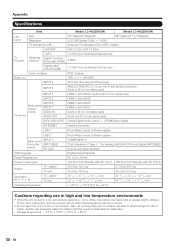
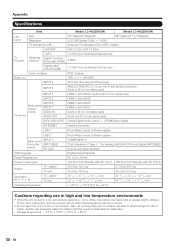
... a heater, as this may leave trails or appear slightly delayed. Appendix
Specifications
LCD panel
Item Size Resolution
Model: LC-40LE810UN 40o Class (40o Diagonal) 2,073,600 pixels (1,920 g 1,080)
Model: LC-46LE810UN 46o Class (45 63/64o Diagonal)
TV-standard (CCIR)
American TV Standard ATSC/NTSC System
VHF/UHF
VHF 2-13ch, UHF 14-69ch...
LC-40LE810UN | LC-46LE810UN | LC-52LE810UN | LC-60LE810UN Operation Manual - Page 67


... bracket
Model number
AN-37AG2 (for LC-40LE810UN)
AN-37P30 (for LC-40LE810UN) AN-52AG4 (for
product improvement without prior notice. Appendix
LCD panel
Item Size Resolution
Model: LC-52LE810UN 52o Class (52 1/32o Diagonal) 2,073,600 pixels (1,920 g 1,080)
Model: LC-60LE810UN 60o Class (60 1/32o Diagonal)
TV-standard (CCIR)
American TV Standard ATSC/NTSC System
VHF/UHF...
LC-40LE810UN | LC-46LE810UN | LC-52LE810UN | LC-60LE810UN Operation Manual - Page 69


... able to provide proof of purchase to , improper voltage), accident, misuse, negligence, lack of the consumer. Some states do to Obtain Service:
LC-40LE810UN/LC-46LE810UN/LC-52LE810UN/LC-60LE810UN LCD Color Television (Be sure to the purchaser for parts or labor for commercial purposes or in its original container, will come to your Product.)
One...
Similar Questions
Sharp Aquos Lc-c3742u Power & Opc Lights Blink Together, Then Power Alone
Sharp Aquos LC-C3742U,, black screen. Power & OPC lights blink once together, then the power alo...
Sharp Aquos LC-C3742U,, black screen. Power & OPC lights blink once together, then the power alo...
(Posted by Rabirius92 7 years ago)
What Are Sizes Of Screws To Attach Sharp Lc-40le810un Tv To The Stand?
I lost the screw set for the mounting stand when I moved. I have tried a variety of screws I have in...
I lost the screw set for the mounting stand when I moved. I have tried a variety of screws I have in...
(Posted by laurenbarrett 8 years ago)
Sharp Lc-32sb24u Tv Power Light Keeps Blinking Green Tv Wont Turn On
(Posted by peCstro 10 years ago)
Lc-40le810un Tv The Operation With Remote Control Is Prohibited
If you push any button on controller it says remote control prohibited..only button on panel that wo...
If you push any button on controller it says remote control prohibited..only button on panel that wo...
(Posted by Nichole 12 years ago)
Loss Of Ir Response From Stb Remote And Sharp Remote, Panel Works Fine.
When using either my DISH remote or my Sharp remote, i have no response. No volume/power/input contr...
When using either my DISH remote or my Sharp remote, i have no response. No volume/power/input contr...
(Posted by captainmurphy247 12 years ago)

