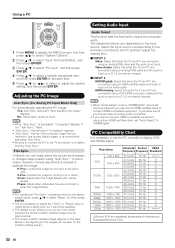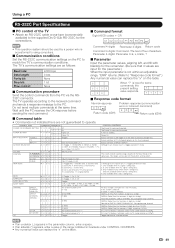Sharp LC-40LE810UN Support Question
Find answers below for this question about Sharp LC-40LE810UN.Need a Sharp LC-40LE810UN manual? We have 1 online manual for this item!
Question posted by Nichole on May 10th, 2012
Lc-40le810un Tv The Operation With Remote Control Is Prohibited
If you push any button on controller it says remote control prohibited..only button on panel that works is power..I was messing with the menu and selected something wrong..please help
Current Answers
Answer #1: Posted by TVDan on May 10th, 2012 8:44 PM
contact me here to get the procedure, mention Sharp with the remote and keyboard locked out and helpowl so i know who you are: http://seattle.craigslist.org/sno/ele/2989034495.html
TV Dan
Related Sharp LC-40LE810UN Manual Pages
Similar Questions
What Are Sizes Of Screws To Attach Sharp Lc-40le810un Tv To The Stand?
I lost the screw set for the mounting stand when I moved. I have tried a variety of screws I have in...
I lost the screw set for the mounting stand when I moved. I have tried a variety of screws I have in...
(Posted by laurenbarrett 8 years ago)
Lc-40le810un
why would my TV shut off an not back on the light will blink once
why would my TV shut off an not back on the light will blink once
(Posted by jaysonsidelinger 8 years ago)
Tv And Remote Are Showing The Operation Is Prohibited.lc46sb57n
tv and remote control are showing the operation is prohibiteed
tv and remote control are showing the operation is prohibiteed
(Posted by josieduenas52 9 years ago)
Loss Of Ir Response From Stb Remote And Sharp Remote, Panel Works Fine.
When using either my DISH remote or my Sharp remote, i have no response. No volume/power/input contr...
When using either my DISH remote or my Sharp remote, i have no response. No volume/power/input contr...
(Posted by captainmurphy247 12 years ago)