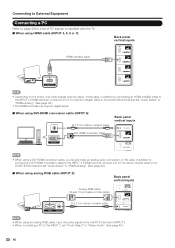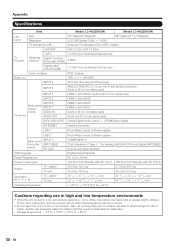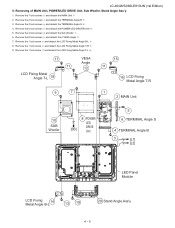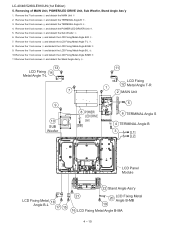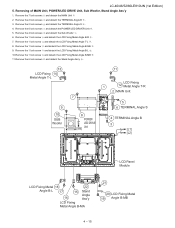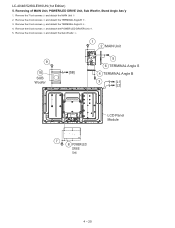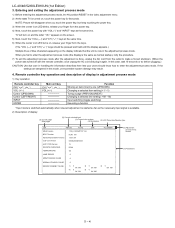Sharp LC-60LE810UN Support Question
Find answers below for this question about Sharp LC-60LE810UN.Need a Sharp LC-60LE810UN manual? We have 2 online manuals for this item!
Question posted by rwstandby on June 29th, 2023
Pc Input
We are a church that used the LC-60LE810UN as a monitor in the front of the church for over ten years to display words to songs and other slides power by a normal PC. Recently, we replaced the 60" screens with 80" screens. We now want to use the 60" screen in the back of the sanctuary for the choir. However, we can't get the 60" screen to work with the PC. It works with a HDMI input, but not the VGA (Input 3). Using a HDMI input is not an option. We must use the VGA Input. The VGA Cable works with a small monitor, but not the 60" screen. What do we need to do to get the screen to work
Current Answers
Answer #1: Posted by SonuKumar on June 29th, 2023 10:17 PM
- Check the VGA cable: Ensure that the VGA cable is securely connected to both the PC and the VGA input on the TV. Make sure the cable is not damaged or frayed.
- Check the PC settings: On your PC, go to the display settings and make sure the correct display output is selected. Set the resolution to a compatible setting for the TV (such as 1920x1080). Also, check if the display output is set to extend or duplicate the screen.
- Check the TV input source: Press the "Input" or "Source" button on your TV remote and select the VGA input (Input 3) to ensure that the correct input source is selected.
- Adjust the resolution on the TV: If the TV has a built-in resolution setting for VGA input, navigate through the TV menu to find the display settings and make sure the resolution matches the output resolution of your PC.
- Test with another VGA source: If possible, try connecting another VGA source (such as a different PC or laptop) to the TV using the same VGA cable. This will help determine if the issue is specific to the PC or the TV.
- Update drivers: Ensure that you have the latest graphics drivers installed on your PC. Visit the manufacturer's website to download and install the latest drivers for your graphics card.
- Reset the TV: If all else fails, you can try performing a factory reset on the TV. Consult the user manual or contact the manufacturer's customer support for instructions on how to reset your specific TV model.
Please respond to my effort to provide you with the best possible solution by using the "Acceptable Solution" and/or the "Helpful" buttons when the answer has proven to be helpful.
Regards,
Sonu
Your search handyman for all e-support needs!!
Related Sharp LC-60LE810UN Manual Pages
Similar Questions
Tv Sharp No Enciende
1. Good day, I have a sharp television lc 60le810un, it does not turn on, the emblem in the center o...
1. Good day, I have a sharp television lc 60le810un, it does not turn on, the emblem in the center o...
(Posted by bolas2000 5 years ago)
Flat Panel Lc20b4u-sm Is Broken.
Can I replace a broke flat panel lc 20b4u-sm
Can I replace a broke flat panel lc 20b4u-sm
(Posted by Mbermudezford 10 years ago)
Sharp Aquos Lc-52le810un Front Control Panel And Remote Doesn't Work
(Posted by rickjordan20 11 years ago)
Sharp Lc-60le810un
My tv will not come on. The center icon just keeps blinking what is wrong?
My tv will not come on. The center icon just keeps blinking what is wrong?
(Posted by sambarp 11 years ago)
Where Can I Purchase A Lcd Screen For My Lc-46sb54u Flat Panel Tv Brand Is Shar
(Posted by allwayswillbe 12 years ago)