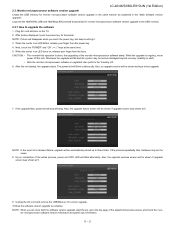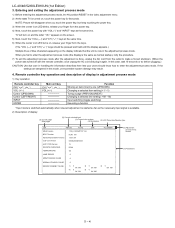Sharp LC-60LE810UN Support Question
Find answers below for this question about Sharp LC-60LE810UN.Need a Sharp LC-60LE810UN manual? We have 2 online manuals for this item!
Question posted by bolas2000 on September 10th, 2018
Tv Sharp No Enciende
1. Good day, I have a sharp television lc 60le810un, it does not turn on, the emblem in the center of the frame at the bottom initially made a slow flash and three fast, the mainboard was changed but the television still does not turn on, now the emblem makes a slow flashing and a fast one, what is it that can cause this failure? could it be the mainboard if it was damaged ?, could it require a firmware update? or will the LEDs be damaged?
Current Answers
Answer #1: Posted by Odin on September 10th, 2018 8:49 AM
If the issue may be with the remote, go to http://bit.ly/2hbh2ub (second Problem from the bottom), and note also the tips at http://bit.ly/2iavXF6. Otherwise, there may be a loose or defective cable.
If the issue persists (or if you require further explanation), you'll have to obtain a walk-through from Sharp: use the contact information here--https://www.contacthelp.com/sharp/customer-service.
If the issue persists (or if you require further explanation), you'll have to obtain a walk-through from Sharp: use the contact information here--https://www.contacthelp.com/sharp/customer-service.
Hope this is useful. Please don't forget to click the Accept This Answer button if you do accept it. My aim is to provide reliable helpful answers, not just a lot of them. See https://www.helpowl.com/profile/Odin.
Related Sharp LC-60LE810UN Manual Pages
Similar Questions
Where Can I Find A Firmware Update For The Sharp Lc-52le832u.
can i get a link To a firmware update for the Sharp LC-52LE832U. television.
can i get a link To a firmware update for the Sharp LC-52LE832U. television.
(Posted by Kokobean 4 years ago)
I Havelocked My Remote And Tv Control Panel On My Sharp Aquos Lc-46le810un
(Posted by btorres 12 years ago)
Tv Stand For A Sharp Lc-37d6u
Where can I buy a tv stand for a sharp Lc-37d6u? Mounted my tv on the wall after i bought it a few y...
Where can I buy a tv stand for a sharp Lc-37d6u? Mounted my tv on the wall after i bought it a few y...
(Posted by Mattsbasa 13 years ago)