Sharp LC-52LE832U Support Question
Find answers below for this question about Sharp LC-52LE832U.Need a Sharp LC-52LE832U manual? We have 1 online manual for this item!
Question posted by Kokobean on March 9th, 2020
Where Can I Find A Firmware Update For The Sharp Lc-52le832u.
can i get a link To a firmware update for the Sharp LC-52LE832U. television.
Current Answers
Answer #1: Posted by waelsaidani1 on March 10th, 2020 6:30 AM
This answer was accepted by the poster of the original question.
Related Sharp LC-52LE832U Manual Pages
LC-40LE832U | LC-46LE832U | LC-52LE832U | LC-60LE832U Operation Manual - Page 3


... modifications to this equipment.
1 CAUTION: TO PREVENT ELECTRIC SHOCK, MATCH WIDE BLADE OF PLUG TO WIDE SLOT, FULLY INSERT.
ENGLISH
LC-40LE832U LC-46LE832U LC-52LE832U LC-60LE832U
LIQUID CRYSTAL TELEVISION
ENGLISH
OPERATION MANUAL
IMPORTANT: To aid reporting in case of loss or theft, please record the TV's model and serial numbers in the...
LC-40LE832U | LC-46LE832U | LC-52LE832U | LC-60LE832U Operation Manual - Page 4


... cables and connectors for compliance could void the user's authority to be colocated or operation in a residential installation. DECLARATION OF CONFORMITY: SHARP LIQUID CRYSTAL TELEVISION, MODEL LC-40LE832U/LC-46LE832U/LC-52LE832U/LC-60LE832U This device complies with minimum distance 20cm between the equipment and receiver. FCC Radiation Exposure Statement: This equipment complies with...
LC-40LE832U | LC-46LE832U | LC-52LE832U | LC-60LE832U Operation Manual - Page 5
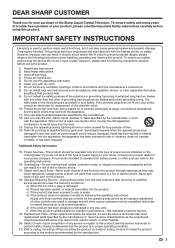
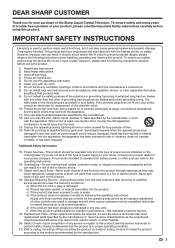
...
Electricity is required when the apparatus has been damaged in a fire or electric shock. In order to operate from the type of the Sharp Liquid Crystal Television. this product. The wide blade or the third prong are not sure of the type of other hazards.
20) Safety Check-Upon completion of...
LC-40LE832U | LC-46LE832U | LC-52LE832U | LC-60LE832U Operation Manual - Page 6


... equipment due to follow the manufacturer's instructions. An outside antenna system should be located in case the panel breaks. • Heat - Be sure to fall into the product.
for a long period of ... and built-up static charges. When installing an outside antenna is connected to the television equipment, be situated away from touching such power lines or circuits as to proper ...
LC-40LE832U | LC-46LE832U | LC-52LE832U | LC-60LE832U Operation Manual - Page 7


..., industry promotion and the fostering of the front panel with furniture and television sets. • Don't place flat panel display, contact your retailer about professional installation. •...SHARP for the front panel • Turn off the main power and unplug the AC cord from Sharp in the $161 billion U.S. CHILD SAFETY:
It Makes A Difference How and Where You Use Your Flat Panel...
LC-40LE832U | LC-46LE832U | LC-52LE832U | LC-60LE832U Operation Manual - Page 8


... Connected Equipment 50-51
Using AQUOS LINK Controlling HDMI Equipment Using AQUOS LINK 52-54 Link Operation Menu 54-55
Using a ...Updated Information and Support Service 63 Entering Text (Software Keyboard 64 Using the Browser 65-68 Using Applications via the Internet 69
Appendix Removing the Stand 71 Setting the TV on the LC-60LE832U model.
6 Contents
IMPORTANT INFORMATION 1 DEAR SHARP...
LC-40LE832U | LC-46LE832U | LC-52LE832U | LC-60LE832U Operation Manual - Page 9


LC-40LE832U
LC-46LE832U LC-52LE832U
LC-60LE832U
Remote control unit "AAA" size battery
(g1)
(g2)
Page 9
Page 10
Cable tie (g1)
Page 9...8226; Before attaching (or detaching) the stand, unplug the AC cord. • Before performing work spread cushioning over .
■ LC-40LE832U
1 Confirm that there are provided with the product.
This will prevent it . • Be sure to mount ...
LC-40LE832U | LC-46LE832U | LC-52LE832U | LC-60LE832U Operation Manual - Page 10


...the rear of the stand unit. Be sure to attach the
supporting post in reverse order.
■ LC-60LE832U
1 Confirm that there are 10 screws (4 long screws, 4
middle screws and 2 ... tighten the 4 screws into the openings on
the rear of the
1
TV. QUICK REFERENCE
■ LC-46LE832U/LC-52LE832U
1 Confirm that there are 9 screws (4 long screws, 4
middle screws and 1 short ...
LC-40LE832U | LC-46LE832U | LC-52LE832U | LC-60LE832U Operation Manual - Page 11


...THE TELEVISION FROM THE OUTLET AND REPEAT THE INSTALLATION STEPS. IF YOU STILL ENCOUNTER NO POWER, PLEASE CONTACT US AT 1-800-BE-SHARP.
...the television.
(See page 10.)
2 Connect the AC plug for the first time, press
POWER on the touch sensor panel on ... control sensor on the TV is attached to the LC40LE832U/LC-46LE832U/LC-52LE832U model.
■ Cautions regarding the remote control unit
&#...
LC-40LE832U | LC-46LE832U | LC-52LE832U | LC-60LE832U Operation Manual - Page 15
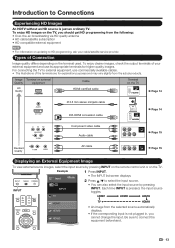
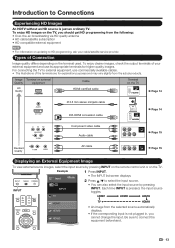
To enjoy clearer images, check the output terminals of Connection
Image quality differs depending on updating to connect the equipment beforehand.
13 Each time INPUT is not plugged in, you should get HD programming from the following: • Over-the-air ...
LC-40LE832U | LC-46LE832U | LC-52LE832U | LC-60LE832U Operation Manual - Page 27


...Item displayed in accordance with the touch sensor panel of
the items on the screen. There are as shown below. Button operations on the touch sensor panel correspond to select a desired item on the...is connected to the selected input terminal. -The function is embedded with LC Font technology, which was developed by SHARP Corporation for the item.
4 Item displayed in white • This ...
LC-40LE832U | LC-46LE832U | LC-52LE832U | LC-60LE832U Operation Manual - Page 28


...Panel Page 46 Home Network (DLNA) Operation Panel Page 49 View Mode Page 31 Freeze Page 31 Change Audio Page 31 Change CC Page 32 AQUOS LINK... Digital Caption Info Page 38 Software Update Pages 38-40
Manual Update Pages 38-40 Auto Update Setting Page 38 Netflix...Page 27 Brightness Page 27 Color Page 27 Tint Page 27 Sharpness Page 27 Advanced Pages 27-28
C.M.S.-Hue Page 27 C.M.S.-...
LC-40LE832U | LC-46LE832U | LC-52LE832U | LC-60LE832U Operation Manual - Page 40
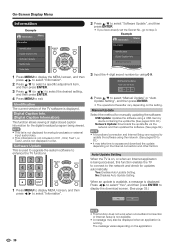
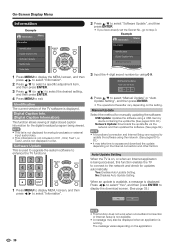
... version of digital closed caption information for the digital broadcast program being accessed, this function enables the TV to connect to access and download the update depending on , or when an Internet application is being viewed.
• This list is on the Internet connection and other factors. No: Disables Auto...
LC-40LE832U | LC-46LE832U | LC-52LE832U | LC-60LE832U Operation Manual - Page 41


... TV. • When you have any questions, please call 1-800-BE-SHARP (800-237-4277). If you update the software, use only one USB
terminal. Otherwise, for example, the TV cannot read the data in the USB memory device and software updating will fail.
1 Insert the USB memory device with a USB Memory Device...
LC-40LE832U | LC-46LE832U | LC-52LE832U | LC-60LE832U Operation Manual - Page 73


... stand cover.
2 Remove the cover.
This will prevent it from being
damaged.
1
2
LC-46LE832U LC-40LE832U LC-52LE832U
1
1
2
Loosen the screw used to secure the stand cover and remove the cover.
....
2 Detach the stand from the TV. (Hold the stand so it .
■ LC-40LE832U/LC-46LE832U/LC-52LE832U Before attaching/detaching the stand • Before performing work, make sure to turn off the ...
LC-40LE832U | LC-46LE832U | LC-52LE832U | LC-60LE832U Operation Manual - Page 74


... . SHARP bears no responsibility for compatibility and check the availability. When purchasing, please read the instructions that come with only the AN-37AG2 wall mount bracket.
LC-46LE832U/LC-52LE832U/LC-60LE832U • This TV should not attempt to the operation manual of AN-37AG2+AN-37P30 or AN-52AG4 for the Liquid Crystal Television.
The...
LC-40LE832U | LC-46LE832U | LC-52LE832U | LC-60LE832U Operation Manual - Page 77


... "Interactive Service" ( "Internet Setup" Initial Setup menu). • "Software Update" ( Information menu).
2 Press and hold both CHr and VOLk on the TV... Adobe System Incorporated. The secret number is embedded with LC Font technology, which was developed by DivX, Inc. ...VIDEO: DivX® is a digital video format created by SHARP Corporation for some screen pages, too.
• "x.v.Color" ...
LC-40LE832U | LC-46LE832U | LC-52LE832U | LC-60LE832U Operation Manual - Page 78


... to malfunction. Specifications
TV
LCD panel
Item Size Resolution
Model: LC-40LE832U 40o Class (40o Diagonal) 2,073,600 pixels (1,920 g 1,080)
Model: LC-46LE832U 46o Class (45 63/64o Diagonal)... out (Ø 3.5 mm stereo jack)
USB 1
Photo/Music/Video mode, Software update
COMPONENT
COMPONENT in
Terminals
Back panel surface inputs
VIDEO 1 VIDEO 2
PC IN
AV in
AV in
ANALOG RGB (PC...
LC-40LE832U | LC-46LE832U | LC-52LE832U | LC-60LE832U Operation Manual - Page 79


...SHARP reserves the right to e40°C)
54
/29 64
g
34
/31 32
g
14
/27 64
inch
54
/29 64
g
33
1/32
g
1
5/8
inch
*1 Emergency alert messages via Cable are unreceivable. *2 The dimensional drawings are shown on the inside back cover. Specifications
LCD panel
Item Size Resolution
Model: LC-52LE832U.../Music/Video mode, Software update
OSD language
English/French/Spanish...
LC-40LE832U | LC-46LE832U | LC-52LE832U | LC-60LE832U Operation Manual - Page 83


.../LC-46LE832U/LC-52LE832U/LC-60LE832U LCD Color Television (Be sure to have Proof of Purchase available.
this ). To the extent permitted by this Limited Warranty (see Operation Manual on remedies for breach in the United States. Please contact 1-888-GO-SHARP for further information. YOU MAY ALSO HAVE OTHER RIGHTS WHICH VARY FROM STATE TO...
Similar Questions
Where Can I Find A Firmware Update For A Sharp Lc-60e79u
(Posted by rickg24561 4 years ago)
Firmware Update For Model Lc-32lb370u?
firmware update for model LC-32LB370U?
firmware update for model LC-32LB370U?
(Posted by abelsierra68 4 years ago)
Flat Panel Lc20b4u-sm Is Broken.
Can I replace a broke flat panel lc 20b4u-sm
Can I replace a broke flat panel lc 20b4u-sm
(Posted by Mbermudezford 11 years ago)
Mount Screws
Hello, Where can I find the stand mount screws for the 52LE832U quattron?
Hello, Where can I find the stand mount screws for the 52LE832U quattron?
(Posted by alittle407 11 years ago)
Where Can I Purchase A Lcd Screen For My Lc-46sb54u Flat Panel Tv Brand Is Shar
(Posted by allwayswillbe 12 years ago)


