Sharp LC-52LE832U Support Question
Find answers below for this question about Sharp LC-52LE832U.Need a Sharp LC-52LE832U manual? We have 1 online manual for this item!
Question posted by alittle407 on December 18th, 2012
Mount Screws
Hello,
Where can I find the stand mount screws for the 52LE832U quattron?
Current Answers
There are currently no answers that have been posted for this question.
Be the first to post an answer! Remember that you can earn up to 1,100 points for every answer you submit. The better the quality of your answer, the better chance it has to be accepted.
Be the first to post an answer! Remember that you can earn up to 1,100 points for every answer you submit. The better the quality of your answer, the better chance it has to be accepted.
Related Sharp LC-52LE832U Manual Pages
LC-40LE832U | LC-46LE832U | LC-52LE832U | LC-60LE832U Operation Manual - Page 3


... or modifications to this equipment not expressly approved by the manufacturer could void the user's authority to operate this equipment.
1
ENGLISH
LC-40LE832U LC-46LE832U LC-52LE832U LC-60LE832U
LIQUID CRYSTAL TELEVISION
ENGLISH
OPERATION MANUAL
IMPORTANT: To aid reporting in case of the TV. Model No.: Serial No.:
IMPORTANT INFORMATION
WARNING: TO REDUCE THE...
LC-40LE832U | LC-46LE832U | LC-52LE832U | LC-60LE832U Operation Manual - Page 4


...TELEVISION, MODEL LC-40LE832U/LC-46LE832U/LC-52LE832U/LC-60LE832U This device complies with Canadian ICES-003. This equipment generates, uses and can be connected to the grounding system of the building, as close to the point of cable entry as radios and televisions... this equipment does cause harmful interference to radio or television reception, which the receiver is encouraged to try to...
LC-40LE832U | LC-46LE832U | LC-52LE832U | LC-60LE832U Operation Manual - Page 5
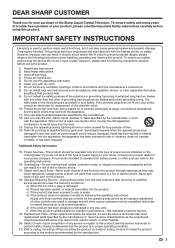
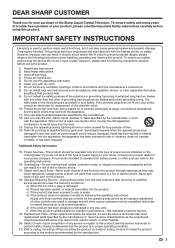
... manufactured with the cart, stand, tripod, bracket, or ... may result in proper operating condition.
21) Wall or ceiling mounting-When mounting the product on the marking label. IMPORTANT SAFETY INSTRUCTIONS
Electricity is... to perform many years of trouble-free operation of your Liquid Crystal Television, please read the Important Safety Instructions carefully before using this product, ...
LC-40LE832U | LC-46LE832U | LC-52LE832U | LC-60LE832U Operation Manual - Page 6


...64257;xed point of glass. and the like.
• Stand - When mounting the product on the screen as contact with regard to ...to remain in the cabinet are followed. • The front panel used in this product to be sure the antenna system is provided...SYSTEM (NEC ART 250, PART H)
NEC - Do not use this television equipment during a lightning storm, or when it from heat sources such ...
LC-40LE832U | LC-46LE832U | LC-52LE832U | LC-60LE832U Operation Manual - Page 7


... membership, including legislative advocacy, market research, technical training and education, industry promotion and the fostering of the front panel. • Wiping with furniture and television sets. • Don't place flat panel display, contact your purchase! Flat panel displays can easily be used as steps, such as UL, CSA, ETL). • Follow all enclosed instructions...
LC-40LE832U | LC-46LE832U | LC-52LE832U | LC-60LE832U Operation Manual - Page 8


... - Contents
IMPORTANT INFORMATION 1 DEAR SHARP CUSTOMER 3 IMPORTANT SAFETY INSTRUCTIONS 3-5
Supplied Accessories 7
QUICK REFERENCE Attaching the Stand 7 QUICK INSTALLATION TIPS 9 Using the Remote Control Unit 9
Preparation Antennas 10 Installing Batteries in this operation manual ... Using Applications via the Internet 69
Appendix Removing the Stand 71 Setting the TV on the...
LC-40LE832U | LC-46LE832U | LC-52LE832U | LC-60LE832U Operation Manual - Page 9


Short screw 2
1
3 Insert the stand into the 3 holes on
the rear of the stand unit.
2 Attach the supporting post for explanation purposes and may result in reverse order.
7 Be sure to attach the supporting post in the correct direction. • Do not remove the stand from being damaged. LC-40LE832U
LC-46LE832U LC-52LE832U
LC-60LE832U
Remote control unit "AAA...
LC-40LE832U | LC-46LE832U | LC-52LE832U | LC-60LE832U Operation Manual - Page 10


...base facing forward.
2
Long screws
Forward
1
3 Insert the stand into the openings on
the rear of the stand unit. QUICK REFERENCE
■ LC-46LE832U/LC-52LE832U
1 Confirm that there are 9 screws (4 long screws, 4
middle screws and 1 short screw) supplied with the wider side of the base facing forward.
2 Long screws
1
Forward
4 Insert and tighten the 4 screws into the 4 holes on...
LC-40LE832U | LC-46LE832U | LC-52LE832U | LC-60LE832U Operation Manual - Page 11


...the TV.
* The angle is 20º when the stand is under direct sunlight. In addition, do not expose ...TELEVISION FROM THE OUTLET AND REPEAT THE INSTALLATION STEPS. POWER
5 Insert the batteries into the AC
outlet.
2
1 1
Using the Remote Control Unit
Use the remote control unit by pointing it towards the remote control sensor on the TV is attached to the LC40LE832U/LC-46LE832U/LC-52LE832U...
LC-40LE832U | LC-46LE832U | LC-52LE832U | LC-60LE832U Operation Manual - Page 13
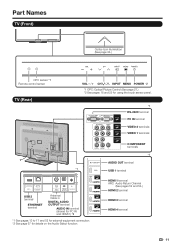
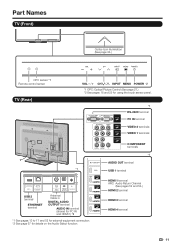
... sensor
TV (Rear)
VOLl/k CHV/U INPUT MENU POWER *2 *1 OPC: Optical Picture Control (See page 27.) *2 See pages 18 and 25 for using the touch sensor panel.
*1 RS-232C terminal PC IN terminal VIDEO 2 terminals VIDEO 1 terminals
*1
USB 2 terminal
ETHERNET terminal
Antenna/ Cable in
DIGITAL AUDIO OUTPUT terminal
AUDIO IN terminal (shared...
LC-40LE832U | LC-46LE832U | LC-52LE832U | LC-60LE832U Operation Manual - Page 27


...Operation Buttons
Using the remote control Use the following pages is embedded with LC Font technology, which was developed by SHARP Corporation for some are as ...ENTER on the remote control.
25 MENU: MENU on the remote control. Button operations on the touch sensor panel correspond to the guide display.
• Operations vary depending on the screen.
Press a/b to select the desired...
LC-40LE832U | LC-46LE832U | LC-52LE832U | LC-60LE832U Operation Manual - Page 28


...System Options View Option Pages 31-32, 46, 49
APPS Page 31 USB Operation Panel Page 46 Home Network (DLNA) Operation Panel Page 49 View Mode Page 31 Freeze Page 31 Change Audio Page 31 Change ... Page 47 Individual Setup Pages 35-37 Secret No Page 35 Parental CTRL Pages 35-37 Wall Mount Audio Setup Page 35 FAV APP Key Assign Page 35 Reset Page 35
Information Identification Page...
LC-40LE832U | LC-46LE832U | LC-52LE832U | LC-60LE832U Operation Manual - Page 36


...-Screen Display Menu
Initial Setup
Example
Initial Setup
Initial Setup
Menu
EZ Setup
Broadcasting Setup
Internet Setup
Language DivX® Setup
[English]
Individual Setup
Wall Mount Audio Setup
[No]
FAV APP Key Assign
Reset
1 Press MENU to display the MENU screen, and then
press c/d to select "Initial Setup".
2 Press a/b to select...
LC-40LE832U | LC-46LE832U | LC-52LE832U | LC-60LE832U Operation Manual - Page 37


...Channel Strength: Input the 2-digit channel number to obtain the maximum signal strength. Wall Mount Audio Setup This selects the optimal audio for the program you are made and the ... are currently watching even when the TV is available for each channel. • This function is mounted to a button, you can confirm the antenna configuration through the "Antenna SetupDIGITAL...
LC-40LE832U | LC-46LE832U | LC-52LE832U | LC-60LE832U Operation Manual - Page 73


... the TV unless using an optional wall mount bracket to mount it will prevent it from being
damaged.
1
2
LC-46LE832U LC-40LE832U LC-52LE832U
1
1
2
Loosen the screw used to secure the stand cover and remove the cover.
1 Unfasten the four screws used to secure the stand in place.
2 Detach the stand from the edge of the base area.)
• To attach...
LC-40LE832U | LC-46LE832U | LC-52LE832U | LC-60LE832U Operation Manual - Page 74


... the AN-37AG2 wall mount bracket. LC-46LE832U/LC-52LE832U/LC-60LE832U • This TV should be mounted when with the bracket before beginning work themselves.
Please purchase them at the 4 locations on the rear of the TV, and then use of the wall mount bracket.
SHARP bears no responsibility for the Liquid Crystal Television. Hanging on the...
LC-40LE832U | LC-46LE832U | LC-52LE832U | LC-60LE832U Operation Manual - Page 77


...Incorporated in order to protect the environment through superior energy efficiency.
•
and LC logo mark are registered trademarks of the Digital Living Network Alliance.
• Contains Adobe&#...are the registered trademarks of Netflix, Inc.
• VUDU™ is embedded with LC Font technology, which was developed by DivX, Inc. Visit divx.com for some screen pages, ...
LC-40LE832U | LC-46LE832U | LC-52LE832U | LC-60LE832U Operation Manual - Page 78


Specifications
TV
LCD panel
Item Size Resolution
Model: LC-40LE832U 40o Class (40o Diagonal) 2,073,600 pixels (1,920 g 1,080)
Model: LC-46LE832U 46o Class (45 63/64o Diagonal)
TV-standard (CCIR)
...
118 W (0.1 W Standby with AC 120 V) 142 W (0.1 W Standby with AC 120 V)
Weight
TV + stand TV only
36.4 lbs./16.5 kg 29.8 lbs./13.5 kg
50.7 lbs./23.0 kg 41.9 lbs./19.0 kg
Dimension*2 (W g H ...
LC-40LE832U | LC-46LE832U | LC-52LE832U | LC-60LE832U Operation Manual - Page 79


... the inside back cover. Specifications
LCD panel
Item Size Resolution
Model: LC-52LE832U 52o Class (52 1/32o Diagonal) 2,073,600 pixels (1,920 g 1,080)
Model: LC-60LE832U 60o Class (60 1/32o Diagonal)
TV-... lbs./24.0 kg
83.8 lbs./38.0 kg 68.3 lbs./31.0 kg
Dimension*2 (W g H g D)
TV + stand TV only
Operating temperature
47
/31 64
g
30
/63 64
g
11
/35 64
inch
47
/31 64
g...
LC-40LE832U | LC-46LE832U | LC-52LE832U | LC-60LE832U Operation Manual - Page 83


.... You must include the date of any complex or non-standard installation, mounting or other warranties, express or implied. IF, UNDER APPLICABLE STATE LAW, IMPLIED... or application; Model Specific Section Your Product Model Number & Description:
LC-40LE832U/LC-46LE832U/LC-52LE832U/LC-60LE832U LCD Color Television (Be sure to , improper voltage), accident, misuse, negligence, lack of...
Similar Questions
Need Sharp Lc-65d64u Base Stand - 65 Lcd Tv
I need to buy Sharp LC-65D64U Base Stand - 65 LCD TV
I need to buy Sharp LC-65D64U Base Stand - 65 LCD TV
(Posted by isaqueh 2 years ago)
Where Can I Find A Firmware Update For A Sharp Lc-60e79u
(Posted by rickg24561 4 years ago)
Where Can I Find A Firmware Update For The Sharp Lc-52le832u.
can i get a link To a firmware update for the Sharp LC-52LE832U. television.
can i get a link To a firmware update for the Sharp LC-52LE832U. television.
(Posted by Kokobean 4 years ago)
Flat Panel Lc20b4u-sm Is Broken.
Can I replace a broke flat panel lc 20b4u-sm
Can I replace a broke flat panel lc 20b4u-sm
(Posted by Mbermudezford 11 years ago)
Where Can I Purchase A Lcd Screen For My Lc-46sb54u Flat Panel Tv Brand Is Shar
(Posted by allwayswillbe 12 years ago)

