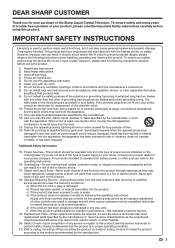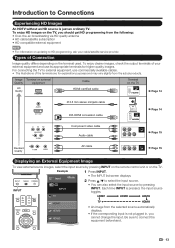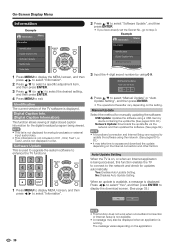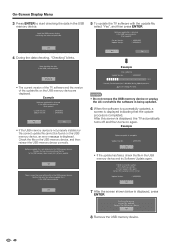Sharp LC-52LE832U Support Question
Find answers below for this question about Sharp LC-52LE832U.Need a Sharp LC-52LE832U manual? We have 1 online manual for this item!
Question posted by rickg24561 on April 6th, 2020
Where Can I Find A Firmware Update For A Sharp Lc-60e79u
Current Answers
Answer #1: Posted by EdoHeartofGold on April 7th, 2020 1:28 AM
2.Power on the television. Press "Menu," then select "Digital Setup."
3. Highlight "Software Update" and press "enter your TV's model number." Enter your four-digit password.
4.Press "Enter" to check the USB stick. When the television detects the firmware, press "Enter" twice. A status bar displays the progress of the firmware update. During the update, the television turns off and back on.
5.Press "Enter" when the update completes, then remove the USB stick from the set.
Related Sharp LC-52LE832U Manual Pages
Similar Questions
need a firmware update for my LC-64 LE654UCan you please send that to me? My tv is stuck on the SHAR...
i need the link for download the firmwere for my sharp lc-60le632u i hope someone have the link
can i get a link To a firmware update for the Sharp LC-52LE832U. television.
firmware update for model LC-32LB370U?