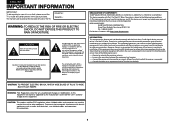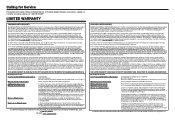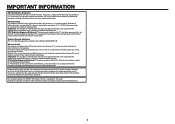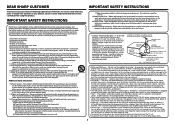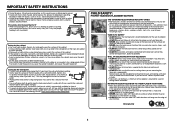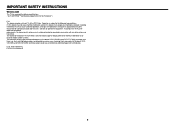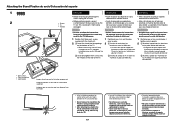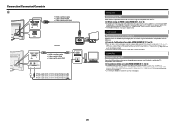Sharp LC-65LE654U Support and Manuals
Get Help and Manuals for this Sharp item

View All Support Options Below
Free Sharp LC-65LE654U manuals!
Problems with Sharp LC-65LE654U?
Ask a Question
Free Sharp LC-65LE654U manuals!
Problems with Sharp LC-65LE654U?
Ask a Question
Most Recent Sharp LC-65LE654U Questions
Can't Find The Firmware For Sharp Lc-65le645u Stuck On Sharp Logo
Sharp support website is useless.. Anyone know where I can get the Firmware Update? Looking all over...
Sharp support website is useless.. Anyone know where I can get the Firmware Update? Looking all over...
(Posted by Mallende1986 1 year ago)
Need A Firmware Update For My Lc-64le654u
need a firmware update for my LC-64 LE654UCan you please send that to me? My tv is stuck on the SHAR...
need a firmware update for my LC-64 LE654UCan you please send that to me? My tv is stuck on the SHAR...
(Posted by dustingates 2 years ago)
Is There A Way To Turn Off The Tv Speakers Since I Have A Soundbar?
I bought a soundbar that uses the HDMI (ARC). It works fine, but since I don't need the built in TV ...
I bought a soundbar that uses the HDMI (ARC). It works fine, but since I don't need the built in TV ...
(Posted by rustyboettcher 3 years ago)
Blinks On And Off
My Sharp TV will come on and read sharp and then the screen goes blank. I hit the Netflix button on ...
My Sharp TV will come on and read sharp and then the screen goes blank. I hit the Netflix button on ...
(Posted by satiriem 6 years ago)
When I'm Using The Tv Manually Because We Don't Have A Remot, The Input Button I
no remote and side input button is not working as an enter button. So I can't change wifi settings
no remote and side input button is not working as an enter button. So I can't change wifi settings
(Posted by jackieo1279 6 years ago)
Popular Sharp LC-65LE654U Manual Pages
Sharp LC-65LE654U Reviews
We have not received any reviews for Sharp yet.