Sharp LC-60LE810UN Support Question
Find answers below for this question about Sharp LC-60LE810UN.Need a Sharp LC-60LE810UN manual? We have 2 online manuals for this item!
Question posted by Brook1eogo on June 12th, 2014
My Sharp Aquos Lc-60le810un Tv Wont Turn On
The person who posted this question about this Sharp product did not include a detailed explanation. Please use the "Request More Information" button to the right if more details would help you to answer this question.
Current Answers
There are currently no answers that have been posted for this question.
Be the first to post an answer! Remember that you can earn up to 1,100 points for every answer you submit. The better the quality of your answer, the better chance it has to be accepted.
Be the first to post an answer! Remember that you can earn up to 1,100 points for every answer you submit. The better the quality of your answer, the better chance it has to be accepted.
Related Sharp LC-60LE810UN Manual Pages
LC-40LE810UN | LC-46LE810UN | LC-52LE810UN | LC-60LE810UN Operation Manual - Page 3


... PREVENT ELECTRIC SHOCK, MATCH WIDE BLADE OF PLUG TO WIDE SLOT, FULLY INSERT.
1 ENGLISH
LC-40LE810UN LC-46LE810UN LC-52LE810UN LC-60LE810UN
LIQUID CRYSTAL TELEVISION ENGLISH
OPERATION MANUAL
IMPORTANT: To aid reporting in case of loss or theft, please record the TV's model and serial numbers in the literature accompanying the product. NO USER-SERVICEABLE PARTS INSIDE...
LC-40LE810UN | LC-46LE810UN | LC-52LE810UN | LC-60LE810UN Operation Manual - Page 4


...turning the equipment off and on, the user is embedded with Part 15 of cable entry as radios and televisions, use .
Consult the dealer or an experienced radio/TV technician for "TV... is connected. DECLARATION OF CONFORMITY: SHARP LIQUID CRYSTAL TELEVISION, MODEL LC-40LE810UN/LC-46LE810UN/LC-52LE810UN/LC-60LE810UN This device complies with LC Font technology, which can radiate radio ...
LC-40LE810UN | LC-46LE810UN | LC-52LE810UN | LC-60LE810UN Operation Manual - Page 7


...'s recommendations. • Flat panel displays that are required for installation. Some wall mounts are not designed to be
mounted to making home entertainment enjoyable
and safe. If you enjoy your purchase!
IMPORTANT SAFETY INSTRUCTIONS
Caring for the Liquid Crystal panel • Turn off the main power and unplug the AC cord from Sharp in single...
LC-40LE810UN | LC-46LE810UN | LC-52LE810UN | LC-60LE810UN Operation Manual - Page 19


...French and Spanish.
1 Press a/b to enter the setting. Feature Demo: When "On" is turned off . • The TV enters standby and the image on the screen disappears.
• If you are
completed, the ...in Antenna setting:
Press c/d to "DYNAMIC (Fixed)". Plug in the region where you turn the power on the TV for 30 minutes.
Home
Select
Store
Home: "Power Saving" is set to "Advanced",...
LC-40LE810UN | LC-46LE810UN | LC-52LE810UN | LC-60LE810UN Operation Manual - Page 20


...switches
as shown below .
60
• See page 29 for 30 minutes, and
the sound is turned on the menu items. (See page 28.) Press FREEZE. • A moving image that you ...8226; FLASHBACK will not suddenly output a loud sound as shown below . will be canceled after the TV is silenced. To select a 3-digit channel number (e.
FLASHBACK
Press FLASHBACK to switch to the previously ...
LC-40LE810UN | LC-46LE810UN | LC-52LE810UN | LC-60LE810UN Operation Manual - Page 34


...
content rating items are used for children. Suggested age TV-Y: All children. Example
MPAA
TV Guidelines
TV-Y
Can.
Rating
Content FV V S L D
TV-Y
TV-Y7
Suggested age
TV-G TV-PG
TV-14
TV-MA
: The content rating can be set to block MPAA-rated movies.
• The setting automatically enters "Block" for television. On: Enables Parental CTRL. It does so automatically...
LC-40LE810UN | LC-46LE810UN | LC-52LE810UN | LC-60LE810UN Operation Manual - Page 38


... and do not
unplug the AC cord.
Check the file on the USB memory device are displayed. OK
There is displayed, the TV automatically turns off and then turns on the USB memory device, an error message is complete. After this screen is more than one software file in the USB...
LC-40LE810UN | LC-46LE810UN | LC-52LE810UN | LC-60LE810UN Operation Manual - Page 39
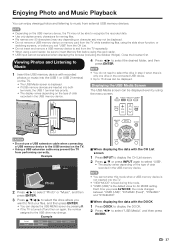
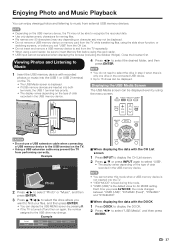
...listening to music from external USB memory devices.
• Depending on the USB memory device, the TV may not be able to recognize the recorded data. • Use only alphanumeric characters for AV ... to select the drive in step 3 when there is turned off and then on again, the number
assigned to the USB drive may prevent the TV
from the TV repeatedly. • When using a card reader, be ...
LC-40LE810UN | LC-46LE810UN | LC-52LE810UN | LC-60LE810UN Operation Manual - Page 62


...; To attach the stand, perform the above steps in reverse order.
■ LC-60LE810UN Before attaching/detaching the stand • Before performing work, make sure to turn off the TV. • Before performing work , make sure to turn off the TV.
1
2
3
2
1
1 Loosen the screw used to secure the stand in reverse order.
60 Appendix
Removing the...
LC-40LE810UN | LC-46LE810UN | LC-52LE810UN | LC-60LE810UN Operation Manual - Page 63


... do the work . LC-60LE810UN • The center of the TV when using an optional AN-37AG2 + AN-37P30 or AN-52AG4 bracket to mount the TV on the wall.
• Carefully read the instructions that should only be mounted on the wall with the bracket before beginning work themselves. SHARP bears no responsibility for...
LC-40LE810UN | LC-46LE810UN | LC-52LE810UN | LC-60LE810UN Operation Manual - Page 67


... SHARP ...panel
Item Size Resolution
Model: LC-52LE810UN 52o Class (52 1/32o Diagonal) 2,073,600 pixels (1,920 g 1,080)
Model: LC-60LE810UN 60o Class (60 1/32o Diagonal)
TV-standard (CCIR)
American TV...LC-40LE810UN)
AN-37P30 (for LC-40LE810UN) AN-52AG4 (for the Liquid Crystal Television. Optional Accessory
The listed optional accessory is available for LC-46LE810UN/LC-52LE810UN/ LC-60LE810UN...
LC-40LE810UN | LC-46LE810UN | LC-52LE810UN | LC-60LE810UN Operation Manual - Page 69


..., you intend to or already use this Product, the terms of the nearest Sharp Authorized Servicer, please call 1-800-BE-SHARP. THIS WARRANTY GIVES YOU SPECIFIC LEGAL RIGHTS. Some states do to Obtain Service:
LC-40LE810UN/LC-46LE810UN/LC-52LE810UN/LC-60LE810UN LCD Color Television (Be sure to , improper voltage), accident, misuse, negligence, lack of reasonable care, alteration...
Service Manual - Page 5


... Unit (LC-46LE810UN) LCD CONTROL Unit (LC-52LE810UN) LCD CONTROL Unit (LC-60LE810UN) LED PWB Unit (LC-40LE810UN), x4 LED PWB Unit (LC-46LE810UN), x4 LED PWB Unit (LC-52LE810UN), x4 LED PWB Unit (LC-60LE810UN), x4 LED PWB Unit (LC-60LE810UN), x4
Ref No. N N N N
Part No.
Description
Q'ty
N
QCNW-C222WJQZ Connecting Cord L=1000mm 80pin LCD Control to LCD Panel Unit x2...
Service Manual - Page 7


... is available for compatibility and check the availability. [2] SPECIFICATIONS (LC-52/60LE810UN)
LC-40/46/52/60LE810UN (1st Edition)
LCD panel
Item Size Resolution
Model: LC-52LE810UN 52" Class (52 1/32" Diagonal) 2,073,600 pixels (1,920 x 1,080)
Model: LC-60LE810UN 60" Class (60 1/32 Diagonal)
TV-standard (CCIR)
American TV Standard ATSC/NTSC System
VHF/UHF
VHF 2-13ch, UHF 14...
Service Manual - Page 9


...LC-40/46/52/60LE810UN (1st Edition)
1 POWER: Switch the TV power on or enter standby.
2 TV, STB, DVD • VCR, AUDIO: Switches the remote control for TV,... (SOURCE): Turns the power of the external equipment
28
on the screen.
23
15 EXIT: Turn off the ... • VCR or AUDIO) and DISPLAY
at the TV.
2 - 2 This button will function only when AQUOS LINK is used .
5 SLEEP: Set the sleep ...
Service Manual - Page 30


... Ass'y. Rear Cabinet Ass'y
10 10
7 AC Cord Cover Ass'y 2
1
Support Cover 4
95
3
8
Stand Ass'y 6
4 - 16 Remove the 3 lock screws and detach the Support Cover . 3.
LC-40/46/52/60LE810UN (1st Edition)
[4] REMOVING OF MAJOR PARTS (LC-60LE810UN)
1.
Service Manual - Page 38
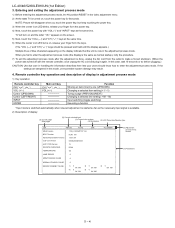
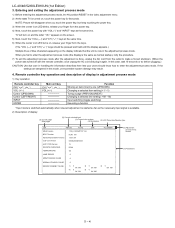
...LC-40/46/52/60LE810UN (1st Edition)
3. NOTE: Picture will turn on and the letter "" appears on the display indicate that the unit is available. 2) Description of display
(1) Current page/ Total pages
(2) Current selected input
(3) Current color system (4) Destination
(5) LCD Panel...this mode, unrecoverable system damage may result.
4.
TV will disappear when you fail to enter the ...
Service Manual - Page 77


...
LCD COLOR TELEVISION
LC-40LE810UN LC-46LE810UN LC-52LE810UN MODELS LC-60LE810UN
CONTENTS
[1] PRINTED WIRING BOARD ASSEMBLIES
[2] LCD PANEL
[3] CABINET AND MECHANICAL PARTS (LC-40LE810UN)
[4] CABINET AND MECHANICAL PARTS (LC-46LE810UN)
[5] CABINET AND MECHANICAL PARTS (LC-52LE810UN)
[6] CABINET AND MECHANICAL PARTS (LC-60LE810UN)
[7] SUPPLIED ACCESSORIES
[8] PACKING PARTS (LC-40LE810UN) (NOT...
Service Manual - Page 85


... Edition)
[6] CABINET AND MECHANICAL PARTS (LC-60LE810UN)
a
1
21
37
K
f
40
g
B
h j
E
19 C 18
46 A
17
J
K
e
ICON
1-2
d
Unit
TOUCH
b R/C,
SENSOR Unit
LED... 24
f
POWER/LED
g
DRIVE
m
38 Unit
28
n
F
31
3
j
54
33
47
kG
25
40 60" LCD PANEL Module
38 43
2
2-2
2-1 B
2-7
2-9
2-8 2-6
2-10
6 2-5 2-8
2-4
2-8
41 41 42
41 44
2-3
5
4
41 A
45 20
49 13
43
50...
Service Manual - Page 86
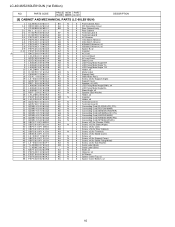
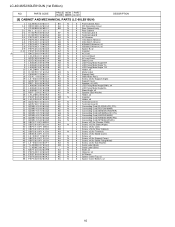
...-Top, x2
56 PSPAGA892WJKZ
AC
N
X Spacer Coner-Bottom, x2
10
PARTS CODE
PRICE NEW PART RANK MARK DELIVERY
DESCRIPTION
[6] CABINET AND MECHANICAL PARTS (LC-60LE810UN)
1 CCABAC530WJ31
BV
N
X Front Cabinet Ass'y
1-2 HDECQB442WJ3A
AA
N
X R/C Decoration Cover
2 CCABBB696WE01
BR
N
X Rear Cabinet Ass'y
2-1 Not available
N
X Rear Cabinet
2-2 HiNDPD699WJSA
AF
N
X Terminal Label...
Similar Questions
Whats Wrong When My Lc-32sb24u Green Light Is Flashing And My Tv Wont Turn On
(Posted by 0985pale 10 years ago)
Sharp Aquos Lc-60le810un Won't Turn On Power Light Blinks
(Posted by minhajes 10 years ago)

