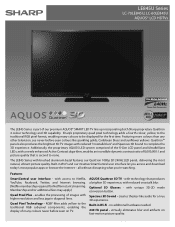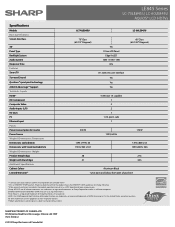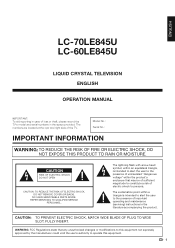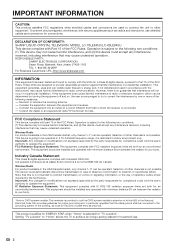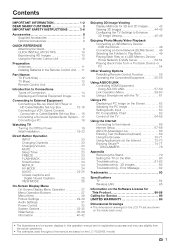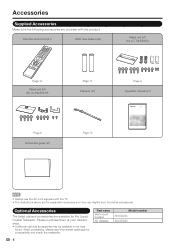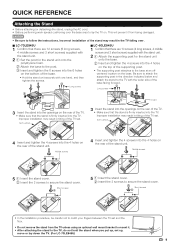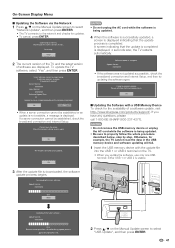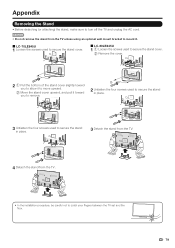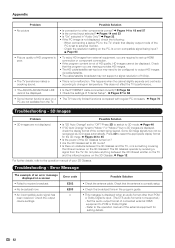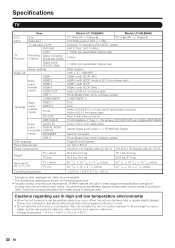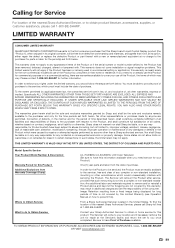Sharp LC-70LE845U Support and Manuals
Get Help and Manuals for this Sharp item

View All Support Options Below
Free Sharp LC-70LE845U manuals!
Problems with Sharp LC-70LE845U?
Ask a Question
Free Sharp LC-70LE845U manuals!
Problems with Sharp LC-70LE845U?
Ask a Question
Most Recent Sharp LC-70LE845U Questions
How To Stop The Flashing Power Light On An Aquos Quattron 70
(Posted by deewal 9 years ago)
What Is A Better Sharp Lc70le847u Or Lc70le845u
(Posted by dirk94 9 years ago)
How Do I Calibrate My Sharp Lc-70le845u
(Posted by martpl 9 years ago)
Is The Lc70le847u And The Lc70le845u The Same
(Posted by 177ros 9 years ago)
Popular Sharp LC-70LE845U Manual Pages
Sharp LC-70LE845U Reviews
We have not received any reviews for Sharp yet.